-
KellyWeaverAsked on July 26, 2021 at 2:26 PM
Hello,
I just created a new form "2021 Senior Order Form" and when I filled out a test submission, I noticed that in my email the form does not scroll.
It only shows about 25% of the form and I cannot continue to scroll down inside my email to see the entire form - like I can with all the other forms.
Is there some setting I'm missing? I did duplicate an original form to make this so I assumed all settings would have carried over?
Attached is a photo showing where the scroll stops and I cannot get anymore to show.
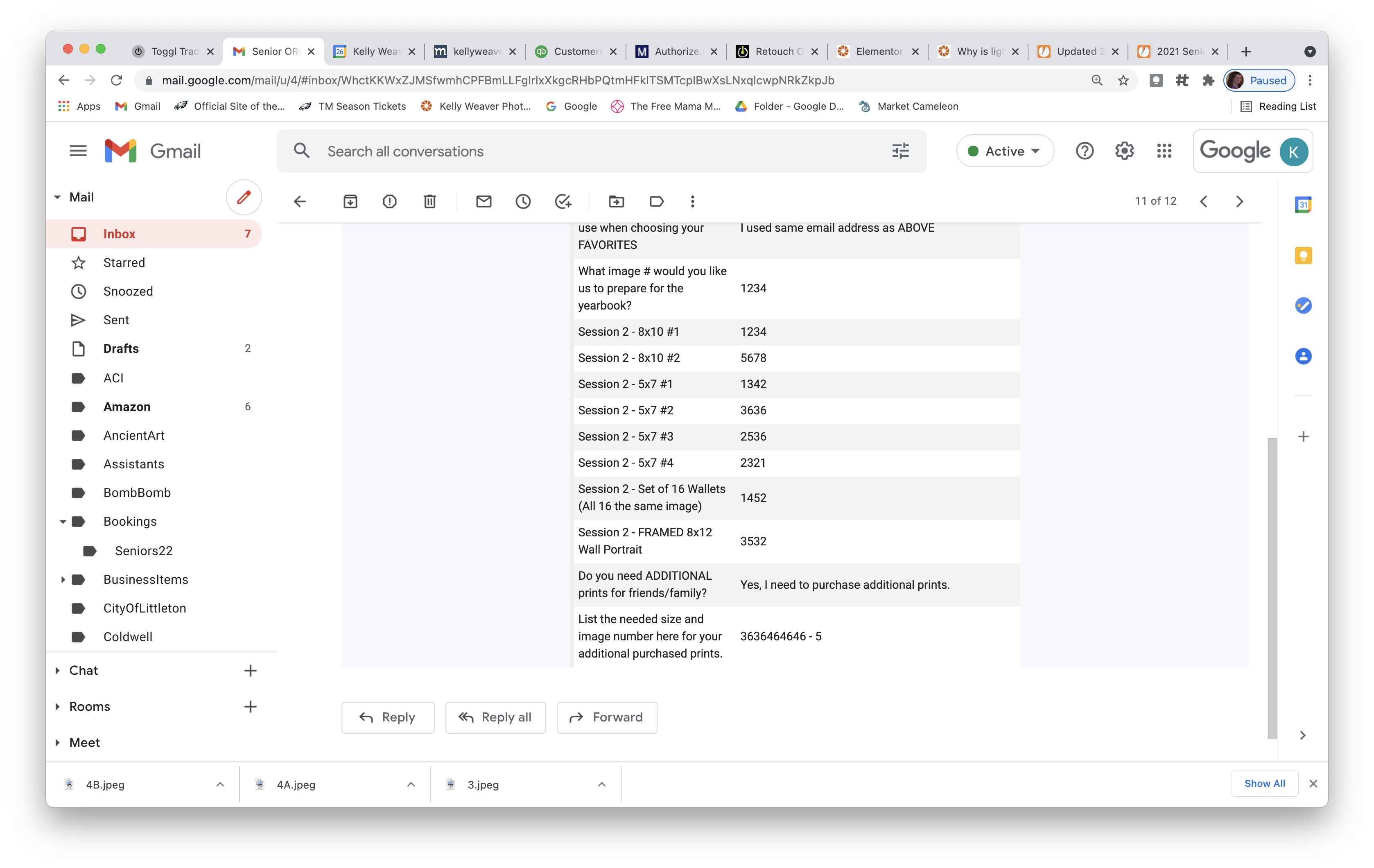
-
Jed_CReplied on July 26, 2021 at 11:39 PM
It looks like the email body was truncated. Please delete the old notification and create a new one to load the updated field.
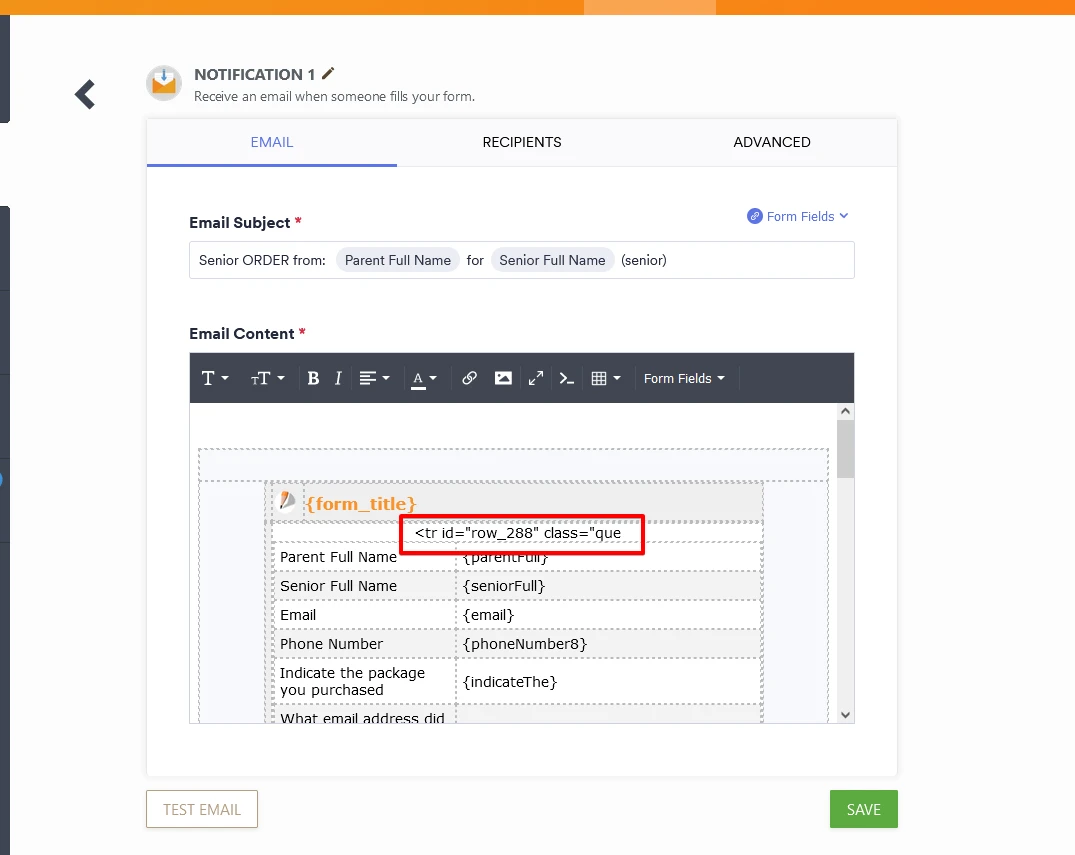
Delete the old notification and create a new one:
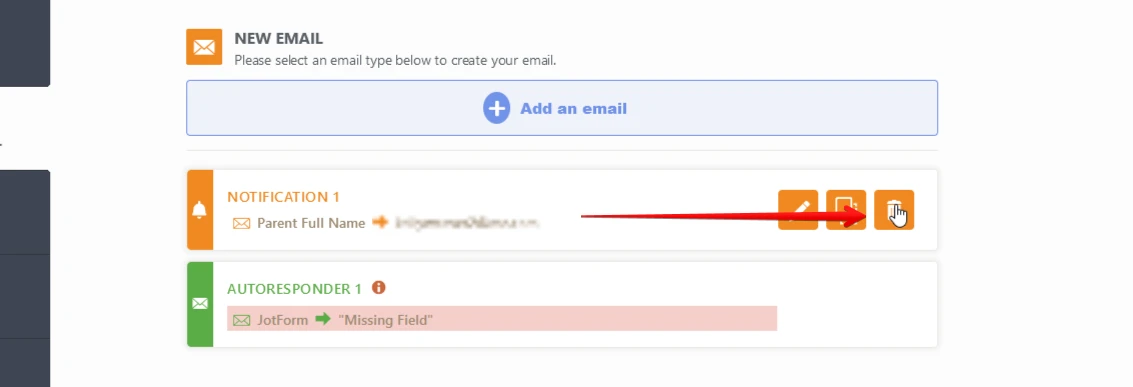
- Mobile Forms
- My Forms
- Templates
- Integrations
- INTEGRATIONS
- See 100+ integrations
- FEATURED INTEGRATIONS
PayPal
Slack
Google Sheets
Mailchimp
Zoom
Dropbox
Google Calendar
Hubspot
Salesforce
- See more Integrations
- Products
- PRODUCTS
Form Builder
Jotform Enterprise
Jotform Apps
Store Builder
Jotform Tables
Jotform Inbox
Jotform Mobile App
Jotform Approvals
Report Builder
Smart PDF Forms
PDF Editor
Jotform Sign
Jotform for Salesforce Discover Now
- Support
- GET HELP
- Contact Support
- Help Center
- FAQ
- Dedicated Support
Get a dedicated support team with Jotform Enterprise.
Contact SalesDedicated Enterprise supportApply to Jotform Enterprise for a dedicated support team.
Apply Now - Professional ServicesExplore
- Enterprise
- Pricing



























































