-
t.hoAsked on August 4, 2021 at 4:32 AM
Doesnt' seem to work with the new version of Sharepoint.
EDIT: Seems to be working with the updated instructions.
-
Basil JotForm SupportReplied on August 4, 2021 at 8:39 AM
Hi,
You should be able to add an embed element in SharePoint and add the code inside it.
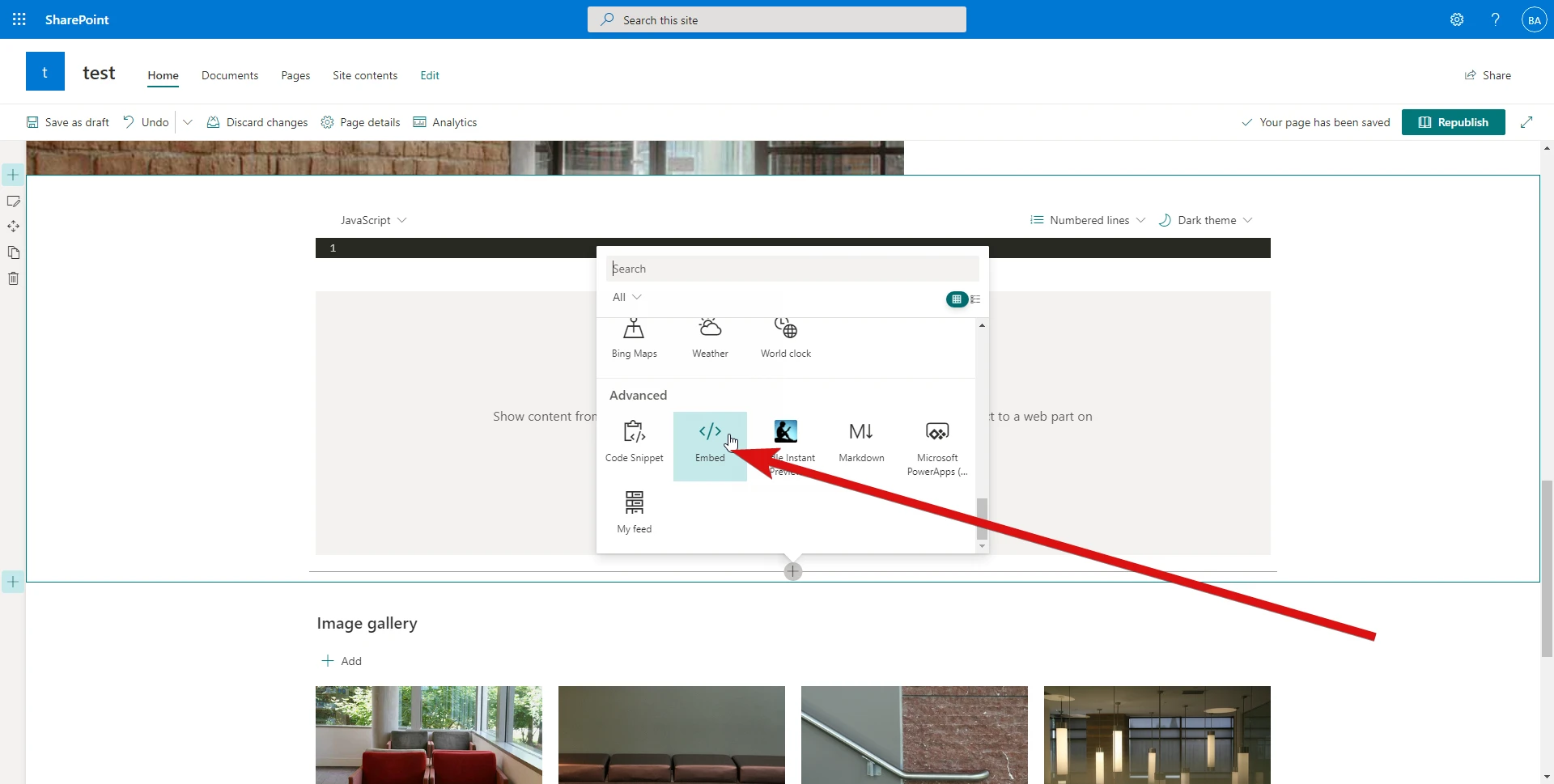
Please let us know if you require any further assistance.
-
t.hoReplied on August 4, 2021 at 8:27 PM
Hi Basil,
That's the web part we used and it's not working.
-
Basil JotForm SupportReplied on August 5, 2021 at 3:16 AM
Hi,
Please copy the code below into you your web part instead of the code from the form:
<iframe
id="JotFormIFrame-212152803426043"
title="Service Request Form"
onload="window.parent.scrollTo(0,0)"
allowtransparency="true"
allowfullscreen="true"
allow="geolocation; microphone; camera"
src="https://form.jotform.com/212152803426043
frameborder="0"
width="100%"
height="1775px"
style="
min-width: 100%;
height:1775px;
border:none;"
scrolling="no"
>
</iframe>
<script type="text/javascript">
var ifr = document.getElementById("JotFormIFrame-212152803426043");
if(window.location.href && window.location.href.indexOf("?") > -1) {
var get = window.location.href.substr(window.location.href.indexOf("?") + 1);
if(ifr && get.length > 0) {
var src = ifr.src;
src = src.indexOf("?") > -1 ? src + "&" + get : src + "?" + get;
ifr.src = src;
}
}
window.handleIFrameMessage = function(e) {
if (typeof e.data === 'object') { return; }
var args = e.data.split(":");
if (args.length > 2) { iframe = document.getElementById("JotFormIFrame-" + args[(args.length - 1)]); } else { iframe = document.getElementById("JotFormIFrame"); }
if (!iframe) { return; }
switch (args[0]) {
case "scrollIntoView":
iframe.scrollIntoView();
break;
case "setHeight":
iframe.style.height = args[1] + "px";
break;
case "collapseErrorPage":
if (iframe.clientHeight > window.innerHeight) {
iframe.style.height = window.innerHeight + "px";
}
break;
case "reloadPage":
window.location.reload();
break;
case "loadScript":
var src = args[1];
if (args.length > 3) {
src = args[1] + ':' + args[2];
}
var script = document.createElement('script');
script.src = src;
script.type = 'text/javascript';
document.body.appendChild(script);
break;
case "exitFullscreen":
if (window.document.exitFullscreen) window.document.exitFullscreen();
else if (window.document.mozCancelFullScreen) window.document.mozCancelFullScreen();
else if (window.document.mozCancelFullscreen) window.document.mozCancelFullScreen();
else if (window.document.webkitExitFullscreen) window.document.webkitExitFullscreen();
else if (window.document.msExitFullscreen) window.document.msExitFullscreen();
break;
}
var isJotForm = (e.origin.indexOf("jotform") > -1) ? true : false;
if(isJotForm && "contentWindow" in iframe && "postMessage" in iframe.contentWindow) {
var urls = {"docurl":encodeURIComponent(document.URL),"referrer":encodeURIComponent(document.referrer)};
iframe.contentWindow.postMessage(JSON.stringify({"type":"urls","value":urls}), "*");
}
};
if (window.addEventListener) {
window.addEventListener("message", handleIFrameMessage, false);
} else if (window.attachEvent) {
window.attachEvent("onmessage", handleIFrameMessage);
}
</script>
You will need to replace every occurrence of the numbers "212152803426043" in the code, with your own form ID.
Please let us know if you face any further issues.
-
t.hoReplied on August 5, 2021 at 8:50 PM
Hmm, that didn't work for us. However, I changed the height to 100% and scrollable to yes, and it seems to be working now.
-
teriskeisReplied on August 10, 2021 at 9:10 AM
-
Basil JotForm SupportReplied on August 10, 2021 at 11:12 AM
Hi @teriskeis,
I have moved your question to a separate ticket to avoid confusion, please follow up in the link below:
https://www.jotform.com/answers/3278512
Thank you.
- Mobile Forms
- My Forms
- Templates
- Integrations
- INTEGRATIONS
- See 100+ integrations
- FEATURED INTEGRATIONS
PayPal
Slack
Google Sheets
Mailchimp
Zoom
Dropbox
Google Calendar
Hubspot
Salesforce
- See more Integrations
- Products
- PRODUCTS
Form Builder
Jotform Enterprise
Jotform Apps
Store Builder
Jotform Tables
Jotform Inbox
Jotform Mobile App
Jotform Approvals
Report Builder
Smart PDF Forms
PDF Editor
Jotform Sign
Jotform for Salesforce Discover Now
- Support
- GET HELP
- Contact Support
- Help Center
- FAQ
- Dedicated Support
Get a dedicated support team with Jotform Enterprise.
Contact SalesDedicated Enterprise supportApply to Jotform Enterprise for a dedicated support team.
Apply Now - Professional ServicesExplore
- Enterprise
- Pricing




























































