-
kaz6042Asked on September 9, 2021 at 5:59 AM
Hi,
On some of my forms payment is required before the form can be submitted.
I have set up approval flows as i need to confirm the information on the form before i can issue a unique reference number, how can the form be resubmitted if they need editing without another payment being required ?
-
Michal_S Jotform SupportReplied on September 9, 2021 at 8:38 AM
Hello!
Unfortunately, as a submission with a payment field cannot be edited due to its presence, this will require a bit of a workaround to hide the payment field when a submission is edited.
The good news is you only have to do this once - it will make all submissions editable.
- Add the Get Form Page URL widget to your form
- Navigate to Settings, Conditions and add a Show/Hide Field condition
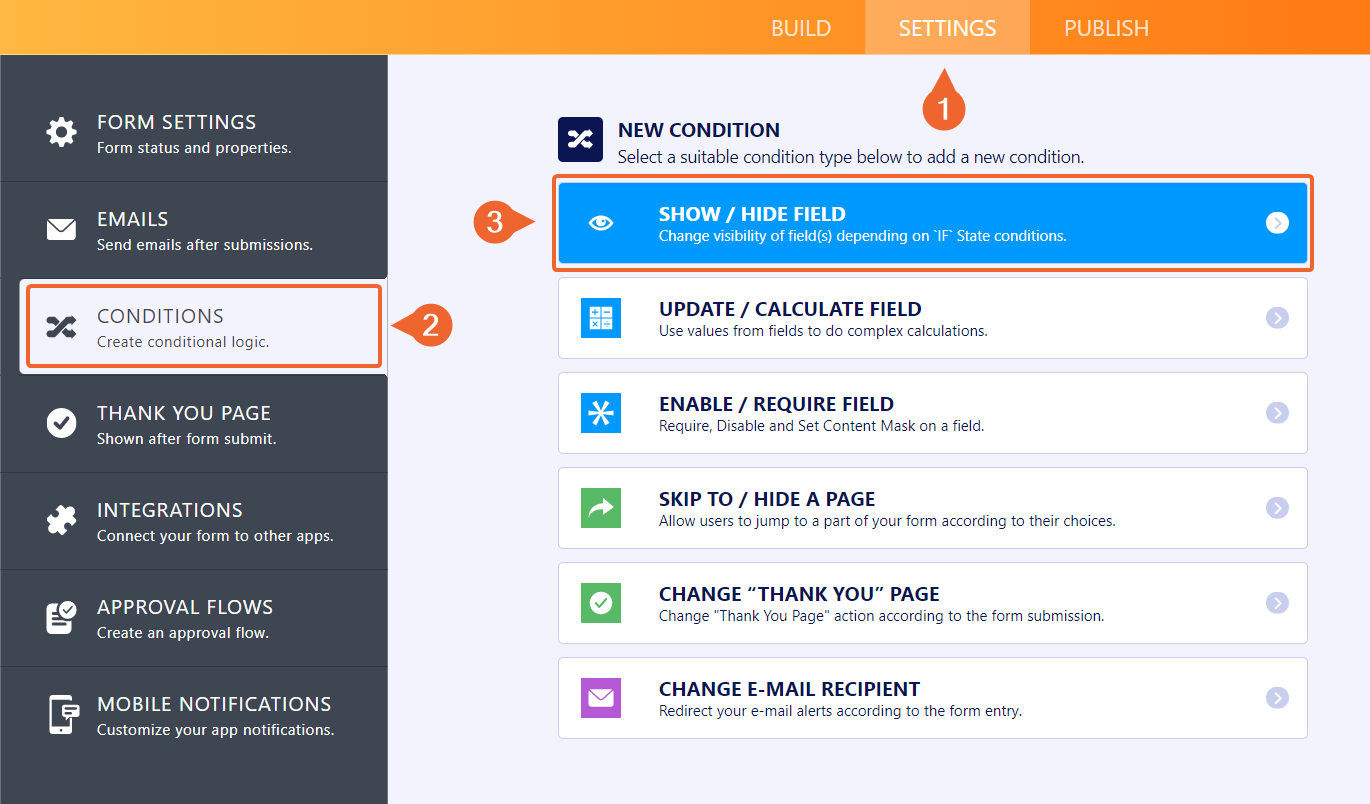
- Set it up like this:

Now, when you edit the form, the Payment field will be hidden, enabling you to edit the rest of the data.
Please let us know if you require any further assistance.
Thank you!
- Add the Get Form Page URL widget to your form
- Mobile Forms
- My Forms
- Templates
- Integrations
- INTEGRATIONS
- See 100+ integrations
- FEATURED INTEGRATIONS
PayPal
Slack
Google Sheets
Mailchimp
Zoom
Dropbox
Google Calendar
Hubspot
Salesforce
- See more Integrations
- Products
- PRODUCTS
Form Builder
Jotform Enterprise
Jotform Apps
Store Builder
Jotform Tables
Jotform Inbox
Jotform Mobile App
Jotform Approvals
Report Builder
Smart PDF Forms
PDF Editor
Jotform Sign
Jotform for Salesforce Discover Now
- Support
- GET HELP
- Contact Support
- Help Center
- FAQ
- Dedicated Support
Get a dedicated support team with Jotform Enterprise.
Contact SalesDedicated Enterprise supportApply to Jotform Enterprise for a dedicated support team.
Apply Now - Professional ServicesExplore
- Enterprise
- Pricing



























































