-
joshy105Asked on March 10, 2014 at 4:44 AM
Hi there,
When users try to submit our form "School Selection Questionnaire (Student)", after clicking the submit button, it just returns "Please wait..." and will not submit.
Seems to be an issue on JotForm's end - as we've had successful submissions of the form previously without changing anything.
How can we resolve this?
Thanks in advance,
Josh
-
pinoytechReplied on March 10, 2014 at 10:02 AM
Hi Josh,
Let me forward this issue to our higher ups for further investigation and for further assistance since I was able to reproduce the issue on my end upon checking your form.
Sorry for the inconvenience that may have caused.
-
tpatteuwReplied on March 10, 2014 at 10:06 AM
We have posted the same thing this morning, but have not yet received any response from Jot form.
Josh - can you please have someone look in to our acct too? We have customers trying to submit their data today - and over the last few days and we are not receiving anything. It has always worked in the past.
-
joshy105Replied on March 10, 2014 at 10:34 AM
No worries - thanks for the followup. Can't figure out what's causing the issue. Tried redoing the submit button as well and eliminated the pages - no luck.
Look forward to the response.
-
joshy105Replied on March 10, 2014 at 1:43 PM
Any word on this issue?
-
jonathanReplied on March 10, 2014 at 4:54 PM
Hi,
I investigated this further and found out that the Spacer widget you used on the form https://www.jotform.com/40580758088969 is causing the issue.
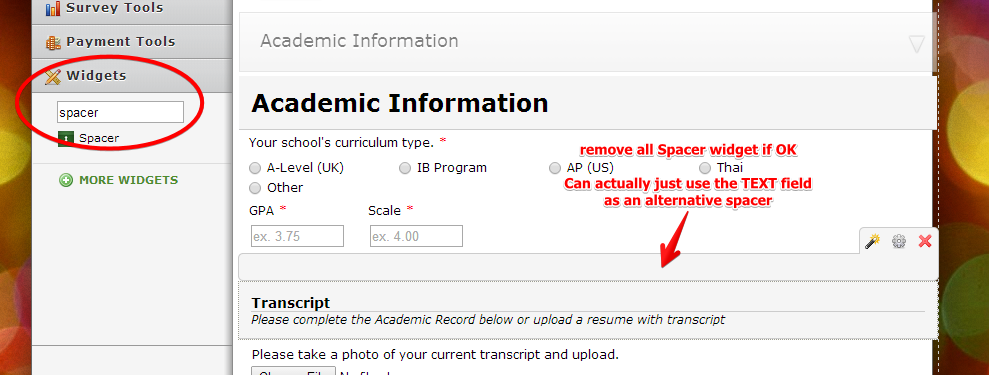
I cloned your form and removed the Spacer widget on it, and test submitted. I was able to complete form submission on the test.
My colleague had already submitted ticket for this, so, our higher team support can check the bug on the widget. They will respond to this thread as soon as there is update on the status.
For the meantime, if OK with you, my suggestion is to omit the use of the Spacer widget on your form. You may want to use the TEXT field (found in form tools) as an alternative spacer you want insert in between some fields in your form.
Hope this help. Inform us if you need further assistance.
Thanks!
- Mobile Forms
- My Forms
- Templates
- Integrations
- INTEGRATIONS
- See 100+ integrations
- FEATURED INTEGRATIONS
PayPal
Slack
Google Sheets
Mailchimp
Zoom
Dropbox
Google Calendar
Hubspot
Salesforce
- See more Integrations
- Products
- PRODUCTS
Form Builder
Jotform Enterprise
Jotform Apps
Store Builder
Jotform Tables
Jotform Inbox
Jotform Mobile App
Jotform Approvals
Report Builder
Smart PDF Forms
PDF Editor
Jotform Sign
Jotform for Salesforce Discover Now
- Support
- GET HELP
- Contact Support
- Help Center
- FAQ
- Dedicated Support
Get a dedicated support team with Jotform Enterprise.
Contact SalesDedicated Enterprise supportApply to Jotform Enterprise for a dedicated support team.
Apply Now - Professional ServicesExplore
- Enterprise
- Pricing





























































