-
pheAsked on March 11, 2014 at 6:44 PM
I have created a form with multiple page break. After the first page break all the required fields react as if I try to skip them, but before I even have started on second page.
I have tried to make the most of the form from scratch again. But the problem comes again
What to do?
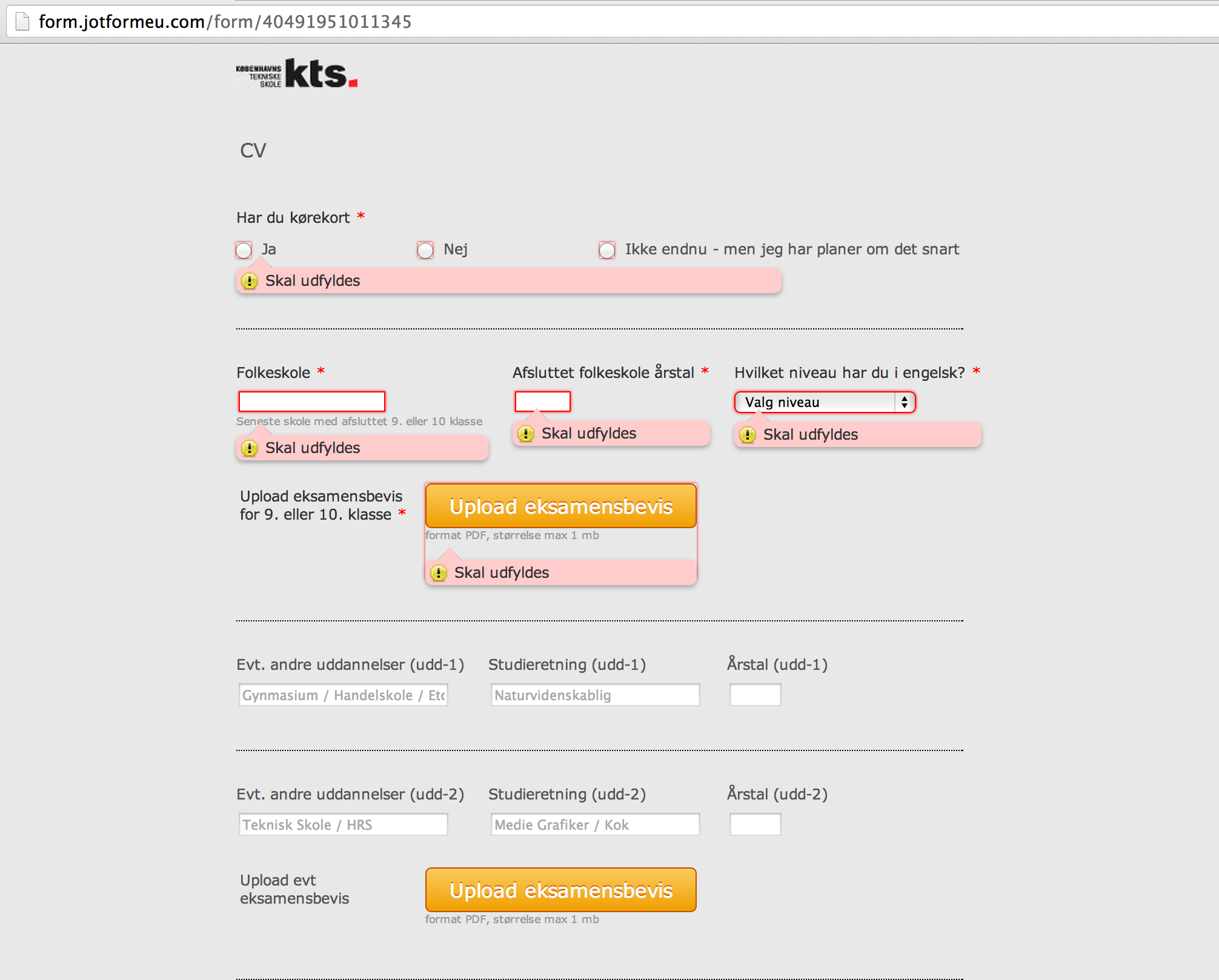
-
David JotForm Support ManagerReplied on March 11, 2014 at 8:34 PM
Hi, thanks for sharing this to us, I have checked your form and I see that is happening only on your form:

I cloned your form, and after deleting some fields and widgets, I found that the Form Separator widget is causing the problem:
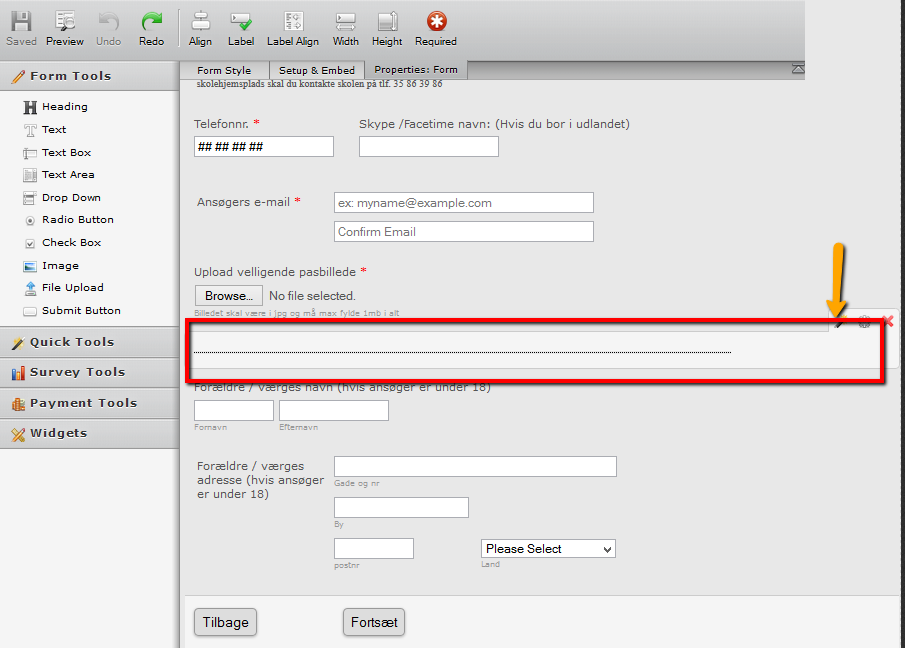
You can remove it and it should solve the problem, you may try my cloned version of your form here.
-
pheReplied on March 12, 2014 at 5:24 AM
Thanks for your fast response.
Its much better now, it still show the same bug on the required file-uploaders. But when I change the setting to multiple uploads it works.
-
pinoytechReplied on March 12, 2014 at 7:43 AM
Hi,
I've clone your form also to investigate the issue and like my colleague's finding, the issue is had something to do with Form Separator Wdget. Removing/deleting this widget should fix the issue.
You can check this clone form which I remove/delete all form separator widget.
http://www.jotformpro.com/form/40703554581958
Feel free to contact us again if you need further assistance.
- Mobile Forms
- My Forms
- Templates
- Integrations
- INTEGRATIONS
- See 100+ integrations
- FEATURED INTEGRATIONS
PayPal
Slack
Google Sheets
Mailchimp
Zoom
Dropbox
Google Calendar
Hubspot
Salesforce
- See more Integrations
- Products
- PRODUCTS
Form Builder
Jotform Enterprise
Jotform Apps
Store Builder
Jotform Tables
Jotform Inbox
Jotform Mobile App
Jotform Approvals
Report Builder
Smart PDF Forms
PDF Editor
Jotform Sign
Jotform for Salesforce Discover Now
- Support
- GET HELP
- Contact Support
- Help Center
- FAQ
- Dedicated Support
Get a dedicated support team with Jotform Enterprise.
Contact SalesDedicated Enterprise supportApply to Jotform Enterprise for a dedicated support team.
Apply Now - Professional ServicesExplore
- Enterprise
- Pricing




























































