-
limmudatlAsked on March 12, 2014 at 11:30 AM
Hello, I am trying to get two different types of payment onto Master form http://form.jotform.us/form/40206445983153. I need to both be able to use a payment form for checks, and also payment by credit card.
Based on your User Guide section of how to have both of these types of payments on one form, I created a form to have people pay by check: http://form.jotform.us/form/40438941813153, and also a form to pay by credit card: http://form.jotform.us/form/40438466662157, I then embedded each of these payment types in a Text Tool in the Master form.
Embedding did not work, so I looked on the User Guide, other people had had the same problem, so the recommendation was to embed an iframe into the html of the text tool in the master form.
That worked, but when I close my form and then open the form again, only a fraction of each iframe is visible in the master form, instead of the whole iframe, which is what I need for people to be able to fill out their payment information. How do I fix this so that the full payment forms are fully visible?
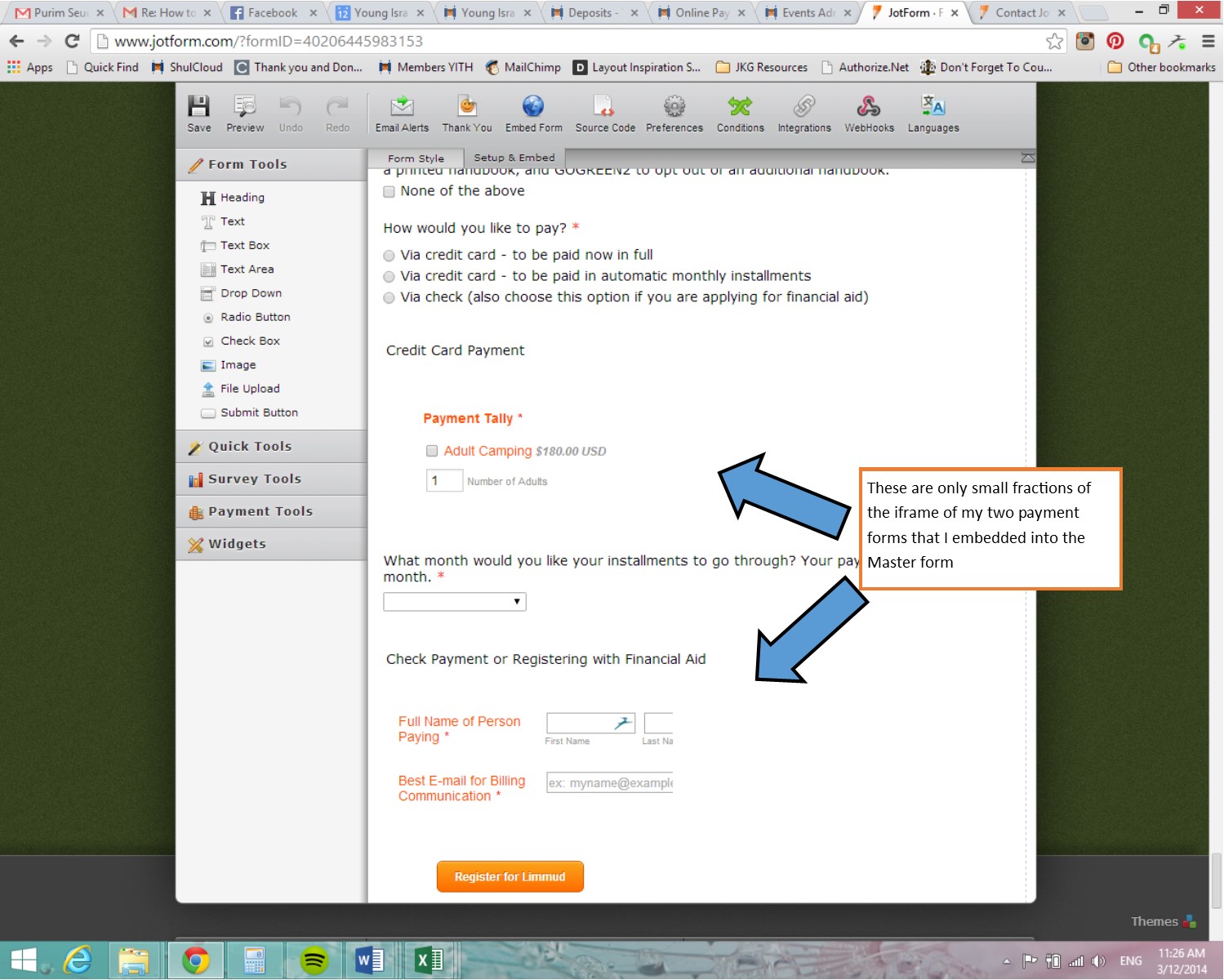
-
KadeJMReplied on March 12, 2014 at 1:43 PM
This is most likely happening because the iFrame is the wrong size. Try using an iFrame with a larger height and width set so that you can adjust the size of it. You are probably seeing the default size which is small within the Text Field so because of that with no iframe size specified it gets cut off.
Example:
<iframe id="JotFormIFrame" onDISABLEDload="window.parent.scrollTo(0,0)" allowtransparency="true" src="//form.jotform.us/form/40705110104131" frameborder="0" style="width:100%; height:465px; border:none;" scrolling="no"></iframe>
-
KadeJMReplied on March 12, 2014 at 1:55 PM
I went ahead and changed this for you via a clone of your form to show you what would happen and how this would look. You may clone your form back if you wish to see what I did. I just changed the iframe height and width to 500px.
iFrame Code:
<iframe id="JotFormIFrame" onDISABLEDload="window.parent.scrollTo(0,0)" allowtransparency="true" src="//www.jotform.us/form/40438941813153" frameborder="0" style="width:500px; height:500px; border:none;" scrolling="no"></iframe>
Result:
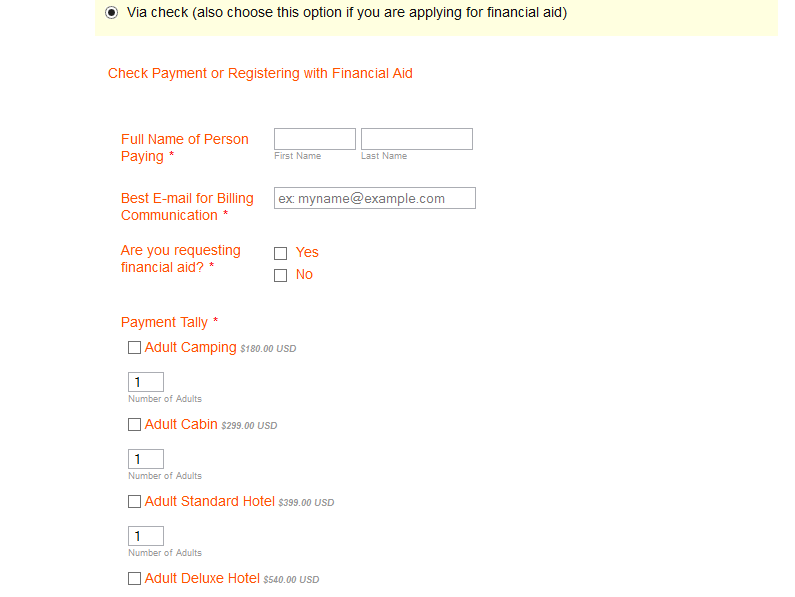
-
limmudatlReplied on March 12, 2014 at 2:10 PMThank you, if I still have a problem with it I'll let you know!
... -
limmudatlReplied on March 12, 2014 at 3:30 PMOk, I closed out Jotform and opened it back up, and the iframe parameters I
saved did not stay on the master form. In addition now none of my "How
would you like to pay?" conditions are not working on my master form either.
Master form: http://form.jotform.us/form/40206445983153
Authorize.net form: http://www.jotform.com//?formID=40438466662157
Pay by check form: http://www.jotform.com//?formID=40438941813153
... -
Mike_T Jotform SupportReplied on March 12, 2014 at 6:04 PM
In order to solve the width issue, please change the iFrame width from % to pixels.
For example, use 'style="width:620px' instead of 'style="width:100%'. Alternatively, use iFrame's width attribute instead of inline style.
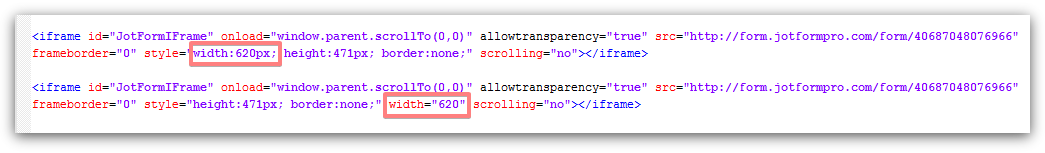
Please also note, that this method with master form and embedded forms, is not designed for multiple form submission. In other words, only one form can be submitted at once. If the form user submit embedded payment form, you will not get the filled data from master form (it will not be submitted).
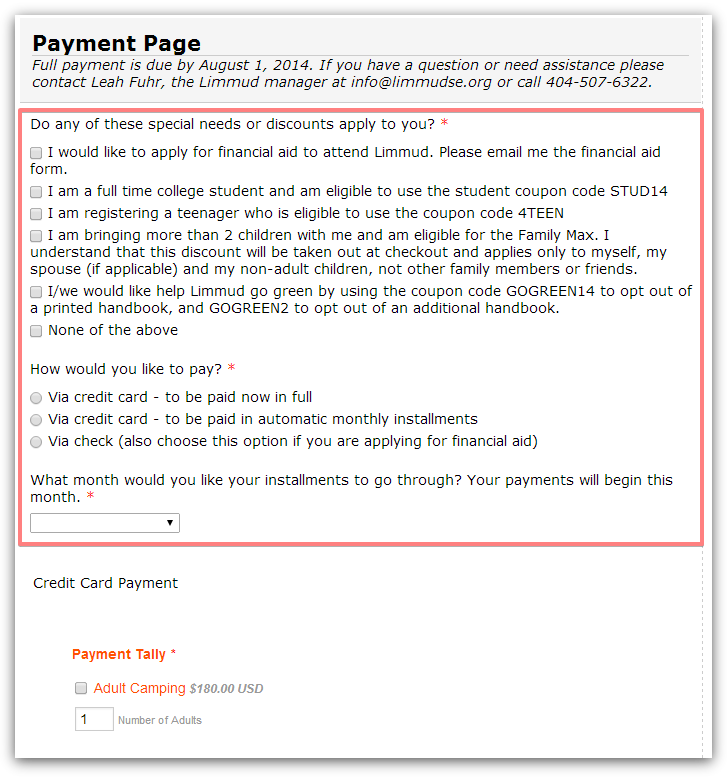
-
limmudatlReplied on March 13, 2014 at 10:20 AMI did change the iFrame to px, what I sent you was the iFrame in px, not %,
the iFrame is still not working with px. What do I do now?
And I understand about the submissions, the master form has it's own
submission button at the bottom.
Thank you,
Eliana
On Wed, Mar 12, 2014 at 6:04 PM, JotForm Support Forum ... -
limmudatlReplied on March 13, 2014 at 10:30 AMThe issue is that the html does not same the iFrame height, so it cuts off
... -
limmudatlReplied on March 13, 2014 at 12:40 PMiFrame widget is great, thank you!! The last issue now is that the
show/hide conditions are not working for the "How would you like to pay?"
question, is that because of the widget?
On Thu, Mar 13, 2014 at 12:21 PM, JotForm Support Forum <
jotform@jotmails.com> wrote:
...
- Mobile Forms
- My Forms
- Templates
- Integrations
- INTEGRATIONS
- See 100+ integrations
- FEATURED INTEGRATIONS
PayPal
Slack
Google Sheets
Mailchimp
Zoom
Dropbox
Google Calendar
Hubspot
Salesforce
- See more Integrations
- Products
- PRODUCTS
Form Builder
Jotform Enterprise
Jotform Apps
Store Builder
Jotform Tables
Jotform Inbox
Jotform Mobile App
Jotform Approvals
Report Builder
Smart PDF Forms
PDF Editor
Jotform Sign
Jotform for Salesforce Discover Now
- Support
- GET HELP
- Contact Support
- Help Center
- FAQ
- Dedicated Support
Get a dedicated support team with Jotform Enterprise.
Contact SalesDedicated Enterprise supportApply to Jotform Enterprise for a dedicated support team.
Apply Now - Professional ServicesExplore
- Enterprise
- Pricing




























































