-
mfon.nkonoAsked on October 26, 2021 at 2:02 PM
Hi there,
I received feedback for one the forms that I am sending out to be completed. There is a table in the form where the calls maintain one size but still have a slider at the bottom. Would it be possible to add a reformatting option where there can be a variety of column widths but the slider is still there.
Looking forward to your response.
Thanks!
-
Hanne JotForm SupportReplied on October 26, 2021 at 4:35 PM
@mfon.nkono
I apologize, I am not sure I understand what you mean. Do you wish to have the option to set the width of individual cells?
If you select the classic format, you can change things such as the width of the entire form, making room for more columns.
Please clarify what you want to achieve.
-
mfon.nkonoReplied on October 26, 2021 at 4:53 PM
Hi!
Yes, I am trying to change the width of the cells in the form. Is that only possible if I use the classic format?
-
Hanne JotForm SupportReplied on October 26, 2021 at 6:38 PM
@mfon.nkono
Thank you for clarifying!
Yes, you can manually set the width of columns in the options if you have the classic layout.
If you would like to keep fields on separate pages, you can add page breaks wherever you'd like them.
Please, do let me know if you have additional questions.
-
mfon.nkonoReplied on November 1, 2021 at 10:37 PM
Hi Hanne,
Thanks for getting back to me. I tried using the solution you provided but the individual information columns didn't increase in width. Only the first column did with the fixed values. Do you have another solution to this?
Thanks!
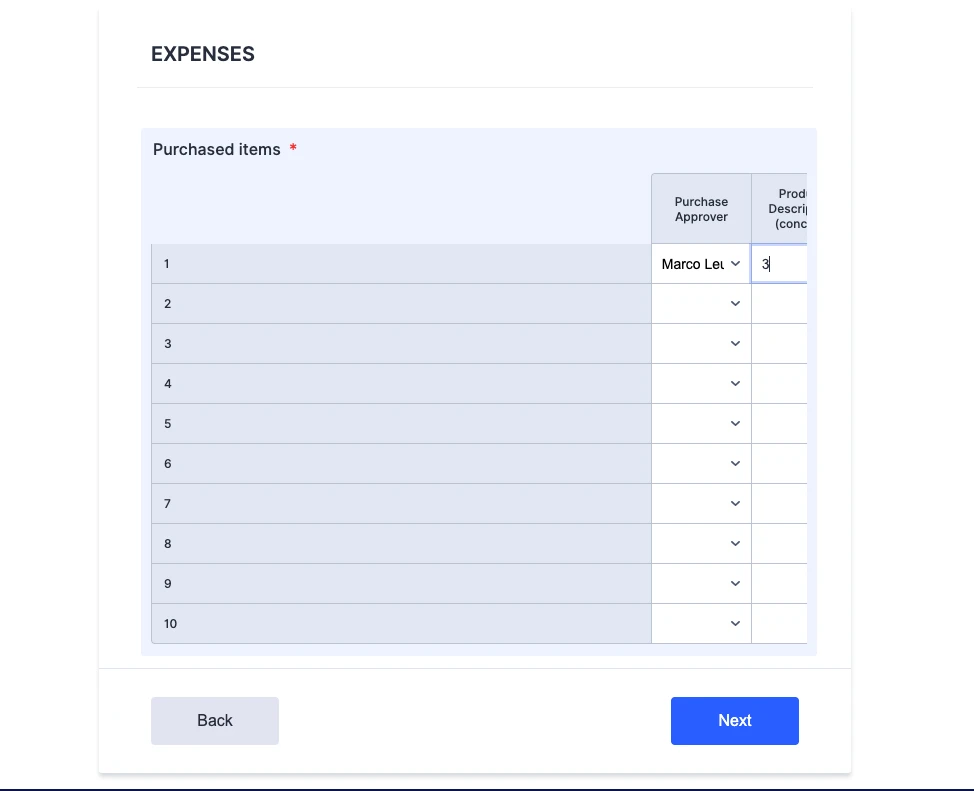
-
Yau_CReplied on November 2, 2021 at 2:06 AM
Hi,
You may apply this CSS to your form if it's in classic layout mode:
tr.form-matrix-tr.form-matrix-value-tr td:nth-child(2) {
width: 20% !important;
}
Result:
Here is my cloned version: https://support.jotform.com/build/213050890545958
Let us know if you need further assistance.
-
mfon.nkonoReplied on November 2, 2021 at 12:04 PM
Hello Yau,
Thank you! It worked. Is there another option for when it is in the other format?
Thanks again.
-
Yau_CReplied on November 2, 2021 at 12:46 PM
Hi,
Other format, are you referring to card layout format?
You cannot customize your form with CSS in card layout.
-
mfon.nkonoReplied on November 2, 2021 at 12:53 PM
Okay sounds good. Thanks for your help!
- Mobile Forms
- My Forms
- Templates
- Integrations
- INTEGRATIONS
- See 100+ integrations
- FEATURED INTEGRATIONS
PayPal
Slack
Google Sheets
Mailchimp
Zoom
Dropbox
Google Calendar
Hubspot
Salesforce
- See more Integrations
- Products
- PRODUCTS
Form Builder
Jotform Enterprise
Jotform Apps
Store Builder
Jotform Tables
Jotform Inbox
Jotform Mobile App
Jotform Approvals
Report Builder
Smart PDF Forms
PDF Editor
Jotform Sign
Jotform for Salesforce Discover Now
- Support
- GET HELP
- Contact Support
- Help Center
- FAQ
- Dedicated Support
Get a dedicated support team with Jotform Enterprise.
Contact SalesDedicated Enterprise supportApply to Jotform Enterprise for a dedicated support team.
Apply Now - Professional ServicesExplore
- Enterprise
- Pricing




























































