-
cora52Asked on March 14, 2014 at 6:03 PM
I've created my form (having troubles uploading; have submitted questions on that), but I also need to know how to create a registration form for various events.
These are monthly events, and I want to list them all on one page (www.refcheck.com/events), and allow peope to register for whichever one(s) they want to attend. Any suggestions?
Thank you.
-
Elton Support Team LeadReplied on March 14, 2014 at 11:10 PM
Hi,
If you mean listing all the event options, you can use fields like checkbox for multiple event selections or you can use radio button for single selection, these tools are under Forms tools in the form builder. You can edit your form there and edit the event registration template you've cloned from the form templates page. Am I right that this is what you want to achieved here? Sorry but I am not so sure because I could not get any reference from the page you've provided here, it says "Error 404 - Page not Found".
We'll wait your further clarifications. Thanks!
-
cora52Replied on March 16, 2014 at 11:30 PMThank you. I think this might work, although it’s not what I’d originally planned on doing.
Originally I wanted to list each session individually, by date, and allow the individual to register for each session. So, Session 1 is on ________ and they can register by choosing that radio button or check box, etc. If they want to skip session 2 but want to register for Session 3, they could choose the button for 3, etc. Any suggestions on how to do that?
Thank you.
You can’t see the page because I haven’t published it since I didn’t know how to do what I needed to do.
Thank you.
... -
pinoytechReplied on March 17, 2014 at 7:25 AM
Hi,
Can you please take a look at this clone which I modify if this is what you want to accomplish?
http://www.jotformpro.com/form/40752702870958
If yes, here are the things you gonna do:
1. Add radio button or check box field in your form
2. Use Text field for more detailed information about each session.
3. Create condition in your form.
Ex: If Session field Is Equal to Session 1 Then Show Session 1 Text field.
You can clone the form to see closer look what I did on the form.
If you need further assistance, please do let us know.
-
cora52Replied on March 17, 2014 at 11:10 AMThank you! I think this may work. As I work on it, though, I’m not sure what you mean about creating a condition in my form—I don’t understand why I need that. Could you explain, please?
If I use this form, then I can delete some of the fields in the one I had created, except that I still need the map, or better yet, a link so they can get a map/directions if they need them. Can you help me with adding that as well?
Thank you.
Zuni Corkerton
RefCheck Information Services, Inc.
3962 Brown Park Drive, Suite I
Hilliard, OH 43026
www.RefCheck.com
Office: 614-777-8844, ext 12
800-510-4010, ext 12
CONFIDENTIALITY NOTICE: This e-mail, including attachments, may include confidential, restricted, protected health and/or proprietary information, and may be used only for the person or entity to which it is addressed. If the reader of this e-mail is not the intended recipient or his or her authorized agent, the reader is hereby notified that any dissemination, distribution or copying of this e-mail is prohibited. If you have received this e-mail in error, please notify the sender by replying to this message and delete this e-mail immediately. Notice: The disclosure of medical information is strictly prohibited by federal regulation. Unauthorized release of medical information may result in administrative, civil and criminal sanctions.
... -
cora52Replied on March 17, 2014 at 11:30 AMWe’re getting closer. I’d like a radio button next to the description of each session, and I tried to do that, but it wouldn’t let me paste text into it. I’ve saved what I’m working on, if you can take a look at it, please. Thank you.
Zuni Corkerton
RefCheck Information Services, Inc.
3962 Brown Park Drive, Suite I
Hilliard, OH 43026
www.RefCheck.com
Office: 614-777-8844, ext 12
800-510-4010, ext 12
CONFIDENTIALITY NOTICE: This e-mail, including attachments, may include confidential, restricted, protected health and/or proprietary information, and may be used only for the person or entity to which it is addressed. If the reader of this e-mail is not the intended recipient or his or her authorized agent, the reader is hereby notified that any dissemination, distribution or copying of this e-mail is prohibited. If you have received this e-mail in error, please notify the sender by replying to this message and delete this e-mail immediately. Notice: The disclosure of medical information is strictly prohibited by federal regulation. Unauthorized release of medical information may result in administrative, civil and criminal sanctions.
... -
cora52Replied on March 17, 2014 at 12:00 PMThere seems to be a [frustrating] problem with text boxes. I get the bar along the bottom to work with the text, but almost every time I choose BOLD what it does instead is move the box down! Sometimes there are problems choosing the font or font size too, or it adds extra spaces between lines. I finally have Session 1 how it needs to look (but need to add the radio button to it), but the others I’ve been working on for the last hour and a half. It’s just not working right.
And it considers the pasted-in text all one item, so when I delete a line it deletes the whole thing.
This is far too cumbersome!
Thanks for any help you can give.
CONFIDENTIALITY NOTICE: This e-mail, including attachments, may include confidential, restricted, protected health and/or proprietary information, and may be used only for the person or entity to which it is addressed. If the reader of this e-mail is not the intended recipient or his or her authorized agent, the reader is hereby notified that any dissemination, distribution or copying of this e-mail is prohibited. If you have received this e-mail in error, please notify the sender by replying to this message and delete this e-mail immediately. Notice: The disclosure of medical information is strictly prohibited by federal regulation. Unauthorized release of medical information may result in administrative, civil and criminal sanctions.
... -
Welvin Support Team LeadReplied on March 17, 2014 at 2:12 PM
I’m not sure what you mean about creating a condition in my form—I don’t understand why I need that. Could you explain, please?
-The conditional logic is used to show Session Date and Time base on the selection of sessions to the form - per my colleague example.
...except that I still need the map, or better yet, a link so they can get a map/directions if they need them. Can you help me with adding that as well?
-If each session has its own address, you can go to Google Maps (https://maps.google.com/), getthe directions there and put it to your form as a link. You can still use the Free Text HTML field, see screenshot:
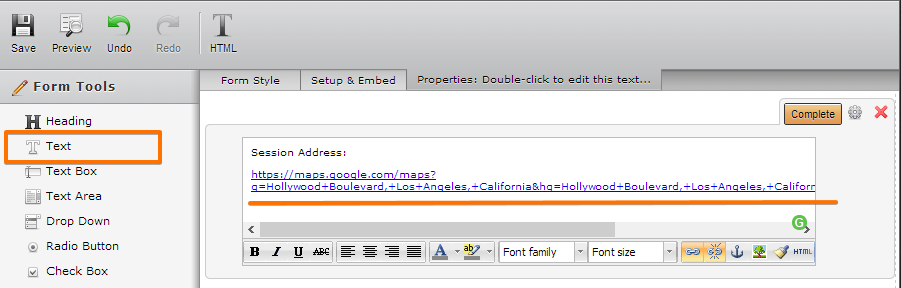
--------------------
I’d like a radio button next to the description of each session, and I tried to do that, but it wouldn’t let me paste text into it. I’ve saved what I’m working on, if you can take a look at it, please.
-What is the current form URL? Let us know so we can check it for you.
--------------------
I get the bar along the bottom to work with the text, but almost every time I choose BOLD what it does instead is move the box down!
-You may have pasted the text from the other HTML Source? The styling should be easy enough using our Free Text HTML field, if that's what you mean by "text"
.
Sometimes there are problems choosing the font or font size too, or it adds extra spaces between lines. I finally have Session 1 how it needs to look (but need to add the radio button to it), but the others I’ve been working on for the last hour and a half. It’s just not working right.
-Extra spaces are created if you hit "Enter" key which mean to create a paragraph or would inclose all text into paragraphs tags. Use Shift + Enter key instead to use break tags.
If possible, please let us know the form URL and explain to us the whole problem. I would advise to a number to each issue to the form so we know and would keep track to the whole thing.
Thanks
- Mobile Forms
- My Forms
- Templates
- Integrations
- INTEGRATIONS
- See 100+ integrations
- FEATURED INTEGRATIONS
PayPal
Slack
Google Sheets
Mailchimp
Zoom
Dropbox
Google Calendar
Hubspot
Salesforce
- See more Integrations
- Products
- PRODUCTS
Form Builder
Jotform Enterprise
Jotform Apps
Store Builder
Jotform Tables
Jotform Inbox
Jotform Mobile App
Jotform Approvals
Report Builder
Smart PDF Forms
PDF Editor
Jotform Sign
Jotform for Salesforce Discover Now
- Support
- GET HELP
- Contact Support
- Help Center
- FAQ
- Dedicated Support
Get a dedicated support team with Jotform Enterprise.
Contact SalesDedicated Enterprise supportApply to Jotform Enterprise for a dedicated support team.
Apply Now - Professional ServicesExplore
- Enterprise
- Pricing





























































