-
KateMichael21Asked on November 1, 2021 at 12:13 PM
Hello!
I have a Jotform embedded on my SquareSpace site, and the Jotform banner covers the Submit button on iPhone Safari AND Chrome. It displays correctly on SquareSpace Editor Mobile View, but doesn't display correctly on an actual phone. Anything we can do about this?
-
Nina JapitanaReplied on November 1, 2021 at 1:59 PM
Hi there,
You can try to embed a form using iFrame Code. If you copy the iFrame codes correctly, pretty much nothing can break the form on your page. Since your form is called inside an iFrame it does not conflict with anything on your page.
To get the iframe code, please follow these steps:
1. Click PUBLISH at the top of your Form Builder.
2. Go to the EMBED section.
3. Select the IFRAME embed option.
4. Lastly, click the COPY CODE button to copy the codes.
Let me know if this works! :)
-
KateMichael21Replied on November 1, 2021 at 2:40 PM
It is already embedded with iFrame code. (See attached screenshot.)
Yet the jotform banner still covers the submit button on iPhone browsers.
-
Laura JotForm SupportReplied on November 1, 2021 at 6:19 PM
Hi,
I was also able to see that the issue still persists on the embedded form.
Could you kindly try to remove the script part of the form, and leave only the iframe part?
Remove eveything after the </iframe>: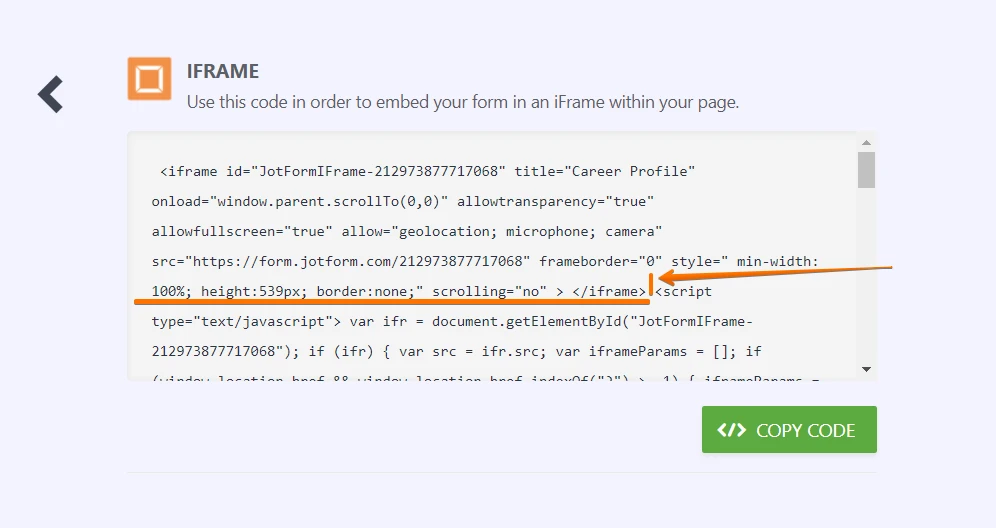
If that would do no difference, could you try the the plain embed method as well?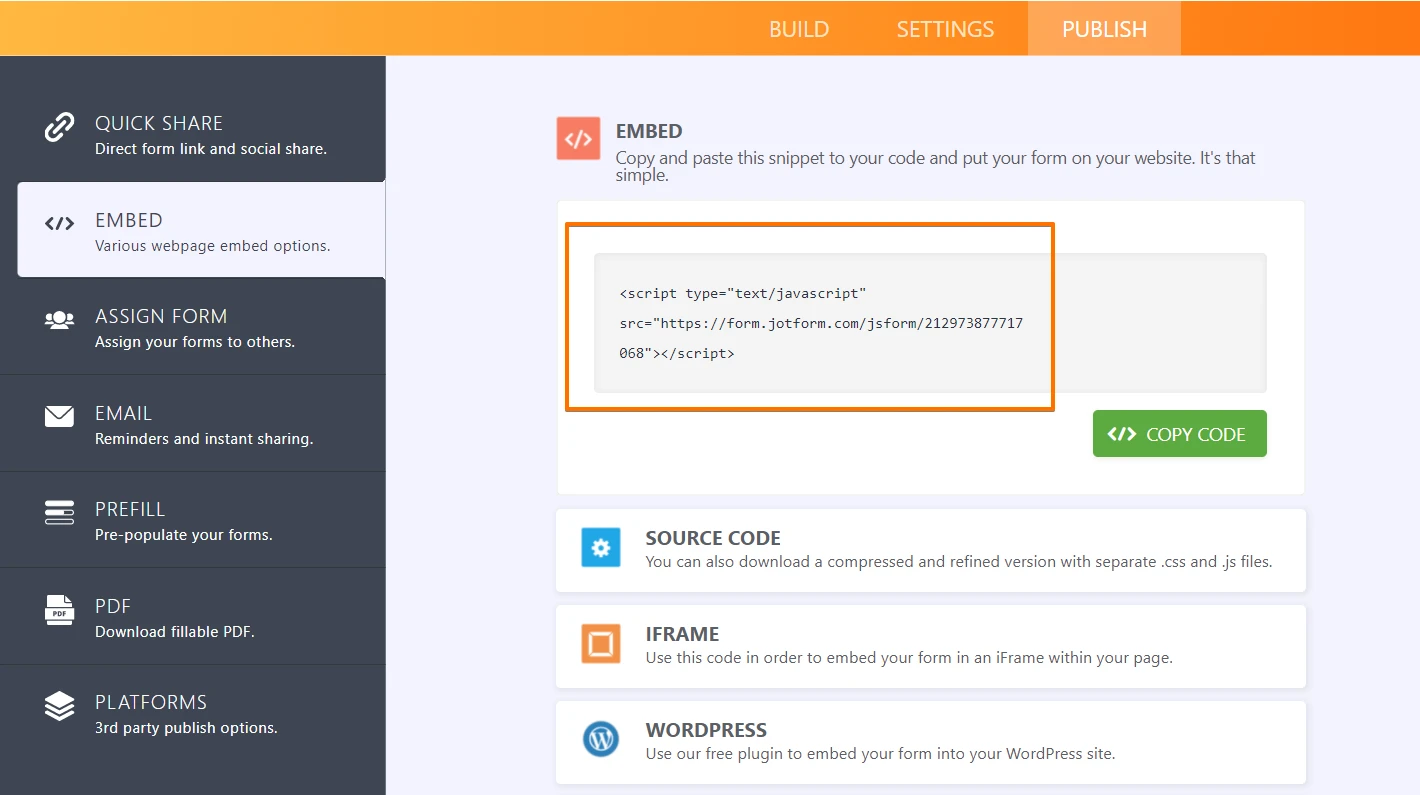
If the branding would still block the Submit button, please let us know. -
KateMichael21Replied on November 1, 2021 at 10:01 PM
When deleting code after </iframe>, it cuts off at zip code.
But the entire form does show up with the plain embed code! Thank you!
-
Laura JotForm SupportReplied on November 1, 2021 at 11:18 PM
Hi,
Thank you for getting back to us, and good to hear that the plain embed code works.
Let us know if you would encounter any further issues with the form.
- Mobile Forms
- My Forms
- Templates
- Integrations
- INTEGRATIONS
- See 100+ integrations
- FEATURED INTEGRATIONS
PayPal
Slack
Google Sheets
Mailchimp
Zoom
Dropbox
Google Calendar
Hubspot
Salesforce
- See more Integrations
- Products
- PRODUCTS
Form Builder
Jotform Enterprise
Jotform Apps
Store Builder
Jotform Tables
Jotform Inbox
Jotform Mobile App
Jotform Approvals
Report Builder
Smart PDF Forms
PDF Editor
Jotform Sign
Jotform for Salesforce Discover Now
- Support
- GET HELP
- Contact Support
- Help Center
- FAQ
- Dedicated Support
Get a dedicated support team with Jotform Enterprise.
Contact SalesDedicated Enterprise supportApply to Jotform Enterprise for a dedicated support team.
Apply Now - Professional ServicesExplore
- Enterprise
- Pricing




























































