-
matiuc_rAsked on November 3, 2021 at 1:01 PM
Hi guys!
I need to change the order of the actions inside Salesforce integration on one of my active forms "Real Estate Purchase Order". Basically now I have as first action "Create or Update records in Opportunity" and as second one I've got " Create or Update records in Contact". I need to switch them around, otherwise I can't link inside Salesforce the Contact with Opportunity. I’ve created a lookup field inside Opportunity object which I need to map it to “Get data from a previous step” so Opportunity Action should be below Contact Action.
Please…Tell me there is another way to do this other than Delete existing integration actions and Redo them from scratch. (the Opportunity integration action is a huge one)
Thanks a lot!
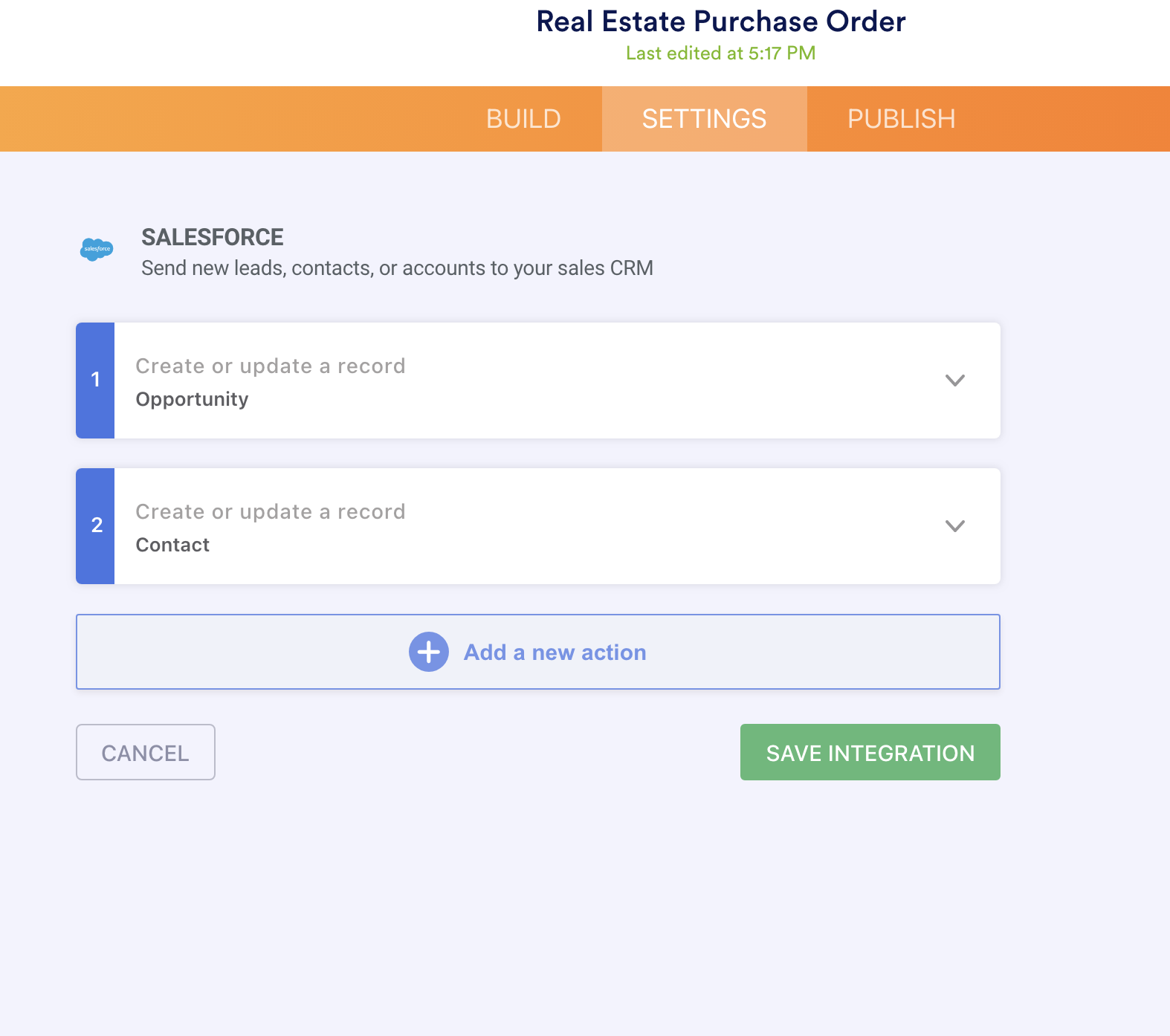
-
Alexander_GReplied on November 3, 2021 at 4:11 PM
Greetings, 👋
Thanks for contacting us.
You may point the mouse to the element and click on the "Edit" button if you want to edit it:
Hope it helps,
Alex
-
matiuc_rReplied on November 3, 2021 at 4:21 PM
Can you do this switch for me?
-
matiuc_rReplied on November 3, 2021 at 4:25 PM
I hope now you understand what I need
Kind regards
Razvan
-
Alexander_GReplied on November 3, 2021 at 5:42 PM
Thanks for your reply.
Hmm, I see what you meant.
Unfortunately, it's not possible to switch the positioning of the actions. The only way to do that is manual re-do.
Let us know if you need anything else,
Alex
- Mobile Forms
- My Forms
- Templates
- Integrations
- INTEGRATIONS
- See 100+ integrations
- FEATURED INTEGRATIONS
PayPal
Slack
Google Sheets
Mailchimp
Zoom
Dropbox
Google Calendar
Hubspot
Salesforce
- See more Integrations
- Products
- PRODUCTS
Form Builder
Jotform Enterprise
Jotform Apps
Store Builder
Jotform Tables
Jotform Inbox
Jotform Mobile App
Jotform Approvals
Report Builder
Smart PDF Forms
PDF Editor
Jotform Sign
Jotform for Salesforce Discover Now
- Support
- GET HELP
- Contact Support
- Help Center
- FAQ
- Dedicated Support
Get a dedicated support team with Jotform Enterprise.
Contact SalesDedicated Enterprise supportApply to Jotform Enterprise for a dedicated support team.
Apply Now - Professional ServicesExplore
- Enterprise
- Pricing



























































