-
JERALD_VAUGHNAsked on November 4, 2021 at 7:40 PM
-
Elton Support Team LeadReplied on November 4, 2021 at 8:16 PM
Your question is cut off but I understand that your concern is the Joform branding. I checked the form you mentioned and I do not see any Jotform branding in the footer section of the form.
Here's what I see here:
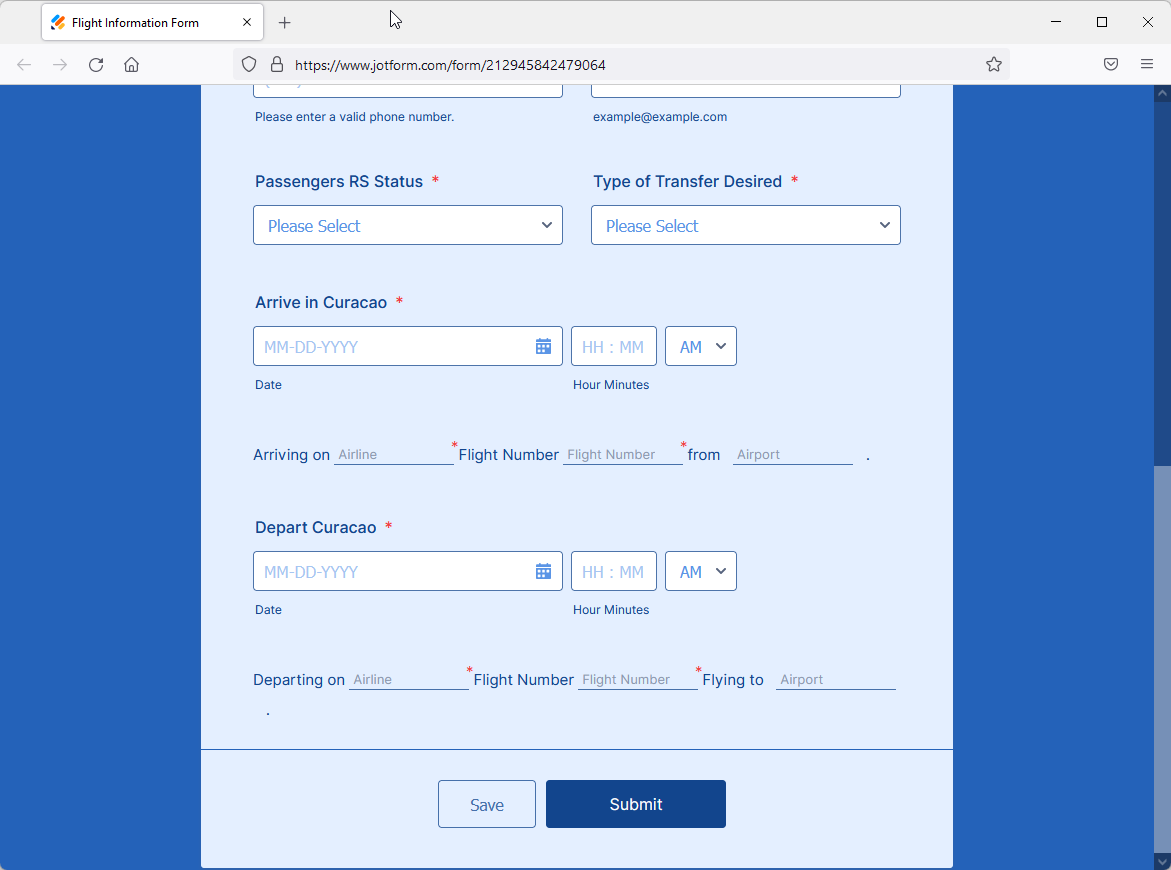
If you are referring to the branding that you see somewhere else, give us more details so we can further help you here.
-
JERALD_VAUGHNReplied on November 4, 2021 at 10:34 PM
The Jotform logo is at the top of the form once submitted by the client. I cannot figure out how to get it off of there.
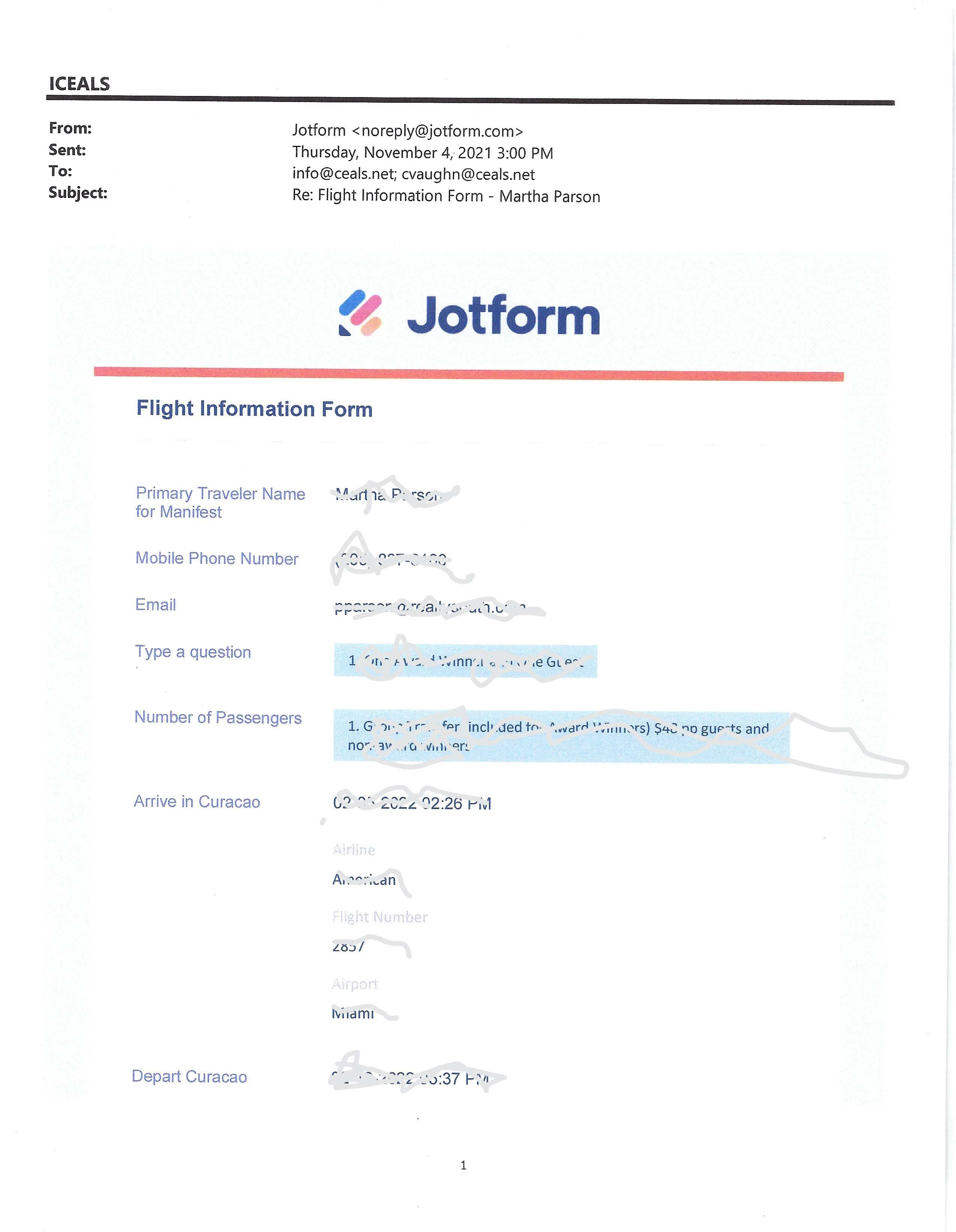
-
Mike_G JotForm SupportReplied on November 4, 2021 at 11:17 PM
Based on the screenshot you shared, I see that what you are referring to is the Jotform logo on the content of the email sent to you when someone submits your form.
You can update/delete the logo by going to the email settings of your form on the builder page.

Please do not forget to click the Save button after making the changes.
Related guide: Explanation-of-Email-Notification-and-Autoresponder-Settings
Feel free to let us know if you need any further assistance.
- Mobile Forms
- My Forms
- Templates
- Integrations
- INTEGRATIONS
- See 100+ integrations
- FEATURED INTEGRATIONS
PayPal
Slack
Google Sheets
Mailchimp
Zoom
Dropbox
Google Calendar
Hubspot
Salesforce
- See more Integrations
- Products
- PRODUCTS
Form Builder
Jotform Enterprise
Jotform Apps
Store Builder
Jotform Tables
Jotform Inbox
Jotform Mobile App
Jotform Approvals
Report Builder
Smart PDF Forms
PDF Editor
Jotform Sign
Jotform for Salesforce Discover Now
- Support
- GET HELP
- Contact Support
- Help Center
- FAQ
- Dedicated Support
Get a dedicated support team with Jotform Enterprise.
Contact SalesDedicated Enterprise supportApply to Jotform Enterprise for a dedicated support team.
Apply Now - Professional ServicesExplore
- Enterprise
- Pricing




























































