-
rimmiwoodmanAsked on November 8, 2021 at 7:02 AM
Hello,
My appointment widget has gone bonkers and has created several issues for me and my clients, and after looking at the widget itself... I noticed the following:

Why is there a difference between the actual time and the widget time? Surely the there would be no issues with daylight savings time because this is all automatic?
Can you please get back to me as soon as possible as this is very urgent. I need to sort out a number of clients with wrong booking times and it's costing me a lot of time, money and energy.
Please help!!
Thank you!
-
Bojan Support Team LeadReplied on November 8, 2021 at 7:54 AM
Greetings.
Can you please let us know what exactly the problem is? Are your time slots offset by one hour?
Or, are you referring to the difference between the time in time zones? I have checked your form, and these values are the same to me:
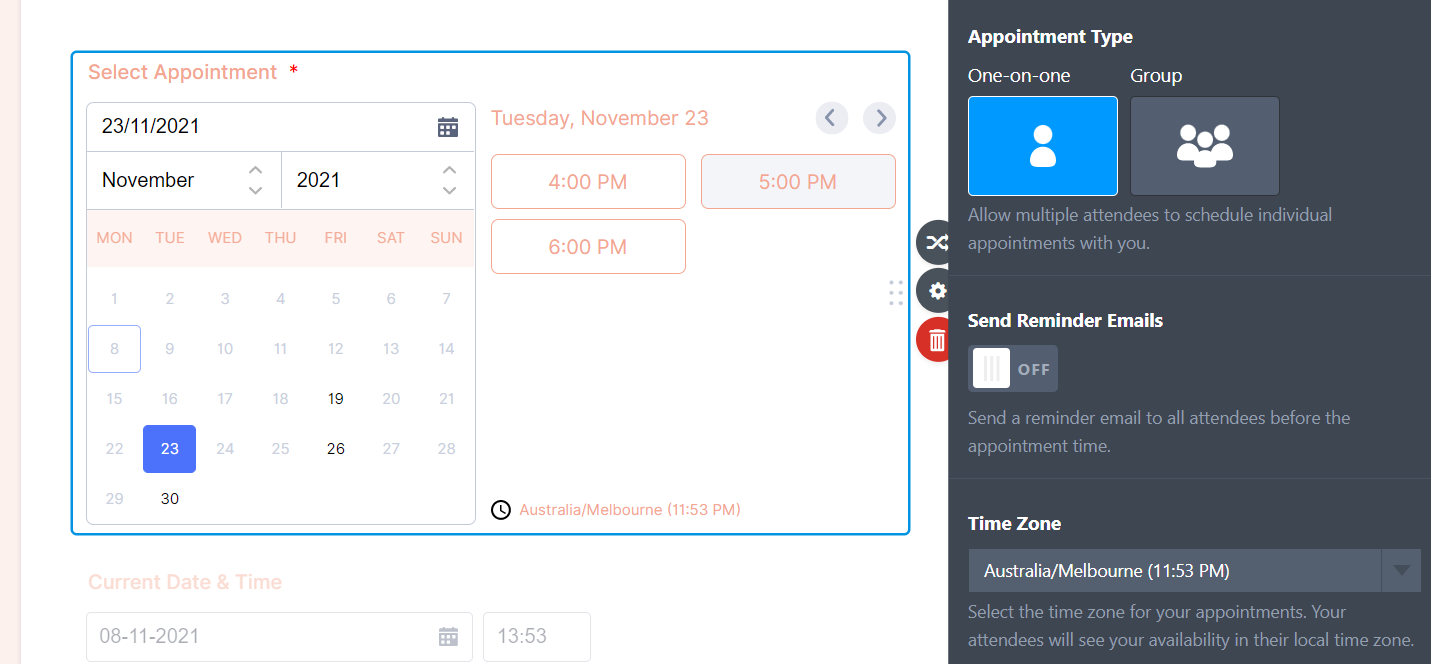
Can you please test your form now and let us know if you are still having problems?
Thank you for your cooperation.
-
rimmiwoodmanReplied on November 8, 2021 at 5:43 PM
Yes a friend just clicked a different zone and then chose Melbourne again.
But until last night it was different, and yes all my appointments have been offset by an hour.
I have a lot of cleaning up to do with my clients.
I'm not sure why this would happen.
Wouldn't Jotform automatically update daylight savings with any issues?
-
Elton Support Team LeadReplied on November 8, 2021 at 6:15 PM
Hi,
We apologize for the inconvenience caused. The problem is now fixed. Our devs have applied a fix to save the correct timeslots when the timezone offset changed for DST.
Please check it again and let us know if there's still any problem.
- Mobile Forms
- My Forms
- Templates
- Integrations
- INTEGRATIONS
- See 100+ integrations
- FEATURED INTEGRATIONS
PayPal
Slack
Google Sheets
Mailchimp
Zoom
Dropbox
Google Calendar
Hubspot
Salesforce
- See more Integrations
- Products
- PRODUCTS
Form Builder
Jotform Enterprise
Jotform Apps
Store Builder
Jotform Tables
Jotform Inbox
Jotform Mobile App
Jotform Approvals
Report Builder
Smart PDF Forms
PDF Editor
Jotform Sign
Jotform for Salesforce Discover Now
- Support
- GET HELP
- Contact Support
- Help Center
- FAQ
- Dedicated Support
Get a dedicated support team with Jotform Enterprise.
Contact SalesDedicated Enterprise supportApply to Jotform Enterprise for a dedicated support team.
Apply Now - Professional ServicesExplore
- Enterprise
- Pricing




























































