-
mischiAsked on March 20, 2014 at 2:34 PM
Vorrei inviare una e-mail a ciascuno, ma vorrei prima controllare l'e-mail, non vorrei che il messaggio partì automaticamente.
Come posso fare questo?
grazie
-
CarinaReplied on March 20, 2014 at 4:51 PM
If I understood right you would like to send an email notification/auto-responder only after your command.
You can create a dropdown field in your form to send notifications, with the predefined answer as no. Then you right-click the dropdown and set the field as hidden:
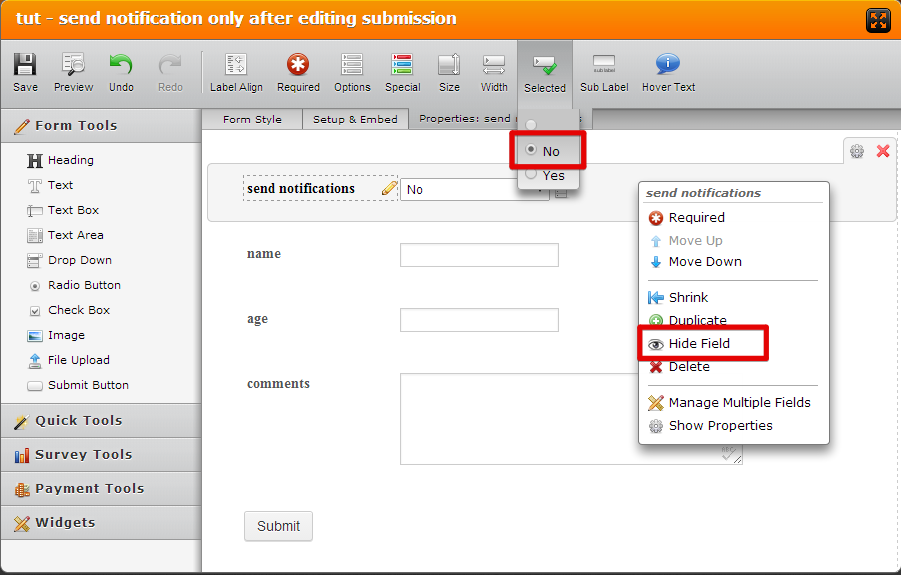
Then you can create a condition to send an email notification or autoresponder after submission only if the "send notifications" field is equal to Yes:
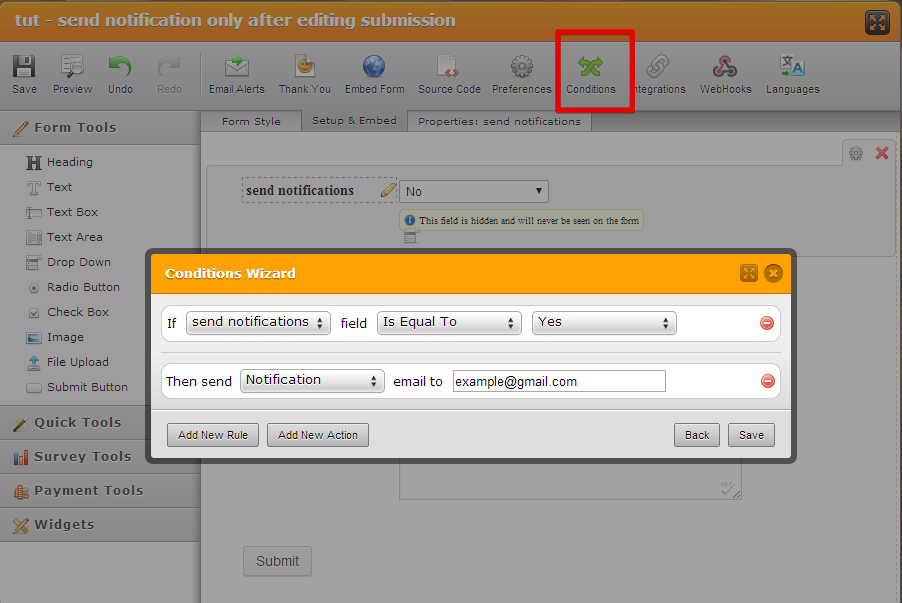
Now every time someone makes a submission you will access them under your account, but still no email sent:
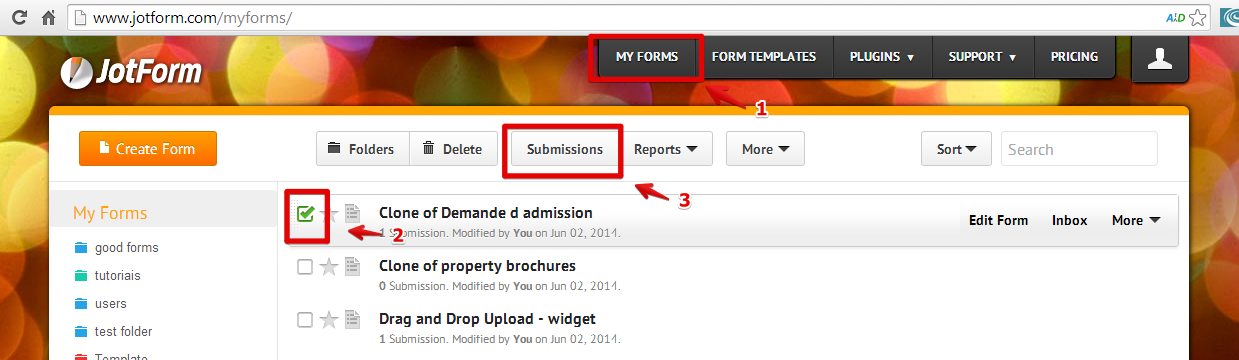
Click view submissions and then edit:
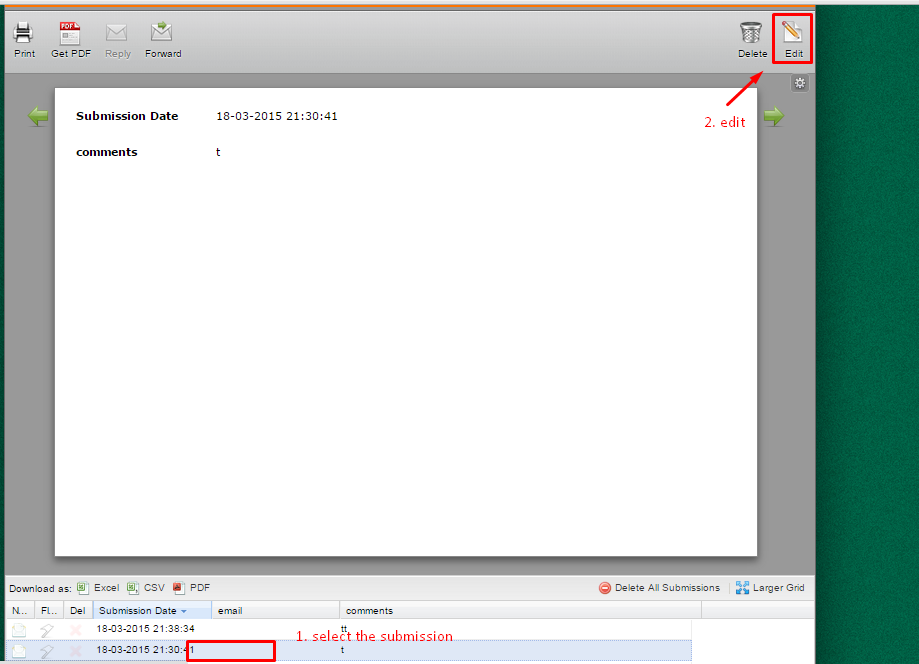
Change the send notifications field to Yes and hit submit:
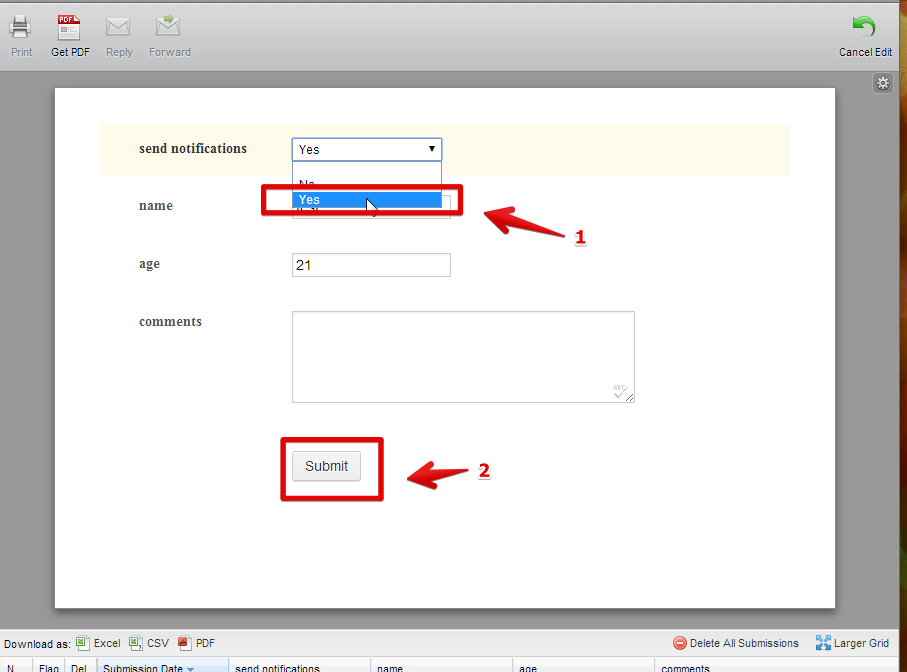
Now the email was sent.
You can check the test form I created and clone it if you wish.
http://form.jotformpro.com/form/40786809773975
If I failed to understood your enquiry please let us know more details so we can be of more assistance.
- Mobile Forms
- My Forms
- Templates
- Integrations
- INTEGRATIONS
- See 100+ integrations
- FEATURED INTEGRATIONS
PayPal
Slack
Google Sheets
Mailchimp
Zoom
Dropbox
Google Calendar
Hubspot
Salesforce
- See more Integrations
- Products
- PRODUCTS
Form Builder
Jotform Enterprise
Jotform Apps
Store Builder
Jotform Tables
Jotform Inbox
Jotform Mobile App
Jotform Approvals
Report Builder
Smart PDF Forms
PDF Editor
Jotform Sign
Jotform for Salesforce Discover Now
- Support
- GET HELP
- Contact Support
- Help Center
- FAQ
- Dedicated Support
Get a dedicated support team with Jotform Enterprise.
Contact SalesDedicated Enterprise supportApply to Jotform Enterprise for a dedicated support team.
Apply Now - Professional ServicesExplore
- Enterprise
- Pricing



























































