-
CaravanAirportTransportationAsked on March 23, 2014 at 1:59 PM
I have been unable to access my account because the jotform page does not display properly nor does it let me get in to make adjustments to my form. I have attempted this on multiple computers and using multiple platforms. Just this morning I tried Internet Explorer and Chrome with the same issue. I have attached a screen shot of how your page is displayed. This has gone on for at least a week.
If I am unable to access my forms, I will be cancelling my account. Please correct this issue immediately.
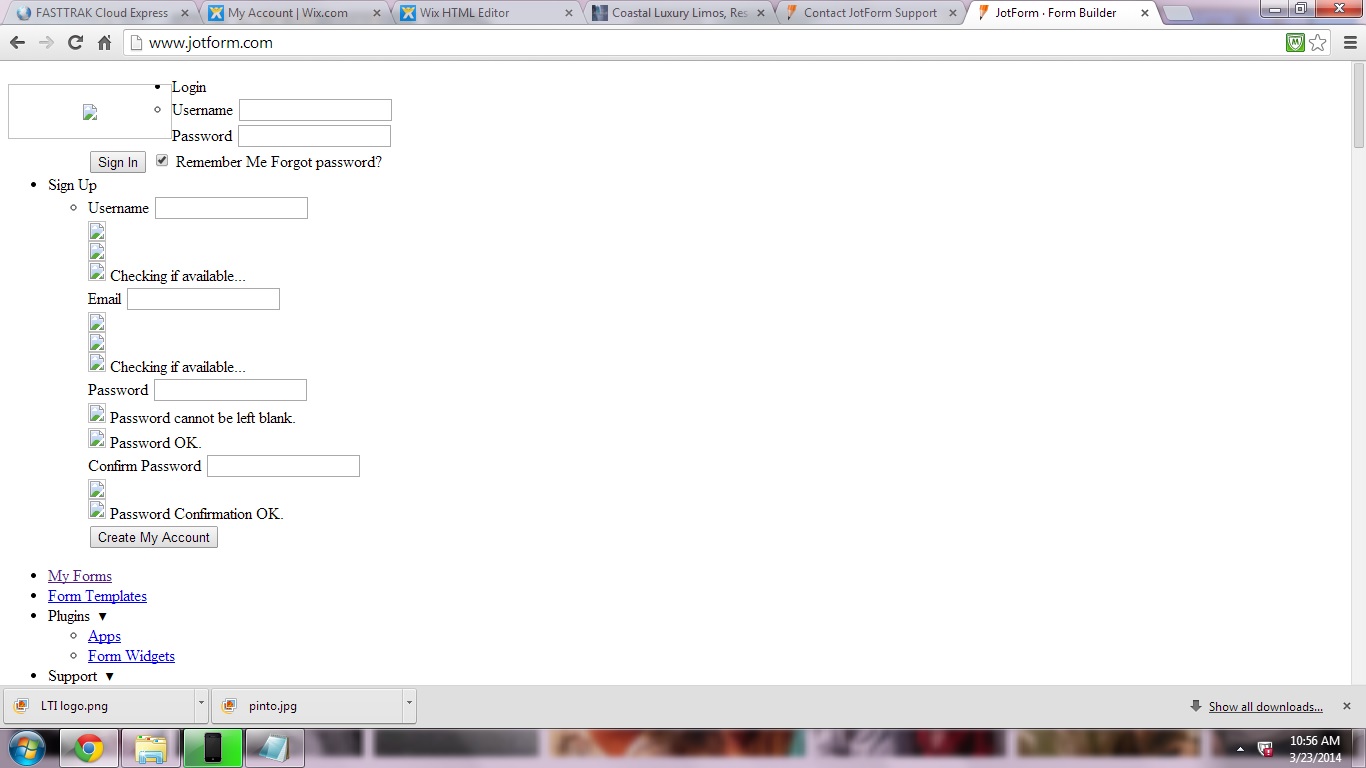 Page URL: http://www.jotform.com/
Page URL: http://www.jotform.com/ -
CesarReplied on March 23, 2014 at 3:00 PM
We do apologize for the inconvenience this may have given you. Please do let us know if this happens on if connected to the internet through a different networks. So that we may be able to assist you better. Thank you.
-
CaravanAirportTransportationReplied on March 23, 2014 at 7:20 PMI am connected to the Internet and the page as I sent in the screenshot is still the display that I get. As I stated before, I have tried multiple computers on different servers using different platforms. This is unacceptable. I expect when I pay for a service, to be able to use it as I need.
While your apologies are appreciated, they do nothing to fix the problem.
... -
jonathanReplied on March 23, 2014 at 7:45 PM
Hi,
We apologize for this bad experience on your end. We will be more than glad to resolve this issue.
At the moment, there are no reported similar issue from the other users, so, it could be an isolated case on your end.
I am able to see your provided screenshot that shows the issue.
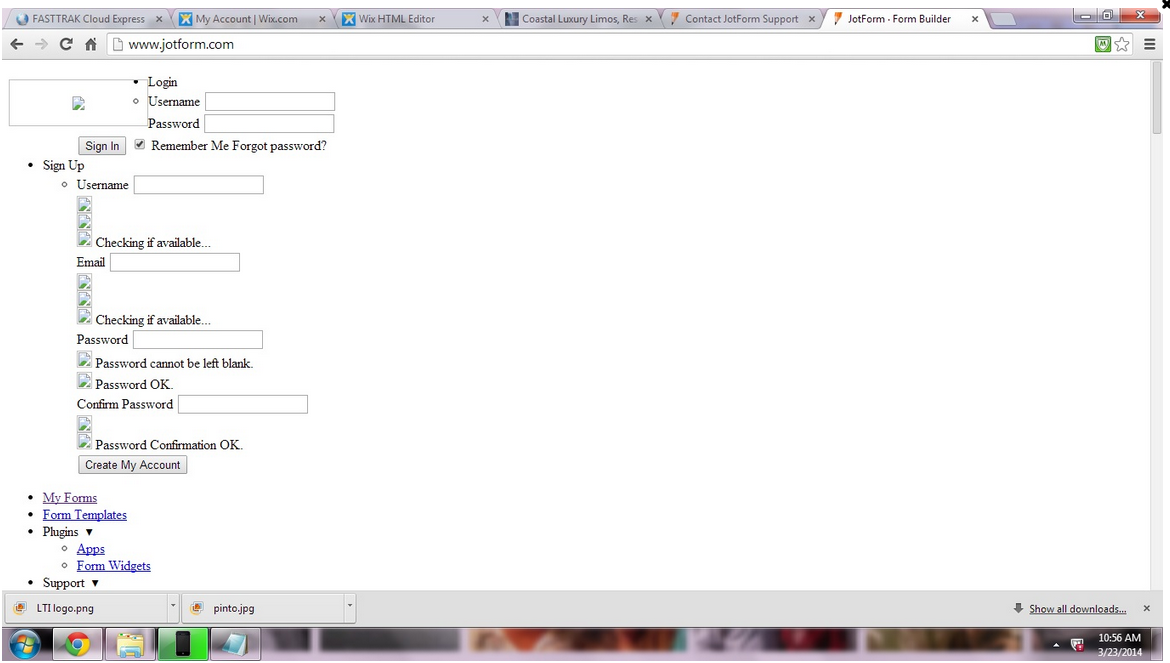
--
For initial troubleshooting, I suggest you try to clear first your browser's cache before trying to login again.
After clearing the browser's cache, you can also try logging to a different domain. For example, since your IP seems to be coming form U.S., you can try this domain http://www.jotform.us/
Hope this help. Kindly contact us again anytime if the issue remains.
Thanks.
-
CaravanAirportTransportationReplied on March 25, 2014 at 2:10 PMThank you for the attempted help, but after clearing the browsers cache and visiting jotform.us, I get the same screen.
... -
CaravanAirportTransportationReplied on March 25, 2014 at 10:20 PMI am at my wits end with this situation. I have cleared the cache multiple
times; have tried jotform.us and jotform.co as well as jotform.com. I have
used multiple computers, multiple platforms. I still am unable to access my
account.
Felix E, Roldan
Coastal Luxury Limo's
Caravan Airport Transportation
www.coastalluxurylimos.com
www.caravanairporttransportation.com
http://www.facebook.com/pages/Caravan-Airport-Transportation/228570650936
On Tue, Mar 25, 2014 at 1:19 PM, JotForm Support Forum ... -
Ashwin JotForm SupportReplied on March 26, 2014 at 1:51 AM
Hello,
I'm sorry for the trouble caused to you.
The issue is most likely related to browser cache data. I would suggest you to please do the following stpes and see if the issue persists:
1. Clear your browser cache once again and reset/restart your internet router before connecting to http://www.jotform.com
2. Open google chrome in "incongnito window" (Ctrl+Shift+N) and see if that solves your problem
3. You may also like to try some other browser (firefox)
Do get back to us if any of the above steps does not solve your problem and we will send it to our next level support.
Thank you!
- Mobile Forms
- My Forms
- Templates
- Integrations
- INTEGRATIONS
- See 100+ integrations
- FEATURED INTEGRATIONS
PayPal
Slack
Google Sheets
Mailchimp
Zoom
Dropbox
Google Calendar
Hubspot
Salesforce
- See more Integrations
- Products
- PRODUCTS
Form Builder
Jotform Enterprise
Jotform Apps
Store Builder
Jotform Tables
Jotform Inbox
Jotform Mobile App
Jotform Approvals
Report Builder
Smart PDF Forms
PDF Editor
Jotform Sign
Jotform for Salesforce Discover Now
- Support
- GET HELP
- Contact Support
- Help Center
- FAQ
- Dedicated Support
Get a dedicated support team with Jotform Enterprise.
Contact SalesDedicated Enterprise supportApply to Jotform Enterprise for a dedicated support team.
Apply Now - Professional ServicesExplore
- Enterprise
- Pricing





























































