-
FMDHMarketingAsked on November 16, 2021 at 4:31 PM
Hello!
My name is Taylor and I'm the Marketing Specialist at Frances Mahon Deaconess Hospital. We are in the middle of a website rebuild with a new company from who we currently use and therefore, have just purchased a Jot Form account as our new website does not host job applications. My question (which I hope I can explain well) is this:
Currently, this what what the main page of our Career page looks like: https://fmdh.org/classified-job-listings/. What I'm looking for for our new website host is the embedded code that will make each individual job listing look similar to this when put on the website:
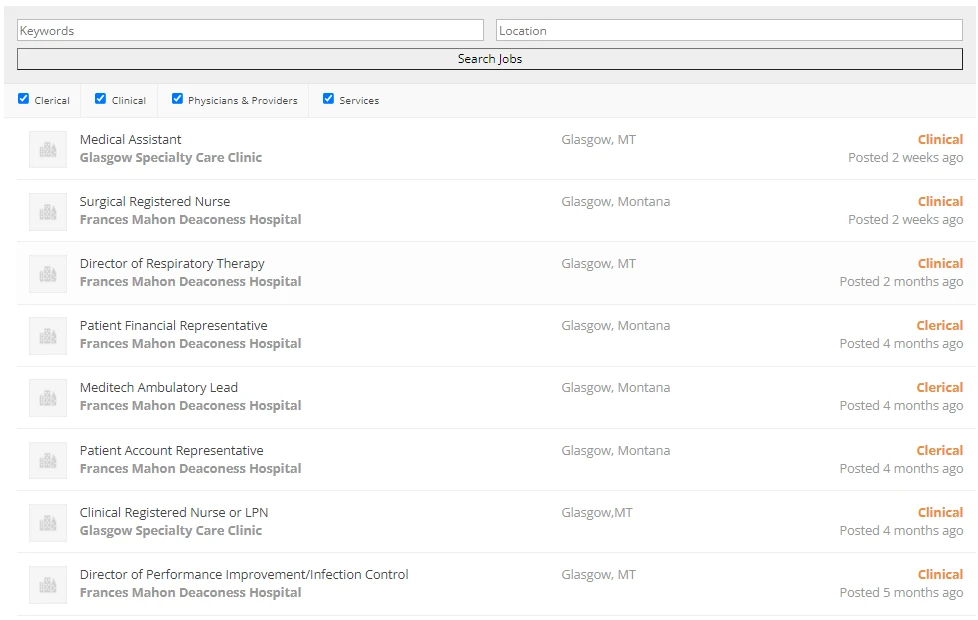 I'm not sure if by putting each unique embedded code for each job on the website it will naturally flow like this or if I need a special code from Jot Form to make each job listing post similar to this.
I'm not sure if by putting each unique embedded code for each job on the website it will naturally flow like this or if I need a special code from Jot Form to make each job listing post similar to this.Let me know if you can help!
-
Karl_BReplied on November 16, 2021 at 10:08 PM
@FMDHMarketing
Thank you for contacting JotFrom Support!
There will be a few options on how to embed your form into your website
We have embed, iframe, source, etc.
and since this is a listing of information what you can do is use a section collapse widget then add conditions
Guide Reference:
• https://www.jotform.com/help/34-embedding-a-form-to-a-web-page/
• https://www.jotform.com/help/297-show-or-hide-multiple-fields-at-once-using-the-section-collapse-field/
• https://www.jotform.com/help/57-smart-forms-conditional-logic-for-online-forms/
Hope this works!
For further concerns, please don't hesitate to post your questions on our Support Forum
Thanks!
Ken
- Mobile Forms
- My Forms
- Templates
- Integrations
- INTEGRATIONS
- See 100+ integrations
- FEATURED INTEGRATIONS
PayPal
Slack
Google Sheets
Mailchimp
Zoom
Dropbox
Google Calendar
Hubspot
Salesforce
- See more Integrations
- Products
- PRODUCTS
Form Builder
Jotform Enterprise
Jotform Apps
Store Builder
Jotform Tables
Jotform Inbox
Jotform Mobile App
Jotform Approvals
Report Builder
Smart PDF Forms
PDF Editor
Jotform Sign
Jotform for Salesforce Discover Now
- Support
- GET HELP
- Contact Support
- Help Center
- FAQ
- Dedicated Support
Get a dedicated support team with Jotform Enterprise.
Contact SalesDedicated Enterprise supportApply to Jotform Enterprise for a dedicated support team.
Apply Now - Professional ServicesExplore
- Enterprise
- Pricing



























































