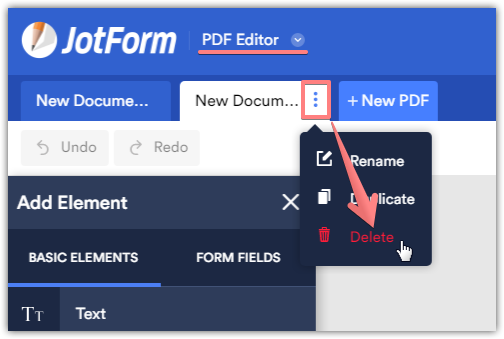-
Alissa LinkAsked on November 22, 2021 at 4:49 PM
The PDF that uploads is missing data. How do we ensure it is the version we can modify/ edit in the PDF editor that gets uploaded to Google Drive? Do we have to re-integrate with G Drive if we modify the PDF?
-
Sigit JotForm SupportReplied on November 22, 2021 at 11:55 PM
Hi,
I am unable to check your form settings due to HIPAA compliance feature.
I would like to suggest checking the PDF Editor. Open the PDF Editor, then check if you have multiple PDF Documents, if there are multiple configured PDF Documents, locate the incorrect one and delete it. One PDF Document should be enough in general, so the same document will be attached to the emails and passed to Google Drive.
Example:

Related guide: Applying Form Submission Data into a PDF Document
Currently there are more then 79 forms in your Jotform account. Could you inform us the form URL, so that we can clone your form using our HIPAA test account and integrate it to Google Drive to run a test submission.
To confirm, are you referring to the PHI protected fields on the form that are not showing on PDF submissions in Google Drive?
Regards.
- Mobile Forms
- My Forms
- Templates
- Integrations
- FEATURED INTEGRATIONS
PayPal
Slack
Google Sheets
Mailchimp
Zoom
Dropbox
Google Calendar
Hubspot
Salesforce
- See more Integrations
- See 100+ integrations
- Products
- PRODUCTS
Form Builder
Jotform Enterprise
Jotform Apps
Store Builder
Jotform Tables
Jotform Inbox
Jotform Mobile App
Jotform Approvals
Report Builder
Smart PDF Forms
PDF Editor
Jotform Sign
Jotform for Salesforce Discover Now
- Support
- GET HELP
- Contact Support
- Help Center
- FAQ
- Dedicated Support
Get a dedicated support team with Jotform Enterprise.
Contact Sales - Professional ServicesExplore
- Enterprise
- Pricing