Google Drive is a great way to share your files among different devices. Integrating your form with Google Drive takes less than a minute. Once you complete the integration, a copy of the data and uploaded files will instantly go to your Google Drive when a form filler submits your form.
To integrate your form with Google Drive
- In the Form Builder, go to Settings at the top.
- Select Integrations on the left.
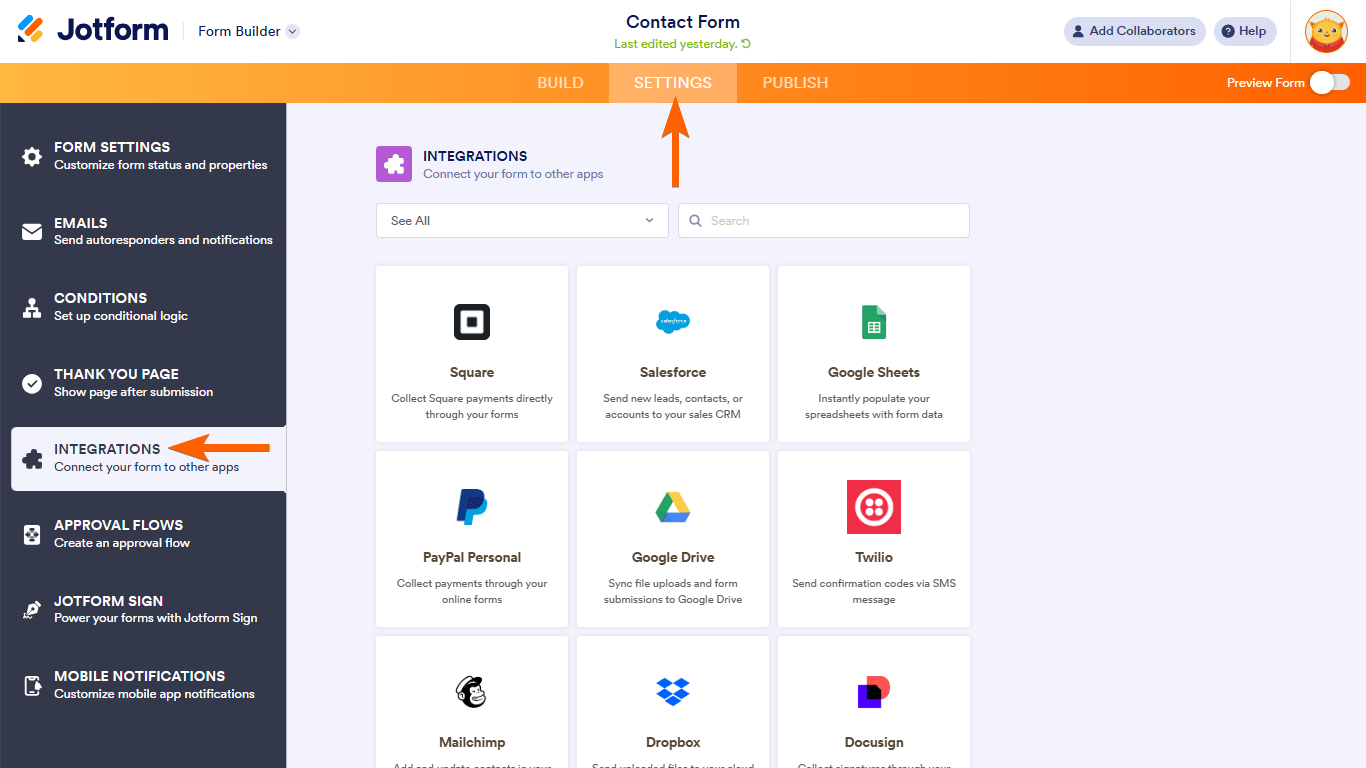
- Search and select Google Drive.

Note: You can perform the same steps above to edit or delete your existing Google Drive integration.
- For the initial setup, select Authenticate and connect your Google Drive account. Ensure to grant the file access permission in the authentication dialog.


For previously authenticated accounts, choose the account to use, then select Add Action.

- Next, enter your desired folder name.
- Turn on Create a subfolder for each submission if needed. Enter your desired subfolder name or select Form Fields to dynamically create folders.

- Choose the PDF document to use. To rename your PDF, see How to Assign a Custom File Name to Your PDF Report.
- If your form accepts file uploads, you can send the uploaded files to your Google Drive.
- Select Save at the bottom when finished.

Your form is now connected to Google Drive. Follow the link to open your folder or use the icons in the upper-right corner to view options.





























































Send Comment:
42 Comments:
24 days ago
Well,,, How can I add the uploaded files to a file that was previously in Google Drive?
51 days ago
If I have auto update enabled for Drive and delete a submission from Jotform, will it then delete the submission from Google Drive after 30 days?
62 days ago
Can I send existing entries to a Google Drive?
98 days ago
I want to put the pdf in an existing folder in my Google Drive. Why can't I choose from my existing folders OR create a new one?? When I type the name of my existing folder, it is not recognized. Instead, a new folder with the same name is created. So frustrating!
149 days ago
Once the Gdrive integration is set up, there doesn't seem to be a way to go back and edit the set up. I missed renaming the folder name with the form fields, and I had to start all over. I wish you had a 'go back' and edit button.
187 days ago
How do you upload forms that have already been submitted prior to integration?
212 days ago
The file uploads were there but there was not pdf with the questions and responses to the form. What do I need to do to make sure the pdf of form results is in the folder?
More than a year ago
Does this work when you embed source coding into a webpage?
More than a year ago
I need only PDF to save in google drive not the other attachments. is there any way to do this?
More than a year ago
I create 2 separate PDFs from my Patient Intake Form for each submission - 1 for Medical History and 1 for Demographics. Is there a way to send both to Google Drive? Currently only sends one PDF to google drive.
More than a year ago
I am using the form to collect receipts, and for each submission there is the image/pdf of the receipt and also a pdf of the submission called {uploadReceipts}.pdf; is there a way to just have the receipt without the extra submission pdf?
More than a year ago
Is there a way to get multiple form submissions in the same folder.
More than a year ago
the document in the forms are coming correctly but the name of documents are irregular or user defined. Means when a user uploads a file suppose in a xyz field the name of the file which is uploaded should be xyz but the name is random. Can anything be done regarding this.
More than a year ago
Can you send the data in a .csv file instead?
More than a year ago
I am currently using Square to take appointments and payments. I am looking for a way to upload consents for clients to fill out when they make an appointment or when the come to the office to check in. This would be for a medspa. This kind of stuff is not in my skill set. In fact, I am terrible at it, and I don't want to lose appointments if I do intergrate with Jotform. Thank you in advance.
Patricia Pendleton
More than a year ago
how to link an existing folder in the google drive to save the document in that particular folder, instead of Jotform creating a separate folder for each submissions>>
More than a year ago
I want to send 20 or more people each their own form, populated from a unique Google Sheet with data specifically for each one, and then have them submit the for with a few fields such as the date and possibly a pic of when they tended to the item on the list.
More than a year ago
Very helpful and useful! Question, we use approvals for most of our forms. Is it possible to have the form copied to Gdrive after approval, not before? And if it is denied, to not be copied over? thx!
More than a year ago
+1 to Kristen's question: "the pdfs of the forms have the same name -- the name of the folder plus .pdf. Is there any way to edit the name of the pdf that each form creates in the folder?"
It's odd (and inconvenient) that the file name has to be the same as the folder name.
Thanks!
More than a year ago
I have 3 forms pointing to the same google folder (applicants are submitting 3 forms, and I have them all sent to one Google Drive folder to keep their materials together). This is working spectacularly well. BUT all the pdfs of the 3 forms have the same name -- the name of the folder plus .pdf. Is there any way to edit the name of the pdf that each form creates in the folder?
More than a year ago
How can I make this integration work with submisisons that happened beforte I made the integration?
More than a year ago
How do I choose a Shared Google Drive as my root folder?
More than a year ago
my issue is that by default the root folder is created under My Drive. and then if i move it to a shared folder, it breaks the link even if the permissions are ok, can you help? is there an order of doing this?
More than a year ago
How do I edit the fields that show up in this pdf?
More than a year ago
I was hoping there was a syntax to allow nested folders on google drive. For example:
{expense-class}/{custom-id}