-
Kimberly MAsked on November 24, 2021 at 6:04 AM
Hello,
I created a form with conditional logic so that certain fields are only revealed based on answers. When the form first went live, all fields were displaying in the correct order and matched the form builder.
A user alerted me to a problem with the UCI field (see screenshots). So I added a new field for the UCI to correct the problem and updated the conditional logic so that it showed the new field (text) and continued to hide the old field (number only).
The problem is this - since adding the new field, the form does not display in the correct order even though the order is correct in the form builder.
Why has this happened and how do I correct it?
Thanks in advance
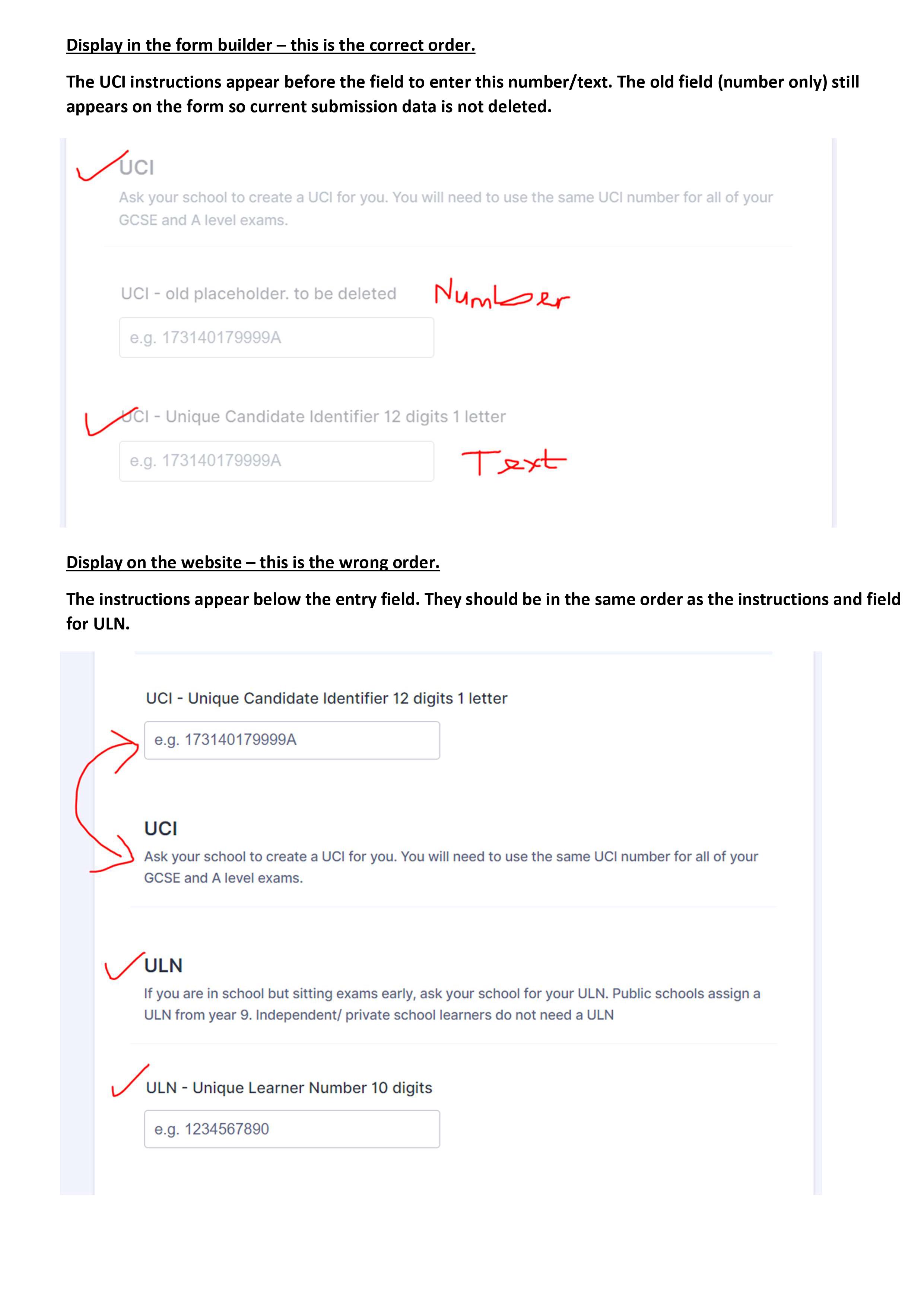
-
Jovanne JotForm SupportReplied on November 24, 2021 at 8:14 AM
Hi, thank you for contacting support.
Could you please share with us the form URL in question so we can check?
We look forward to your response.
-
TopGradesTeamReplied on November 24, 2021 at 11:01 AM
Hello,
Here is the URL for the website: https://form.jotform.com/210335042542341?session=JF-S4L-cp_dOr_b&stoken=JF-RsINo3jW-11&jumpToPage=3
I've partially completed a form as the issue is on page 3
-
Bojan Support Team LeadReplied on November 24, 2021 at 11:47 AM
Greetings.
I have checked your form from the builder, and the order of the field is matching the one from the live form:
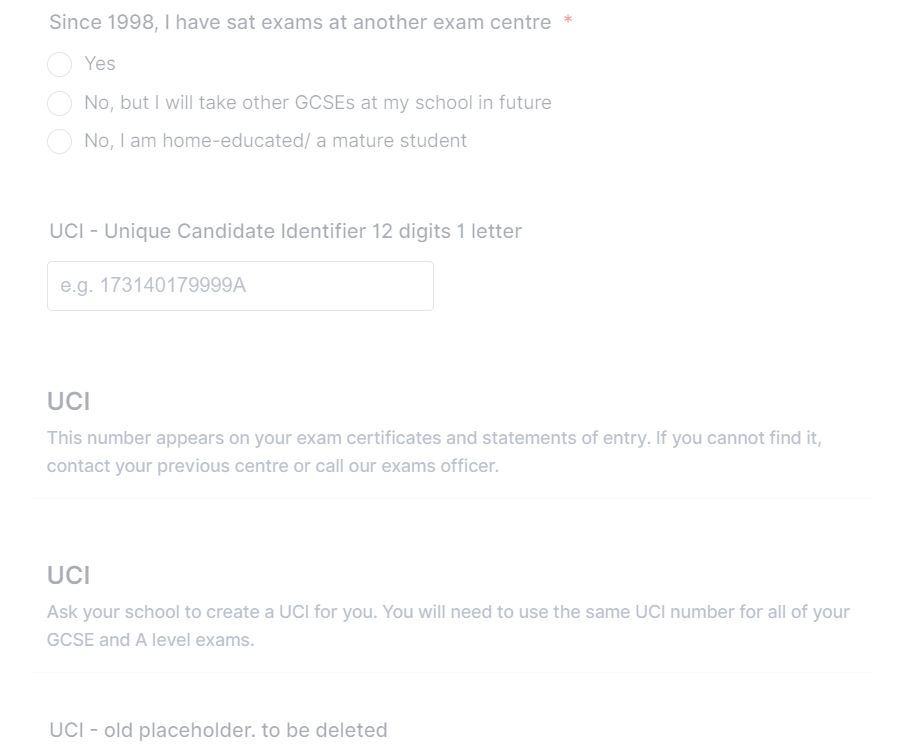
There might be a problem with the cache and cookies in your browser. Please try to clear these, and update your form again. If the problem remains, let us know.
Thank you for your cooperation.
- Mobile Forms
- My Forms
- Templates
- Integrations
- INTEGRATIONS
- See 100+ integrations
- FEATURED INTEGRATIONS
PayPal
Slack
Google Sheets
Mailchimp
Zoom
Dropbox
Google Calendar
Hubspot
Salesforce
- See more Integrations
- Products
- PRODUCTS
Form Builder
Jotform Enterprise
Jotform Apps
Store Builder
Jotform Tables
Jotform Inbox
Jotform Mobile App
Jotform Approvals
Report Builder
Smart PDF Forms
PDF Editor
Jotform Sign
Jotform for Salesforce Discover Now
- Support
- GET HELP
- Contact Support
- Help Center
- FAQ
- Dedicated Support
Get a dedicated support team with Jotform Enterprise.
Contact SalesDedicated Enterprise supportApply to Jotform Enterprise for a dedicated support team.
Apply Now - Professional ServicesExplore
- Enterprise
- Pricing





























































