-
sedwebdevAsked on March 29, 2014 at 3:39 PM
I put the template on a form, put in my API login Id and Transaction Key and tested. Error "Phone Required". I also notice that the template does not include a donation amount and shipping address (which my forms in A Net require both). What's my problem?
Doug
-
CesarReplied on March 29, 2014 at 11:35 PM
I am not sure as to which template you refer to. I do see you only have form: http://www.jotform.us/form/40873199295165. Do provide the URL of the template in question to assist you better.
In any case, to add a donation item to your authorize.net payment tool. Open the payment tool's wizard by clicking the wand icon of the tool. Once the wizard opens you can then add the donation option:
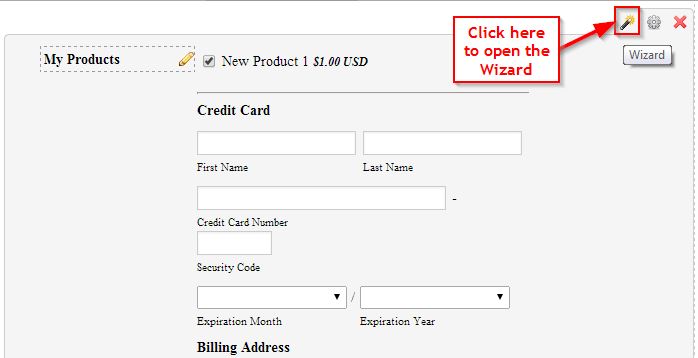
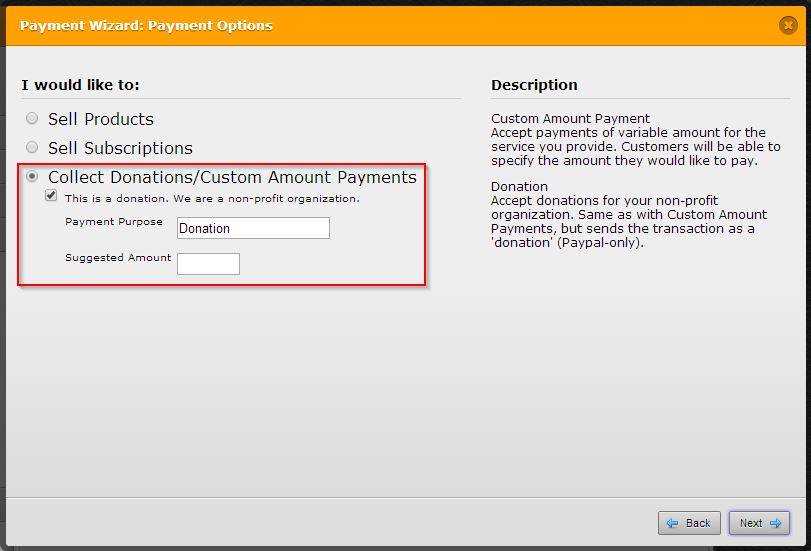
Do let us know if you need further assistance. Thank you.
-
sedwebdevReplied on March 30, 2014 at 9:20 AM
Cesar
http://www.jotform.com/?formID=40873199295165
I put the Authorize.net payment on the form
Then go into the payment tools adding the ID and Key and hit Test
intergration
This is the error I get "Phone Required". Haven't gotten any farther. New to your system, I
tried adding a phone, searched the FAQ and I don't know if this is a message
from Jotform or Authorize.net. Maybe you can point me towards more detail
... -
CesarReplied on March 30, 2014 at 3:32 PM
I have been performing research on the Authorize.Net support. It appears this is a setting on your Authorize.Net account. Please try the following:
Login to the Authorize.net Merchant Interface ( at https://secure.authorize.net ), click on Settings >>Payment Form >> Form Fields and uncheck the Required box for the phone number (also, uncheck the e-mail if it requires the e-mail address as well).
If you need further assistance. Do let us know. Thank you.
- Mobile Forms
- My Forms
- Templates
- Integrations
- INTEGRATIONS
- See 100+ integrations
- FEATURED INTEGRATIONS
PayPal
Slack
Google Sheets
Mailchimp
Zoom
Dropbox
Google Calendar
Hubspot
Salesforce
- See more Integrations
- Products
- PRODUCTS
Form Builder
Jotform Enterprise
Jotform Apps
Store Builder
Jotform Tables
Jotform Inbox
Jotform Mobile App
Jotform Approvals
Report Builder
Smart PDF Forms
PDF Editor
Jotform Sign
Jotform for Salesforce Discover Now
- Support
- GET HELP
- Contact Support
- Help Center
- FAQ
- Dedicated Support
Get a dedicated support team with Jotform Enterprise.
Contact SalesDedicated Enterprise supportApply to Jotform Enterprise for a dedicated support team.
Apply Now - Professional ServicesExplore
- Enterprise
- Pricing



























































