-
tbpsychotherapyAsked on November 30, 2021 at 6:28 PM
I have a card form that I haven't added a recaptcha to, but there is suddenly a recaptcha form at the end before submit! (see screenshot) After reading through other support answers from Jotform, it sounds like a solution is to request Jotform support to "whitelist the account on the backend" and "not force captcha." Can you please whitelist my account and not force captcha on any of my forms?
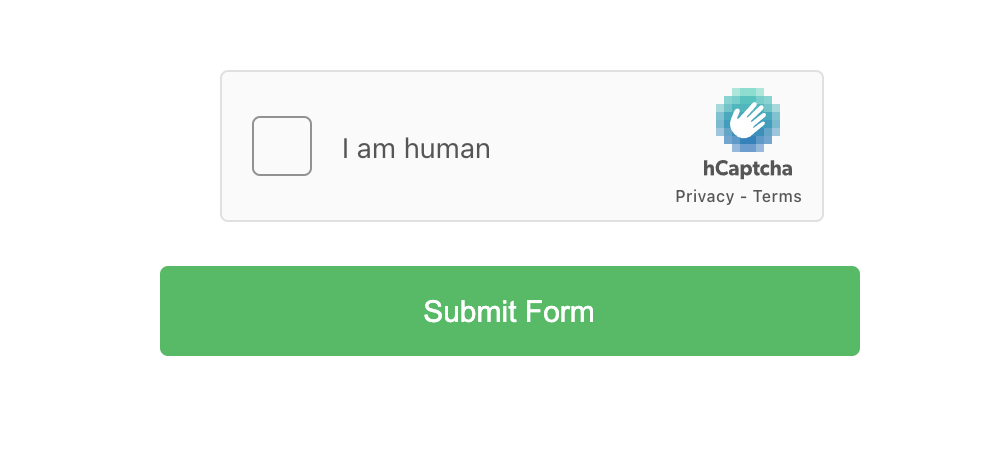 Page URL: https://form.jotform.com/213226274092047
Page URL: https://form.jotform.com/213226274092047 -
John Support Team LeadReplied on November 30, 2021 at 9:46 PM
Basically, hCaptcha appears if the form detects unusually high traffic from an IP address/network that's accessing it. This is so it can protect you from receiving spam submissions, so a captcha is shown to verify that it's a real person that's making a submission.
Now, whitelisting an account can only be done on paid accounts, so unfortunately, we cannot do it on your account. The only way for you to fix it is by advising the user to use a different network (e.g. mobile data) to submit the form, or try flushing the current network's DNS caches.
- Mobile Forms
- My Forms
- Templates
- Integrations
- INTEGRATIONS
- See 100+ integrations
- FEATURED INTEGRATIONS
PayPal
Slack
Google Sheets
Mailchimp
Zoom
Dropbox
Google Calendar
Hubspot
Salesforce
- See more Integrations
- Products
- PRODUCTS
Form Builder
Jotform Enterprise
Jotform Apps
Store Builder
Jotform Tables
Jotform Inbox
Jotform Mobile App
Jotform Approvals
Report Builder
Smart PDF Forms
PDF Editor
Jotform Sign
Jotform for Salesforce Discover Now
- Support
- GET HELP
- Contact Support
- Help Center
- FAQ
- Dedicated Support
Get a dedicated support team with Jotform Enterprise.
Contact SalesDedicated Enterprise supportApply to Jotform Enterprise for a dedicated support team.
Apply Now - Professional ServicesExplore
- Enterprise
- Pricing



























































