-
transphoricAsked on April 3, 2014 at 4:23 AM
I tested a form i created and it does not forward to my email - it seems to only come to the inbox here, meaning i have no way of getting notitifcations.
or am i missing something ?
-
jonathanReplied on April 3, 2014 at 4:42 AM
Hi,
Please refer to this guide for more details
-Finding-out-E-mail-Address-used-for-submission-notifications
The Recipient E-mail address is the destination e-mail of the notification.
So, the e-mail address assigned to that box will be the recipient of the e-mail notice.
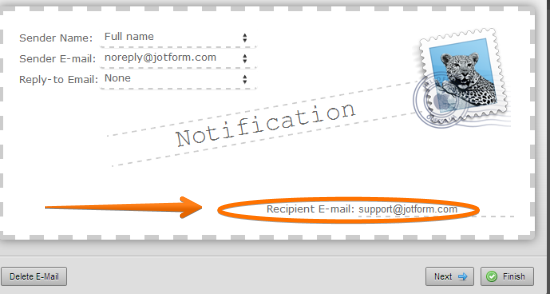
You have to submit the form in actual to be able to receive the e-mail.
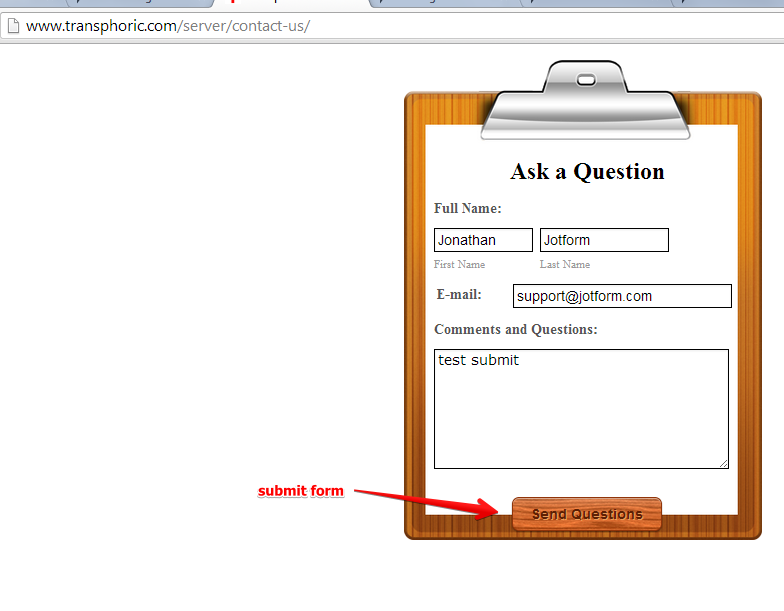
Hope this clarifies the matter. Inform us if you need further assistance.
Thanks!
-
otkwebReplied on April 3, 2014 at 6:36 AM
But the recipient email should be optional (or can be blank) if it is conditional auto-responder am I right?
-
Ashwin JotForm SupportReplied on April 3, 2014 at 6:59 AM
Hello otkweb,
I am not sure if I have understood your question correctly.
"Recipient Email" address is not optional. When you add a new notification email, you need to input the recipient email address.
When you create a condition to send submission email after submit, the same notification email alert will be used which you have created but you will be able to provide the recipient email address in the condition. The following guide should help you understand how this works: http://www.jotform.com/help/167-How-to-send-to-a-specific-email-address-based-on-a-selection
Do get back to us if you meant to ask something else.
Thank you!
-
otkwebReplied on April 3, 2014 at 7:14 AM
Well, all my forms with "conditional email after submission" do not have its 'Recipient Email' filled and they still work until recently. Please check out my recent thread:
http://www.jotform.com/answers/357173-URGENT-All-Notifications-Auto-responders-Stop-Sending-#0
-
TitusNReplied on April 3, 2014 at 8:40 AM
Hello @oktoweb
I have answered your question on that thread: http://www.jotform.com/answers/357173-URGENT-All-Notifications-Auto-responders-Stop-Sending-#0
But yes - It can be blank - though not best practice for avoiding emailing issues.
Please respond on that thread.
Thanks
-
otkwebReplied on April 3, 2014 at 9:08 AM
What is the point of putting a recipient email address when it can only be decided upon form submission based on the user's entries? Sorry for my criticism but sometimes your application design is too irrational and unnatural. Not intuitive and self-explanatory.
-
TitusNReplied on April 3, 2014 at 10:26 AM
Hello,
Sorry I did not explain sufficiently:
Email notifications are used to send form updates to you or other form administrators
Email Autoresponders are used to send updates to whoever is filling the form
While both types of email settings can be used interchangeably - and still work - it is not considered best practice - and therefore the margin of error increases...
I hope that clarifies things - please open a new suppot thread for further queries as this has been earmarked for the original requester.
This will enable us to attend to your issue and offer effective solutions.
Thanks
-
otkwebReplied on April 3, 2014 at 10:31 AM
I know very clearly the difference between "Notification" and "Auto-responder", but I think you didn't get my point. It's OK, forget about it.
- Mobile Forms
- My Forms
- Templates
- Integrations
- INTEGRATIONS
- See 100+ integrations
- FEATURED INTEGRATIONS
PayPal
Slack
Google Sheets
Mailchimp
Zoom
Dropbox
Google Calendar
Hubspot
Salesforce
- See more Integrations
- Products
- PRODUCTS
Form Builder
Jotform Enterprise
Jotform Apps
Store Builder
Jotform Tables
Jotform Inbox
Jotform Mobile App
Jotform Approvals
Report Builder
Smart PDF Forms
PDF Editor
Jotform Sign
Jotform for Salesforce Discover Now
- Support
- GET HELP
- Contact Support
- Help Center
- FAQ
- Dedicated Support
Get a dedicated support team with Jotform Enterprise.
Contact SalesDedicated Enterprise supportApply to Jotform Enterprise for a dedicated support team.
Apply Now - Professional ServicesExplore
- Enterprise
- Pricing






























































