-
anniepriceAsked on April 4, 2014 at 11:23 AM
My jotform that has worked for yesrs is incomplete now on tablets, it stops at the penultimate question.
It applies to several of my forms and its like they are too big to fit but scrolling is not an option.
-
jedcadornaReplied on April 4, 2014 at 12:53 PM
When I checked your website even viewing it through PC your form is still cut off because your form is embedded using an iframe. Iframe sets a fix height when form is embedded you can either increase the form height to
<iframe id="JotFormIFrame" onDISABLEDload="window.parent.scrollTo(0,0)" allowtransparency="true" src="//form.jotformpro.com/form/40203421353943" frameborder="0" style="width:100%; height:1300px; border:none;" scrolling="no"></iframe>
or replace the embed code to
<script type="text/javascript" src="//form.jotformpro.com/form/40203421353943"></script>
-
anniepriceReplied on April 4, 2014 at 1:00 PMThank you for your response but I have no problem on my PC with the form,
its all showing on Internet Explorer, if I use chrome however, then again,
its cuts it off. This does not follow as an iframe.
Annie
... -
Mike_T Jotform SupportReplied on April 4, 2014 at 2:41 PM
It seems that the Text Areas are being rendered a bit differently in Chrome, so that the form is having height issues in Chrome.
For example, you can increase the iFrame height to 1500px.
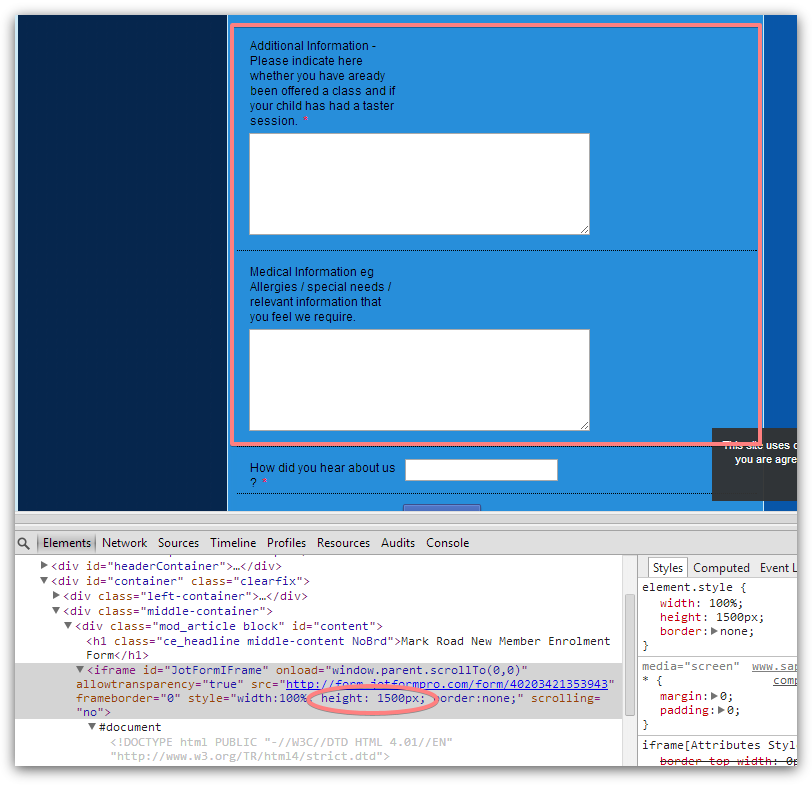
Alternatively, try to play with the label alignment and size of the Text Areas in order to get better positioning in Chrome.
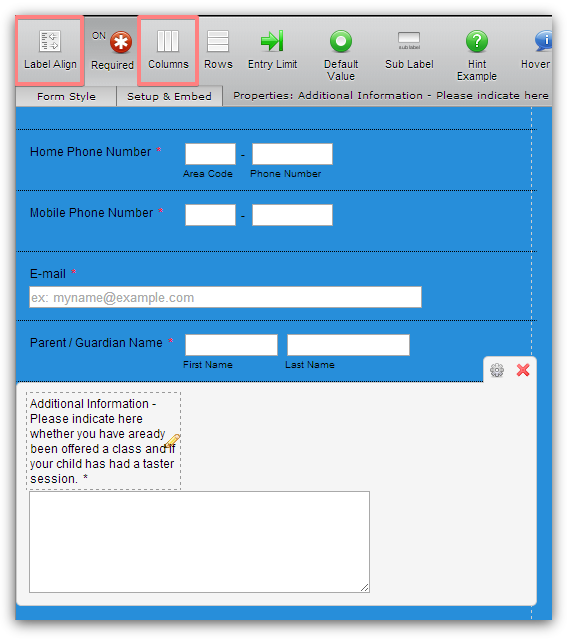
Thank you.
- Mobile Forms
- My Forms
- Templates
- Integrations
- INTEGRATIONS
- See 100+ integrations
- FEATURED INTEGRATIONS
PayPal
Slack
Google Sheets
Mailchimp
Zoom
Dropbox
Google Calendar
Hubspot
Salesforce
- See more Integrations
- Products
- PRODUCTS
Form Builder
Jotform Enterprise
Jotform Apps
Store Builder
Jotform Tables
Jotform Inbox
Jotform Mobile App
Jotform Approvals
Report Builder
Smart PDF Forms
PDF Editor
Jotform Sign
Jotform for Salesforce Discover Now
- Support
- GET HELP
- Contact Support
- Help Center
- FAQ
- Dedicated Support
Get a dedicated support team with Jotform Enterprise.
Contact SalesDedicated Enterprise supportApply to Jotform Enterprise for a dedicated support team.
Apply Now - Professional ServicesExplore
- Enterprise
- Pricing




























































