-
jetflmAsked on April 5, 2014 at 12:44 PM
I have a Choose File button on my form, when you click to upload the You need to fill this field warning comes up and even after you have choosen your file the Required Filed warning does not dissapear, only when you click Next (using a page break form) it goes away and you can carry on as normal.
This only seems to happen in Safari, have tried Firefox where there are no problems.
Using Mac / Safari
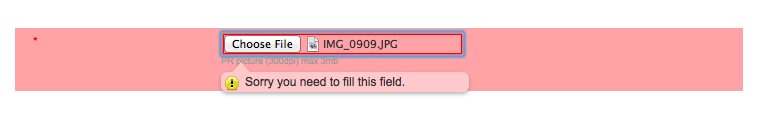 Page URL: http://www.bornshorts.com/entry
Page URL: http://www.bornshorts.com/entry -
David JotForm Support ManagerReplied on April 5, 2014 at 2:16 PM
Hi, I that's how it's supposed to work, when you skip a require field, it will show the warning, once you fill it, it will disappear until you click on the following field , in this case the next button, or when a click event is done:

-
jetflmReplied on April 5, 2014 at 2:49 PM
Except the user doesn't know the warning will disappear when they click the next button!
The behaviour of the upload button should have the same properties as when a field is filled out, which it doesn't.
We use our form for hundreds of people and regulary have people emailing us about them getting stuck, got two emails today as a matter of fact, saying they can't submit their (in this case) picture because they see the warning still stands after they have choosen their file for upload.
So it's not just me who find this confusing many others do too.
This only seems to be happing in the Safari browser, surely there must be a css or another way of correcting this?
-
CesarReplied on April 5, 2014 at 5:32 PM
Thank you for your input. We do apologize for the inconvenience this may have given you.
In regards to a CSS to correct this. You can disable the highlight given to the field that contains an error by injecting the following CSS code in to your form, like so:
.form-line-error {
background:none repeat scroll 0 0;
}Do let us know if you need any further assistance. Thank you.
Related Article:
How-to-Inject-Custom-CSS-Codes -
jetflmReplied on April 6, 2014 at 8:04 AM
Thanks for that, unfortunately I'm no CSS wizard just a very good copy & paster.
Have implemented the CSS but what exactly would I need to write in that code for it not to display a warning or even change the text in the warning on the File Upload button field?
-
Welvin Support Team LeadReplied on April 6, 2014 at 10:42 AM
The issue here is about the upload field validation. That seem to be different. If you apply a custom CSS codes, you wouldn't know where's the error come from because the messages are hidden and/or the background is removed.
Let me forward this thread to our developers so they can further check and fix, if it needs to. This is a possible issue because once you select the file, the error should disappear.
Thanks
-
jetflmReplied on April 6, 2014 at 11:20 AM
Thanks it could be great if that coud be fixed, as I said in the beginning we have regular confusion from people who use our form as to why they still get an error mgs, after having selected an image.
-
jetflmReplied on April 7, 2014 at 5:23 AM
FANTASTIC! Thank you.
- Mobile Forms
- My Forms
- Templates
- Integrations
- INTEGRATIONS
- See 100+ integrations
- FEATURED INTEGRATIONS
PayPal
Slack
Google Sheets
Mailchimp
Zoom
Dropbox
Google Calendar
Hubspot
Salesforce
- See more Integrations
- Products
- PRODUCTS
Form Builder
Jotform Enterprise
Jotform Apps
Store Builder
Jotform Tables
Jotform Inbox
Jotform Mobile App
Jotform Approvals
Report Builder
Smart PDF Forms
PDF Editor
Jotform Sign
Jotform for Salesforce Discover Now
- Support
- GET HELP
- Contact Support
- Help Center
- FAQ
- Dedicated Support
Get a dedicated support team with Jotform Enterprise.
Contact SalesDedicated Enterprise supportApply to Jotform Enterprise for a dedicated support team.
Apply Now - Professional ServicesExplore
- Enterprise
- Pricing





























































