-
H3M_safetyAsked on December 13, 2021 at 12:06 PM
Hello,
Some forms need to be sent to a client but when we download the PDF it is the data PDF not the Original PDF.
Is there a setting to turn on to get this to work in the JotForm App?
-
Ahmad_KReplied on December 13, 2021 at 12:24 PM
Hi there,
Thanks for reaching out Jotform.
You can download the original PDF from your Inbox. Go to My Forms, select the form, and click Inbox.
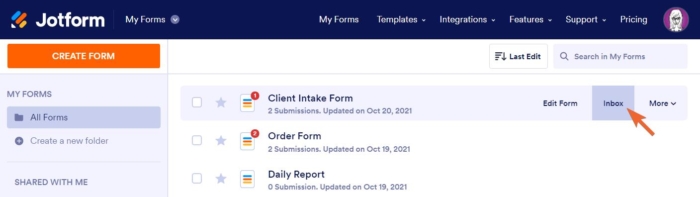
Hover over the Download All button at the top right side of the page. You can click Original PDFs Filled or Download as PDF > Original PDF.
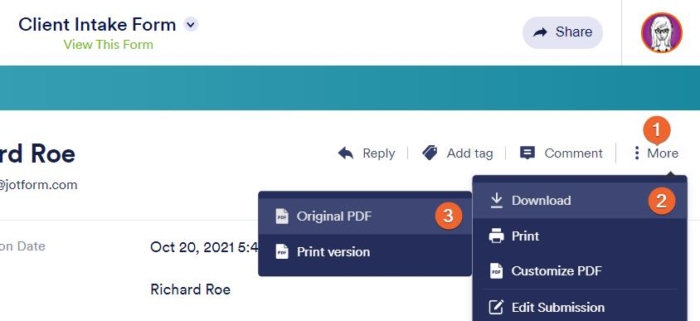
The system will prepare the PDF and send the download link via email.
Let me know if that works for you.
Waiting for your response.
Ahmad_K
-
H3M_safetyReplied on December 14, 2021 at 6:30 PM
Hello,
Unfortunately that is not what I asked. I was asking if there is a way for the PDF that comes up in the App upon submission to be the Original PDF? Or is there anyway to access the Original PDF in the App?
If it takes logging to the desktop version, that defeats what we are trying to accomplish.
-
Rahul JotForm SupportReplied on December 15, 2021 at 12:26 AM
Hi,
Thank you for the clarification here.
Please allow us some time to review the available information and will get back to you as soon as possible.
Thanks for your patience and understanding.
Regards,
Rahul Aggarwal
Jotform Support Team
-
Rahul JotForm SupportReplied on December 15, 2021 at 2:08 AM
Hi,
I have tried to clone your Smart PDF form in my test account and then tried to download the PDF using the "Download as PDF" option for the submitted data in the mobile app and I can get the details in the downloaded PDF form. See the attached screenshot below showing my test on the mobile app.
I am wondering if this is what you want or you want to download the PDF form without any filled data on it? Please confirm.
Regards,
Rahul Aggarwal
Jotform Support Team
-
H3M_safetyReplied on December 23, 2021 at 4:00 PMHello,
No I was looking for the data into the pdf I uploaded, the original pdf. Obviously this is not an option.
Get Outlook for iOS
________________________________
... -
Billy JotForm SupportReplied on December 23, 2021 at 11:39 PM
Hi,
You're right. Downloading/previewing the original PDF file from the Jotform Mobile app is not yet supported.
I've already opened a feature request and hopefully, it gets implemented soon.
Let us know if you need further assistance.
Best regards,
-
Felizio JotForm SupportReplied on April 22, 2024 at 4:00 AM
Hi H3M_safety,
Thanks for waiting patiently. You can now view the Original PDFs of the Smart PDF Forms in the Jotform Mobile App.
Reach out again if you need any other help.
- Mobile Forms
- My Forms
- Templates
- Integrations
- INTEGRATIONS
- See 100+ integrations
- FEATURED INTEGRATIONS
PayPal
Slack
Google Sheets
Mailchimp
Zoom
Dropbox
Google Calendar
Hubspot
Salesforce
- See more Integrations
- Products
- PRODUCTS
Form Builder
Jotform Enterprise
Jotform Apps
Store Builder
Jotform Tables
Jotform Inbox
Jotform Mobile App
Jotform Approvals
Report Builder
Smart PDF Forms
PDF Editor
Jotform Sign
Jotform for Salesforce Discover Now
- Support
- GET HELP
- Contact Support
- Help Center
- FAQ
- Dedicated Support
Get a dedicated support team with Jotform Enterprise.
Contact SalesDedicated Enterprise supportApply to Jotform Enterprise for a dedicated support team.
Apply Now - Professional ServicesExplore
- Enterprise
- Pricing






























































