-
diversitycenterAsked on April 9, 2014 at 9:32 PM
Hi Everyone,
I was wondering if you all could help me come up with some formatting for this form that I'm working on.
My goal is to have in the "What category do you want your listing under", depending on what they choose, another dropdown menu for subcategories comes up.
Currently I have the formatting set so that if the field is empty, all the subcategories are hidden, which is great and what I want, but I can't figure out how to get it so that for those subcategory dropdown lists, only the relevant one shows up dependent on the selection for the first dropdown list, not all of the options.
Example: Someone selects "Area" as the category they would like, and then the "Area" subcategory dropdown field shows up, but not all the others.
Would anyone be willing to clone my form with correct formatting, or maybe tell me what I can put in? Thanks!
-
CesarReplied on April 9, 2014 at 10:44 PM
Please review the clone version of your form:
http://form.jotformpro.com/form/40988193666976?
I have added the following rules:
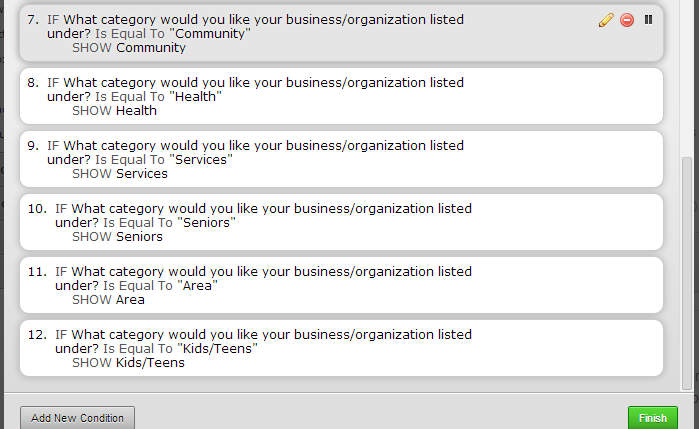
Basically, what needs to be done is just make the rules for the fields to show. By making the rule that shows the field, your are implicitly stating that the field is hidden by default, unless the condition is met.
Do let us know if you need further assistance. Thank you.
- Mobile Forms
- My Forms
- Templates
- Integrations
- INTEGRATIONS
- See 100+ integrations
- FEATURED INTEGRATIONS
PayPal
Slack
Google Sheets
Mailchimp
Zoom
Dropbox
Google Calendar
Hubspot
Salesforce
- See more Integrations
- Products
- PRODUCTS
Form Builder
Jotform Enterprise
Jotform Apps
Store Builder
Jotform Tables
Jotform Inbox
Jotform Mobile App
Jotform Approvals
Report Builder
Smart PDF Forms
PDF Editor
Jotform Sign
Jotform for Salesforce Discover Now
- Support
- GET HELP
- Contact Support
- Help Center
- FAQ
- Dedicated Support
Get a dedicated support team with Jotform Enterprise.
Contact SalesDedicated Enterprise supportApply to Jotform Enterprise for a dedicated support team.
Apply Now - Professional ServicesExplore
- Enterprise
- Pricing



























































