-
ellisvalinAsked on April 13, 2014 at 3:22 PM
For security purposes I had to change my Zoho password.
Now when I go in to create new form, it says that my login is invalid.
I've deleted cookies, closed browser and restarted and still can't get Zoho integrated.
Any ideas?
-
CesarReplied on April 13, 2014 at 3:36 PM
Please try clearing your browser's cache. And log back in to your JotForm account and Zoho Account. Then retry the integration.
Do let us know if the issue persists. Thank you.
Related Article:
-
ellisvalinReplied on April 13, 2014 at 3:50 PM
Hi Cesar,
Cleared cache and still not able to integrate...
-
ellisvalinReplied on April 13, 2014 at 4:41 PM
Do I need to disable all my other forms currently linked to Zoho and start the integration process over? Will I lose data?
-
jonathanReplied on April 13, 2014 at 6:27 PM
@ellisvalin
Hi,
It will be safe to redo the integration to Zoho(remove and then re-integrate) of the particular form.
Please try this and check if it will resolve the issue. Inform us if issue remains.
Thanks.
-
ellisvalinReplied on April 13, 2014 at 7:36 PM
I have unlinked ALL my zoho CRM integrations and this did not resolve the problem. I do need this fixed quickly as now none of my forms are connected to my CRM.
Hold please...two more forms found that were integrated.
unlinking and clearing cache one more time.
-
ellisvalinReplied on April 13, 2014 at 7:47 PM
Alright, I'm certain that I have unlinked all my forms that integrated zoho CRM, cleared my cache, restarted my browser and still unable to relink.
Any other suggestions?
-
Ashwin JotForm SupportReplied on April 14, 2014 at 12:34 AM
Hello ellisvalin,
Do you get any error while trying to integrate your form with Zoho CRM? I just tried to integrate one of my own form with ZOHO CRM and I did not find any issue.
I would suggest you to please share the screenshot of the problem and we will take a look. The following guide should help you upload image in your forum post: https://www.jotform.com/answers/277033
You may also like to delete the "Active Authtokens" from your Zoho Account and then try to integrate your form again. Here are the steps to delete the Authtokens:
1. Sign in to your Zoho CRM account.
2. Click on the following URL: https://accounts.zoho.com/u/h#setting/authtoken
3. Select the "Token" from the list and then click on the "Remove" button. Please check the screenshot below:
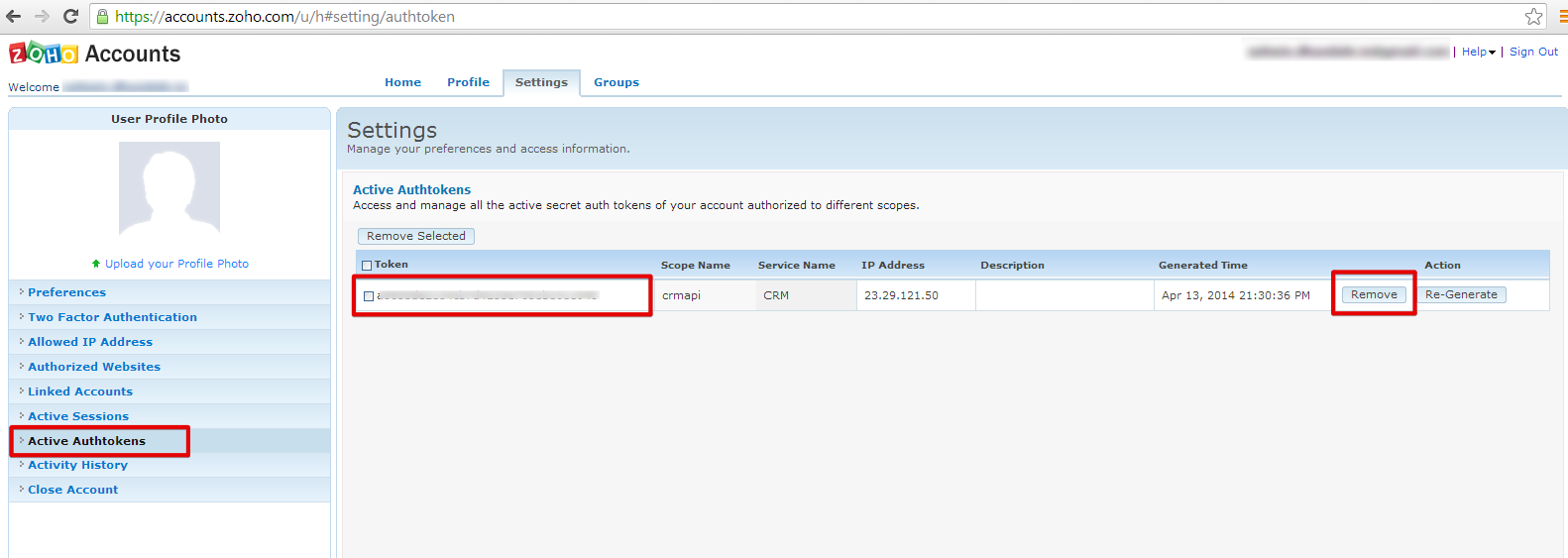
Hope this helps.
Thank you!
-
ellisvalinReplied on April 14, 2014 at 1:43 AM
Hi,
I removed tokens, cleared cache and was still not able to integrate.
here's screen shot of error message I receive.

-
Elton Support Team LeadReplied on April 14, 2014 at 5:55 AM
@ellisvalin
Please try the following, this should be able to help.
1. Click here to go to your Zoho account settings.2. Click on "Manage Application Specific Passwords".3. Please enter any machine name and your current account password in the "Application Specific Passwords" dialog box.4. Generate new key for your account.5. You have to use this password to access these apps instead of your account password.Now, integrate your form to Zoho with this key as password.Hope this helps! -
ellisvalinReplied on April 14, 2014 at 7:27 AM
It worked! It worked!
Many thanks!
- Mobile Forms
- My Forms
- Templates
- Integrations
- INTEGRATIONS
- See 100+ integrations
- FEATURED INTEGRATIONS
PayPal
Slack
Google Sheets
Mailchimp
Zoom
Dropbox
Google Calendar
Hubspot
Salesforce
- See more Integrations
- Products
- PRODUCTS
Form Builder
Jotform Enterprise
Jotform Apps
Store Builder
Jotform Tables
Jotform Inbox
Jotform Mobile App
Jotform Approvals
Report Builder
Smart PDF Forms
PDF Editor
Jotform Sign
Jotform for Salesforce Discover Now
- Support
- GET HELP
- Contact Support
- Help Center
- FAQ
- Dedicated Support
Get a dedicated support team with Jotform Enterprise.
Contact SalesDedicated Enterprise supportApply to Jotform Enterprise for a dedicated support team.
Apply Now - Professional ServicesExplore
- Enterprise
- Pricing































































