-
cheekyfaceAsked on April 14, 2014 at 11:30 PM
Hi.
Any chance there can be an auto save option on the HTML / text fields? OR at the very least do not allow for the UNDO button to affect that field until after it has been saved.I just spent a good 2 hours creating a section of rules for form users (an application form). I changed the text color on some of the headings in that text field and then decided to undo these and without thinking I clicked the green undo arrow at the top of the page.
All of the text I had entered for that field was undone and I was left with nothing! There is no way to get it back as far as I can tell so I have to re-write the entire two hours worth. Should have done it in a notepad or other eidtor first but then I didn't think I would have that happen in Jotform.
Just thought I'd mention this as I'm sure I wont be the last person to experience this. -
Ashwin JotForm SupportReplied on April 15, 2014 at 3:20 AM
Hello cheekyface,
Have you checked your form "Revision History" already? Upon checking, I found that you have made several updates in your "Text" field and you have options to revert your form to an earlier version. Please check the screenshot below:
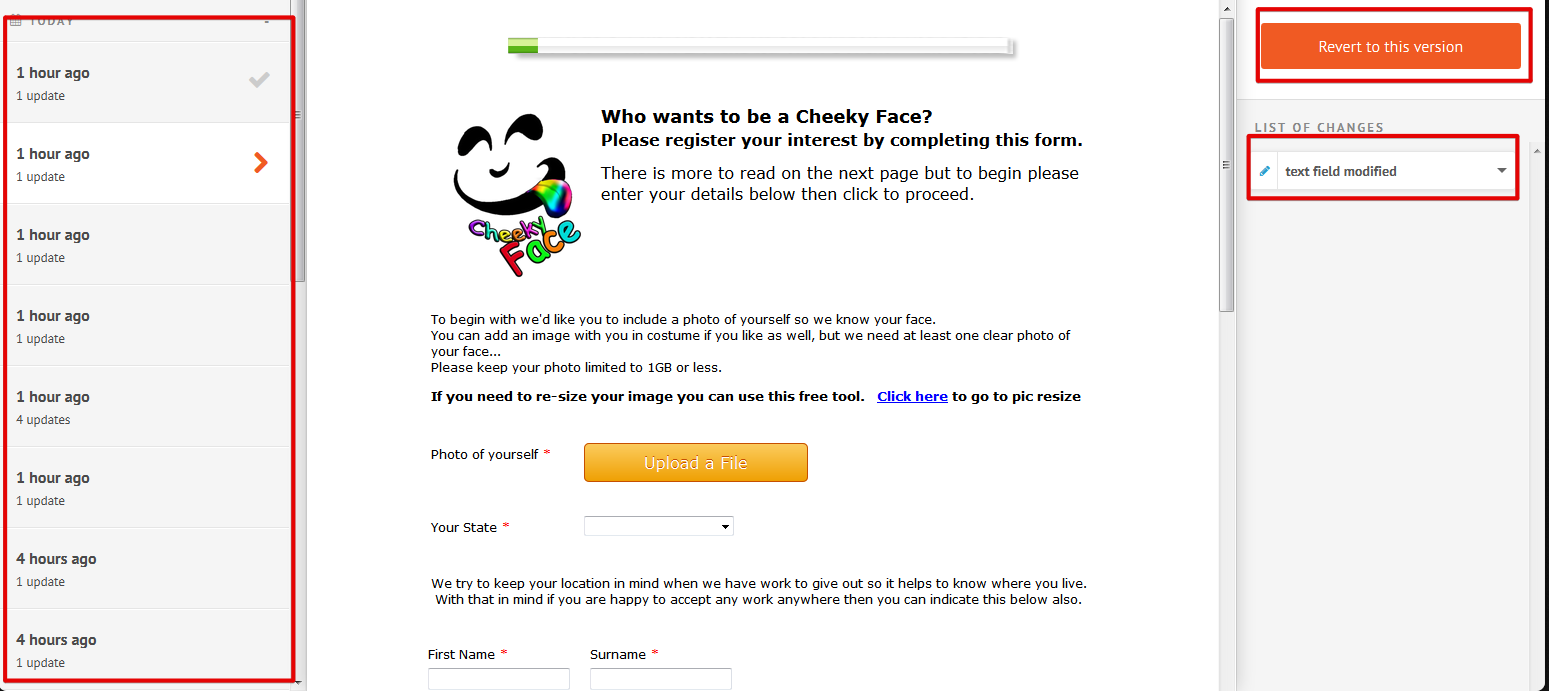
The following guide should help you: https://www.jotform.com/blog/95-Introducing-Form-Revisions-Never-Lose-Your-Work-Again-
Hope this helps.
Thank you!
-
cheekyfaceReplied on April 15, 2014 at 3:28 AM
I knew there would be a way to go back and retrive that information. Thank you!! Sadly I have already spent the last couple of hours re-writing it. At least now I can choose which one is better written.
Thank you again. I won't forget this is possible again.
-
cheekyfaceReplied on April 15, 2014 at 5:19 AM
...Actually, I just realized that NOPE it didn't save the text. I never actually saved the edit before I clicked the Undo button. I realize now that to undo changes in the text editor you have to right click and click undo. Of course if you click the green UNDO button at the top of the screen it will undo the last change on the overall form so when i clicked that it just set the text field back to it's original state without saving all the hours of changes I had made to it.
Thanks for the info anyhow. I'm sure this will come in handy one day. -
Ashwin JotForm SupportReplied on April 15, 2014 at 7:48 AM
Hello cheekyface,
I am sorry to hear that you had to redo all the changes. I will also go back and do few test with this scenario.
Do get back to us if you have any question.
Thank you!
- Mobile Forms
- My Forms
- Templates
- Integrations
- INTEGRATIONS
- See 100+ integrations
- FEATURED INTEGRATIONS
PayPal
Slack
Google Sheets
Mailchimp
Zoom
Dropbox
Google Calendar
Hubspot
Salesforce
- See more Integrations
- Products
- PRODUCTS
Form Builder
Jotform Enterprise
Jotform Apps
Store Builder
Jotform Tables
Jotform Inbox
Jotform Mobile App
Jotform Approvals
Report Builder
Smart PDF Forms
PDF Editor
Jotform Sign
Jotform for Salesforce Discover Now
- Support
- GET HELP
- Contact Support
- Help Center
- FAQ
- Dedicated Support
Get a dedicated support team with Jotform Enterprise.
Contact SalesDedicated Enterprise supportApply to Jotform Enterprise for a dedicated support team.
Apply Now - Professional ServicesExplore
- Enterprise
- Pricing



























































