-
marbellamikeAsked on April 16, 2014 at 6:55 AM
Hi,
I have three forms created with you at the moment all of which provide data to me through google spreadsheets and the perfomance is great.
I am english speaking and based for time location in Spain. The first part of my data has exported fine for the first couple of hundred submissions and I am able to adjust the date / time format to display as i wish
i.e.
11/04/2014
11/04/2014 12:12:10
But after that it appears the auto date/time inputing to my spread sheet is being traeated as text. I have th esheet and the settings in JF set correctly for the location format but this then does not allow me to build reports based on the data.
Any ideas welcome.
Kind regards,
Michael
-
TitusNReplied on April 16, 2014 at 8:56 AM
Hello,
Let me see if I understand:
- When the form is filled, the time/date of the new submission is populated in Google Spreadsheet
- The Time zone settings are correct
- The Time/Date Field is however read as text - which does not allow you to use the spreadsheet results to build a report - right?
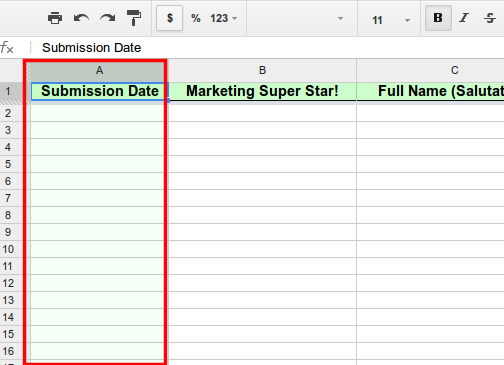
Kindly clarify.
In the meantime -
Why not try the following:
1. Add a Date-time field onto your form
2. Open the Properties dialog
3. Hide the field
4. Make sure the default value is turned on
5. You may turn on/off time
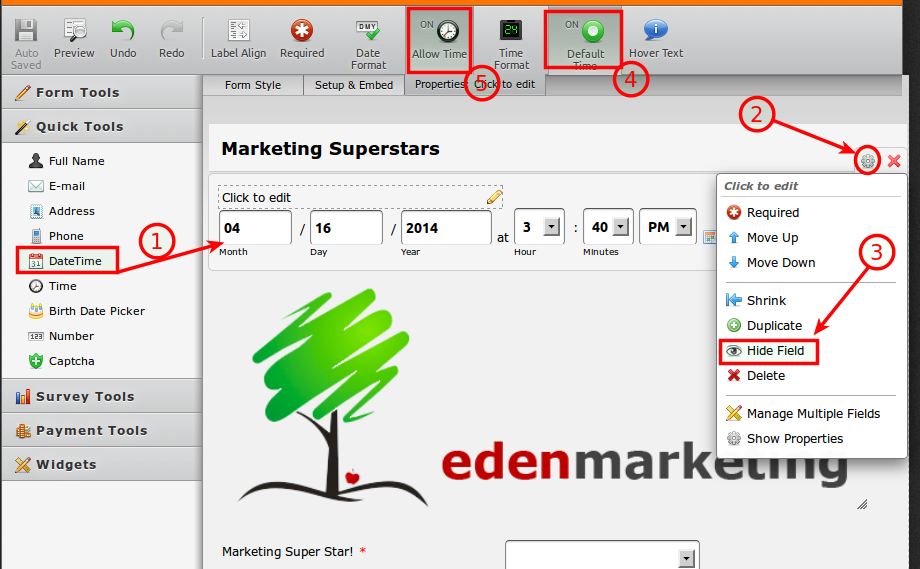
This field will make sure that it captures the time the form is being used - and it gives you more formatting options.
This change will however require you to reintegrate your Google Spreadsheet - which will create a new one rather than connect to the old one.
- Mobile Forms
- My Forms
- Templates
- Integrations
- INTEGRATIONS
- See 100+ integrations
- FEATURED INTEGRATIONS
PayPal
Slack
Google Sheets
Mailchimp
Zoom
Dropbox
Google Calendar
Hubspot
Salesforce
- See more Integrations
- Products
- PRODUCTS
Form Builder
Jotform Enterprise
Jotform Apps
Store Builder
Jotform Tables
Jotform Inbox
Jotform Mobile App
Jotform Approvals
Report Builder
Smart PDF Forms
PDF Editor
Jotform Sign
Jotform for Salesforce Discover Now
- Support
- GET HELP
- Contact Support
- Help Center
- FAQ
- Dedicated Support
Get a dedicated support team with Jotform Enterprise.
Contact SalesDedicated Enterprise supportApply to Jotform Enterprise for a dedicated support team.
Apply Now - Professional ServicesExplore
- Enterprise
- Pricing



























































