-
wealthbyhealthAsked on January 3, 2022 at 1:27 AMAlso- wondering if there is an option to include a subheader for the
single choice & multi choice fields? I don't see a place to write the
subheader.
And for the "other" option in a single choice/multi choice field, is it
possible to have a fill in box if the form user selects "other"? I also
don't see this option.
We are moving our forms from a different form builder and wanted to make
them the same as we had before, but I dont see these options there.
Thanks for your help,
Wendy -
Pamela_OReplied on January 3, 2022 at 2:09 AM
Hi Wendy,
Please know that we don't have a sub header element alone for now. However, I suggest you to use Header instead and use it for your questions then use the sub header for other information that you may want to add.
As for the Other option, once you add this to the options and your responder chooses it, it will give them a small box that they can fill in. Please see the GIF I made below:

Kindly remove the Type a question in the Single choice field so it won't show in the form:
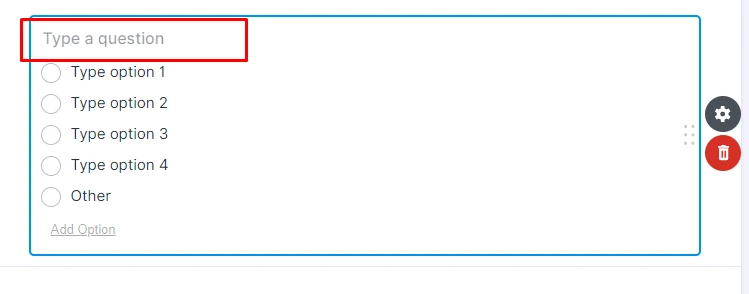
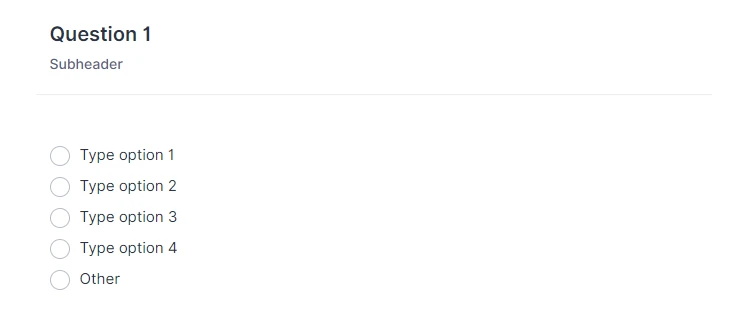
Let us if this works for you.
-
wealthbyhealthReplied on January 3, 2022 at 6:50 PM
Great! Thanks for your response.
- Mobile Forms
- My Forms
- Templates
- Integrations
- INTEGRATIONS
- See 100+ integrations
- FEATURED INTEGRATIONS
PayPal
Slack
Google Sheets
Mailchimp
Zoom
Dropbox
Google Calendar
Hubspot
Salesforce
- See more Integrations
- Products
- PRODUCTS
Form Builder
Jotform Enterprise
Jotform Apps
Store Builder
Jotform Tables
Jotform Inbox
Jotform Mobile App
Jotform Approvals
Report Builder
Smart PDF Forms
PDF Editor
Jotform Sign
Jotform for Salesforce Discover Now
- Support
- GET HELP
- Contact Support
- Help Center
- FAQ
- Dedicated Support
Get a dedicated support team with Jotform Enterprise.
Contact SalesDedicated Enterprise supportApply to Jotform Enterprise for a dedicated support team.
Apply Now - Professional ServicesExplore
- Enterprise
- Pricing



























































