-
RogerYelvington01Asked on April 16, 2014 at 3:39 PM
Sometimes it will load the entire checklist image, and sometimes it will only load a partial image in firefox (see attached). I need it to be consistent for employee use daily.
http://form.jotformpro.com/form/40998161111957
Also the form collapse feature shifts the entire page, and the area above the form collapse moves (does not stay static) like it does in my other form here: http://form.jotformpro.com/form/41045871086960
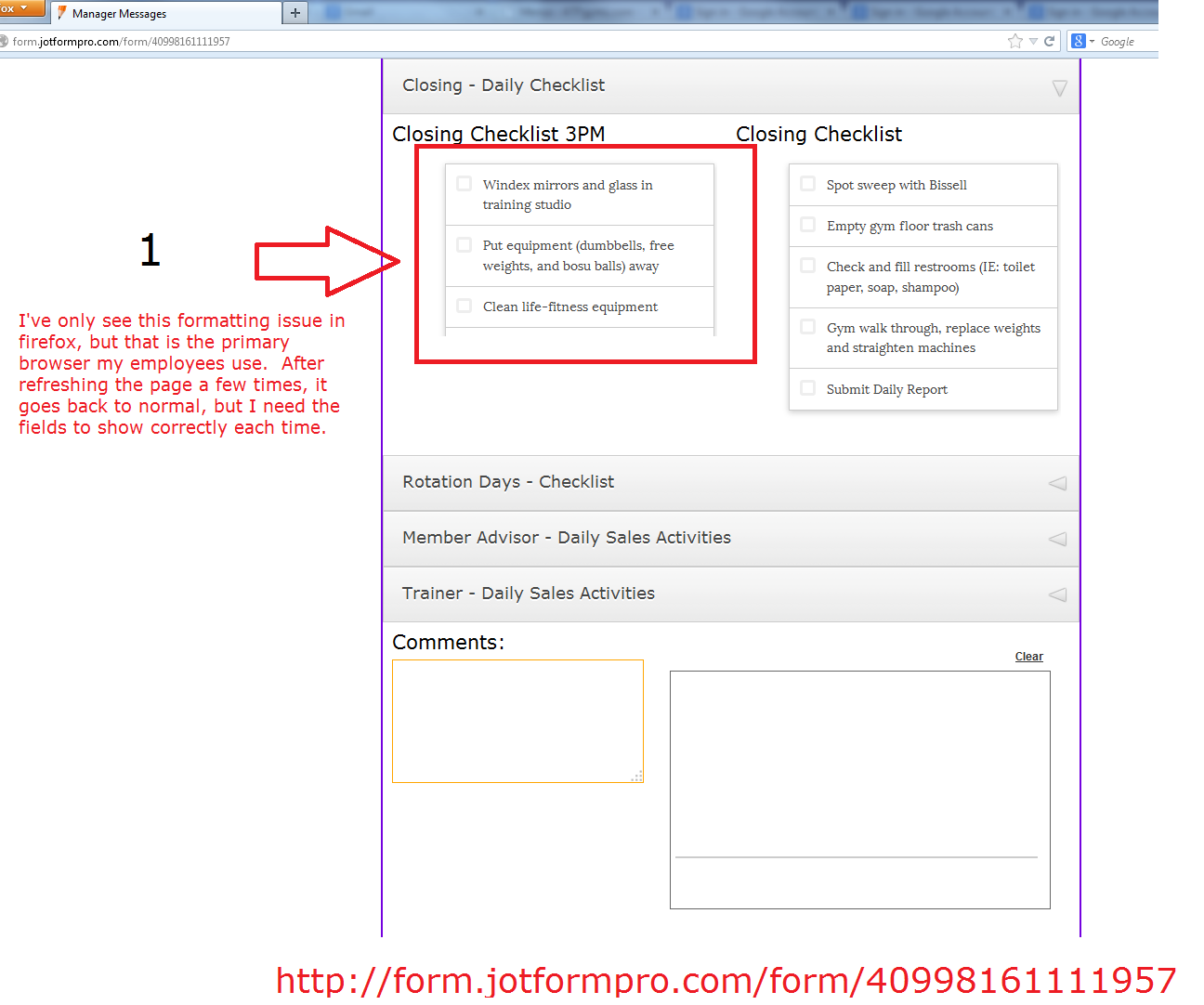
-
Elton Support Team LeadReplied on April 16, 2014 at 5:43 PM
Hi,
This might be the reason why.
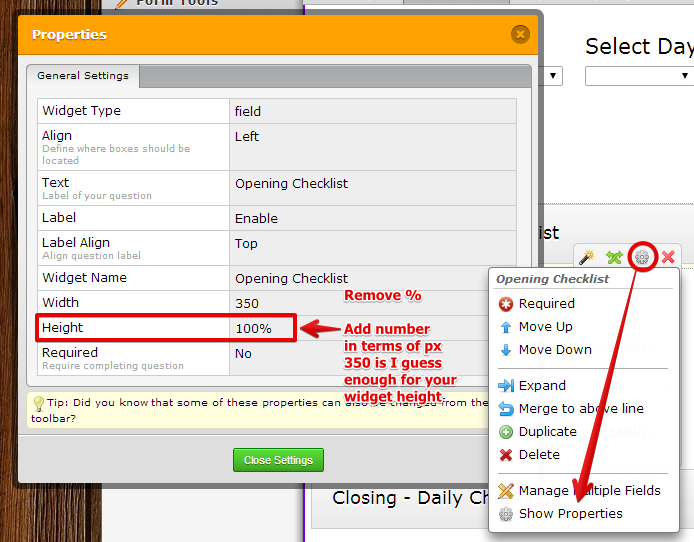
Please open your gift registry widget properties, then replaced 100% with 400 (without px or %) or replace it with a number that fits specifically on that widget height.
----
To stop the form collapse from shifting, just append ?nojump on your form URL. Example:
http://form.jotformpro.com/form/40998161111957?nojump
Please do open separate issues on a separate thread next time so we can assist you better.
Let us know if you have further questions. Regards!
-
RogerYelvington01Replied on April 16, 2014 at 6:33 PM
I switched from having 200 before, to 100%, I can try 350... were you able to replicate the error?
Also, what is your experience with form performance on Firefox versus other browsers?
- Mobile Forms
- My Forms
- Templates
- Integrations
- INTEGRATIONS
- See 100+ integrations
- FEATURED INTEGRATIONS
PayPal
Slack
Google Sheets
Mailchimp
Zoom
Dropbox
Google Calendar
Hubspot
Salesforce
- See more Integrations
- Products
- PRODUCTS
Form Builder
Jotform Enterprise
Jotform Apps
Store Builder
Jotform Tables
Jotform Inbox
Jotform Mobile App
Jotform Approvals
Report Builder
Smart PDF Forms
PDF Editor
Jotform Sign
Jotform for Salesforce Discover Now
- Support
- GET HELP
- Contact Support
- Help Center
- FAQ
- Dedicated Support
Get a dedicated support team with Jotform Enterprise.
Contact SalesDedicated Enterprise supportApply to Jotform Enterprise for a dedicated support team.
Apply Now - Professional ServicesExplore
- Enterprise
- Pricing



























































