-
Micah_RoseAsked on January 4, 2022 at 10:53 AM
Hi,
When I go to retrieve my submissions from my Quality Control App there are many tabs at the top that look to be old and should be deleted. When I click on them they freeze the screen and I have to relog in. I have changed the view to Upload for the tabs that are not freezing my screen.
Overall, I am trying to do is download the submissions to a PDF and save them on my computer periodically.
below screen shot is showing the tabs with a table view are freezing on me and I am struggling to find a way to delete them.
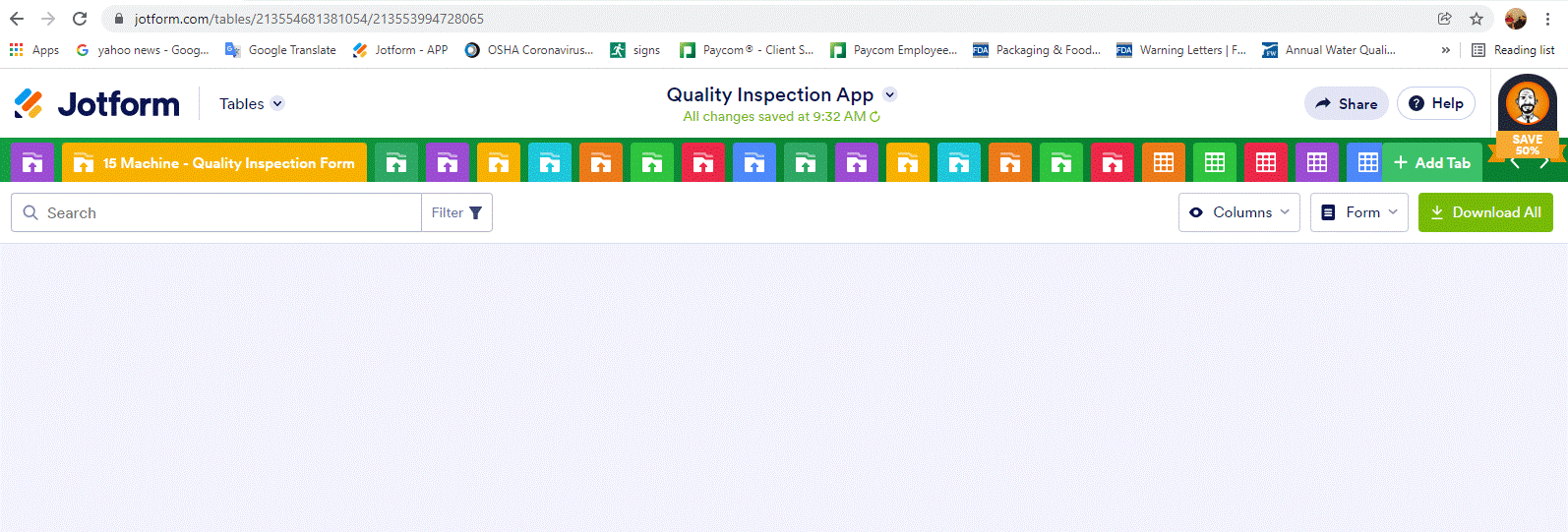
-
Basil JotForm SupportReplied on January 4, 2022 at 11:43 AM
Hi,
These tabs are connected to other forms, aren't they?
Are you able to open the submissions pages for your other forms?
Looking forward to your reply.
-
Micah_RoseReplied on January 4, 2022 at 12:39 PM
Hi,
I don't believe the tabs in table view are connected to a form, only the tabs that I have selected Upload View are connected to a form and letting me view the submissions. All of the tabs that I have selected Table View are freezing my screen. I can open submission pages on all the tabs that I have selected Upload view. (this was a way for me to separate the tabs that are freezing my screen and the tabs that are allowing me to view the submissions.
-
Micah_RoseReplied on January 4, 2022 at 2:27 PM
Hi again,
Just wanted to let you know I figured it out. I needed to purge my trash of the old forms. There likely was some submissions of those old forms therefore it was populating those tabs but not connecting to them because they were in the trash? Either way, all the tabs are gone that were freezing up my screen after I purged those old forms!
- Mobile Forms
- My Forms
- Templates
- Integrations
- INTEGRATIONS
- See 100+ integrations
- FEATURED INTEGRATIONS
PayPal
Slack
Google Sheets
Mailchimp
Zoom
Dropbox
Google Calendar
Hubspot
Salesforce
- See more Integrations
- Products
- PRODUCTS
Form Builder
Jotform Enterprise
Jotform Apps
Store Builder
Jotform Tables
Jotform Inbox
Jotform Mobile App
Jotform Approvals
Report Builder
Smart PDF Forms
PDF Editor
Jotform Sign
Jotform for Salesforce Discover Now
- Support
- GET HELP
- Contact Support
- Help Center
- FAQ
- Dedicated Support
Get a dedicated support team with Jotform Enterprise.
Contact SalesDedicated Enterprise supportApply to Jotform Enterprise for a dedicated support team.
Apply Now - Professional ServicesExplore
- Enterprise
- Pricing



























































