-
LegalJeffAsked on April 18, 2014 at 6:50 PM
My form setup is not working out like I had hoped - I put a page break in my form with the intent that only the second half of the form would be printed. When I print to pdf it prints all pages, when I print to my printer it prints only the first half of the form, second half (the part I wanted to print) was blank. Can you tell me what I'm doing wrong?
http://form.jotformpro.com/form/41066420574955
Thanks,
Jeff
-
jonathanReplied on April 18, 2014 at 7:47 PM
Hi Jeff,
You can set the pages you need to print on the Print dialog window.
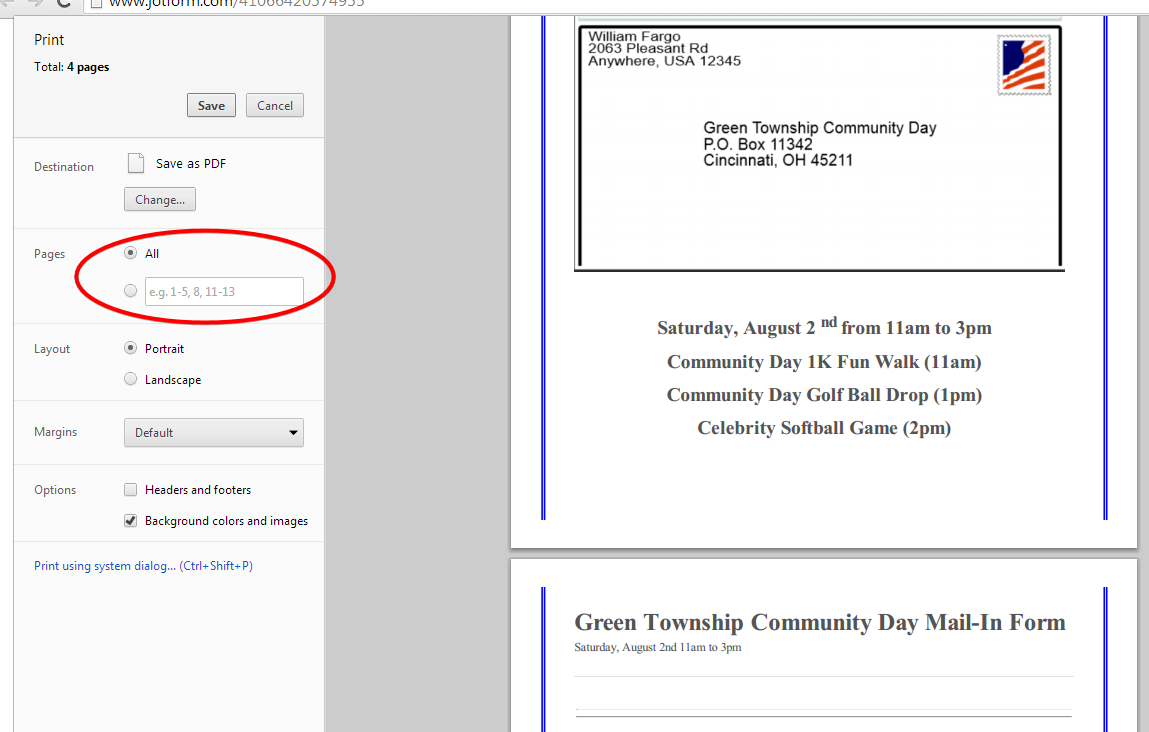
I tested this by printing pages 1-2 of your form. Here is the result
Please tell us if you are not able to do it similarly on your wend.
Thanks!
-
LegalJeffReplied on April 18, 2014 at 8:13 PM
Hi Jonathan,
Thanks for testing, I did get it to print all four pages but I was hoping that putting the page break in would make it so only the last two pages would print since those who I expect to print this out and mail a check are not computer savy enough to know anything other then complete form and hit print...
I tried a colapse page field as well but it hides the wrong pages, LOL...
At this point as long as all pages print with data in the fields - I'm Happy....
In a perfect world the print button would also submit the data fields and I wouldn't have to hope every individual completing this form can follow instructions and click on the submit button after they print the form.
Thanks,Jeff
-
CesarReplied on April 18, 2014 at 8:39 PM
Thank you for your input. Good to hear you are able to print all the pages. Unfortunately, the Page Break Tool is only for distributing elements on the form, it would not help to distribute what is printed or not.
As my colleague pointed out, the Pages section on the print options would be the only way to select which pages to print on a PDF document.
Thank you again.
- Mobile Forms
- My Forms
- Templates
- Integrations
- INTEGRATIONS
- See 100+ integrations
- FEATURED INTEGRATIONS
PayPal
Slack
Google Sheets
Mailchimp
Zoom
Dropbox
Google Calendar
Hubspot
Salesforce
- See more Integrations
- Products
- PRODUCTS
Form Builder
Jotform Enterprise
Jotform Apps
Store Builder
Jotform Tables
Jotform Inbox
Jotform Mobile App
Jotform Approvals
Report Builder
Smart PDF Forms
PDF Editor
Jotform Sign
Jotform for Salesforce Discover Now
- Support
- GET HELP
- Contact Support
- Help Center
- FAQ
- Dedicated Support
Get a dedicated support team with Jotform Enterprise.
Contact SalesDedicated Enterprise supportApply to Jotform Enterprise for a dedicated support team.
Apply Now - Professional ServicesExplore
- Enterprise
- Pricing




























































