-
nextchurch2013Asked on January 6, 2022 at 5:01 PM
I've set up a form that has quite a few conditions on it, but they are not all triggering. Pages are showing when they shouldn't be. Am I missing something? Two that are not working are #7 and #8 in the screen shot. The form url is: https://form.jotform.com/213626018579057
Thank you for your help!
Jen James

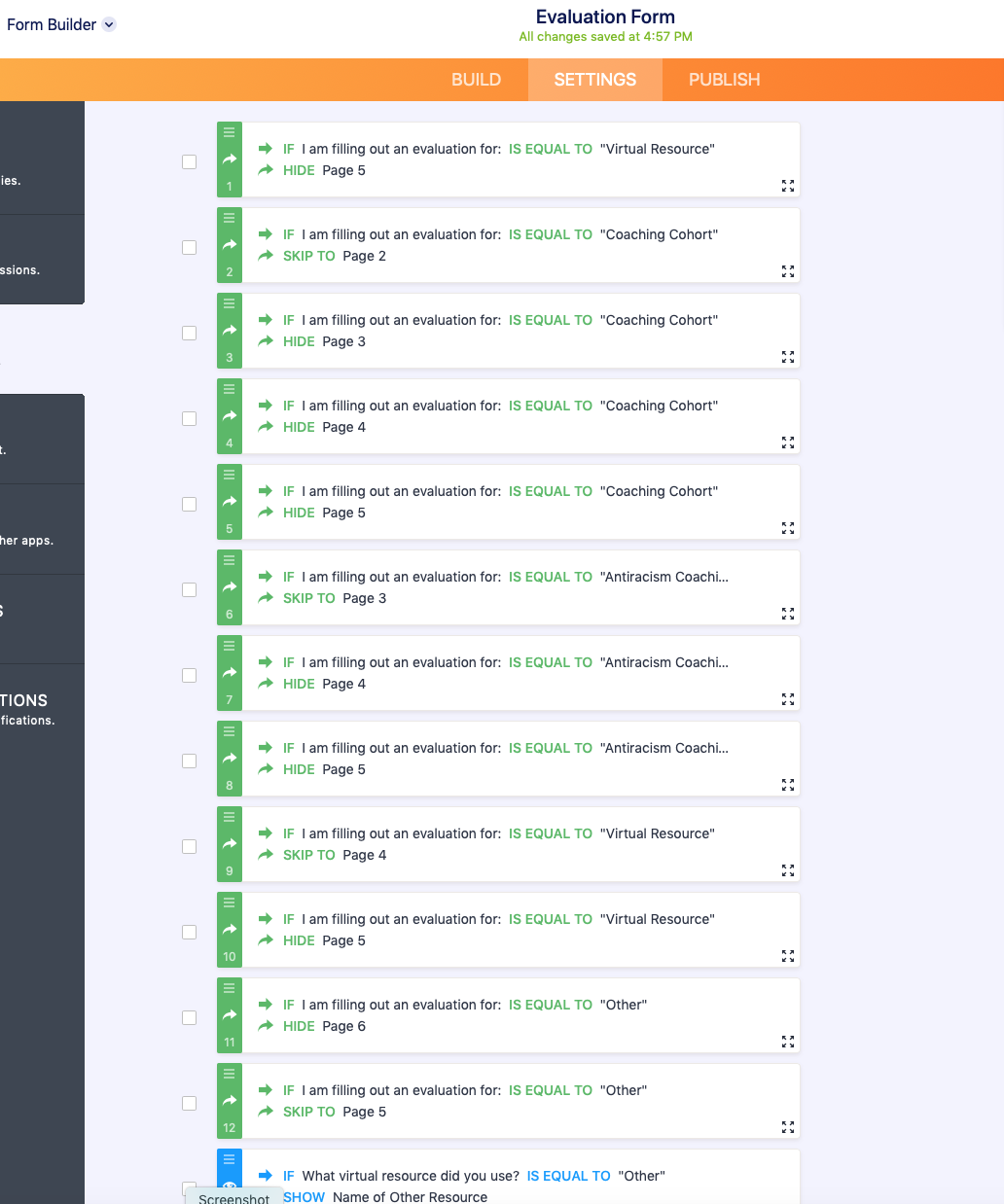 Page URL: https://form.jotform.com/213626018579057
Page URL: https://form.jotform.com/213626018579057 -
Mike_G JotForm SupportReplied on January 6, 2022 at 10:32 PM
We will be glad to help you with your concern. Please allow me some time to check the issue you are having. I'll get back to you on this ticket with my findings/solution as soon as possible.
-
Mike_G JotForm SupportReplied on January 6, 2022 at 11:09 PM
I have checked the form you linked on my end and I saw the conditions you have shown in your screenshot. To my understanding, you would like your form to skip pages 4 and 5 when the selected option on the "I'm filling out an evaluation for:" field on your form is "Antiracism Coaching/Facilitation".
However, I also understand that if "Antiracism Coaching/Facilitation" is selected, you would like your respondents to skip to page 3 of your form from page 1. Perhaps, instead of having these conditions,
you can just create a condition that when a field that is set as required on page 3 is filled,
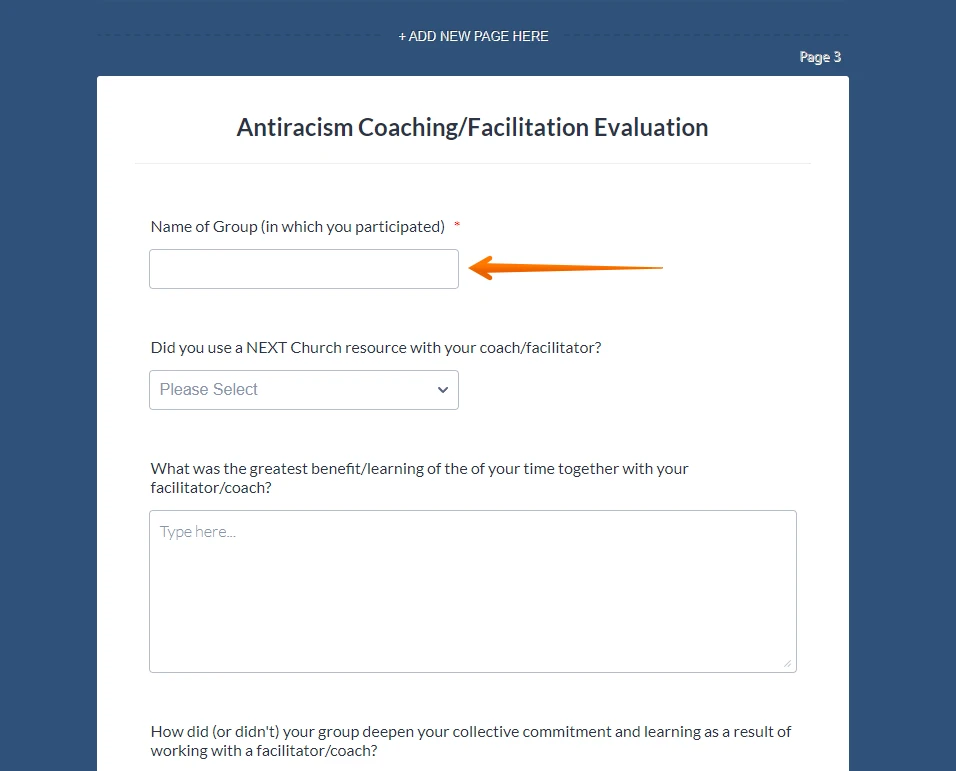
pages 4 and 5 will be skipped.
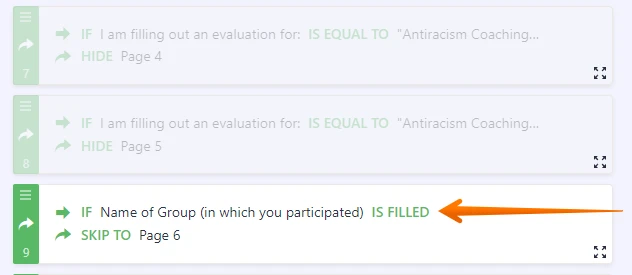
Please give it a try and let us know if you need any further assistance.
-
nextchurch2013Replied on January 7, 2022 at 10:23 AM
That's a great work around and it worked great. Thank you!
-
nextchurch2013Replied on January 7, 2022 at 10:33 AMThat's a great workaround. I just did that and it worked. Thank you!
Jen James
...
- Mobile Forms
- My Forms
- Templates
- Integrations
- INTEGRATIONS
- See 100+ integrations
- FEATURED INTEGRATIONS
PayPal
Slack
Google Sheets
Mailchimp
Zoom
Dropbox
Google Calendar
Hubspot
Salesforce
- See more Integrations
- Products
- PRODUCTS
Form Builder
Jotform Enterprise
Jotform Apps
Store Builder
Jotform Tables
Jotform Inbox
Jotform Mobile App
Jotform Approvals
Report Builder
Smart PDF Forms
PDF Editor
Jotform Sign
Jotform for Salesforce Discover Now
- Support
- GET HELP
- Contact Support
- Help Center
- FAQ
- Dedicated Support
Get a dedicated support team with Jotform Enterprise.
Contact SalesDedicated Enterprise supportApply to Jotform Enterprise for a dedicated support team.
Apply Now - Professional ServicesExplore
- Enterprise
- Pricing



























































