-
bocofloodAsked on April 23, 2014 at 4:13 PM
I have a form that I am trying to move from one JotForm account into templates so that I can access the form from a different JotForm account.
When I click on the form and select "share on templates" the working wheel just spins and the form does not get moved to templates so that I can access it from a different account.
-
jonathanReplied on April 23, 2014 at 5:04 PM
Hi,
I have just tested the Sharing Template feature, but I was not able to reproduce the mentioned issue.
Here are the screenshots when I did it.
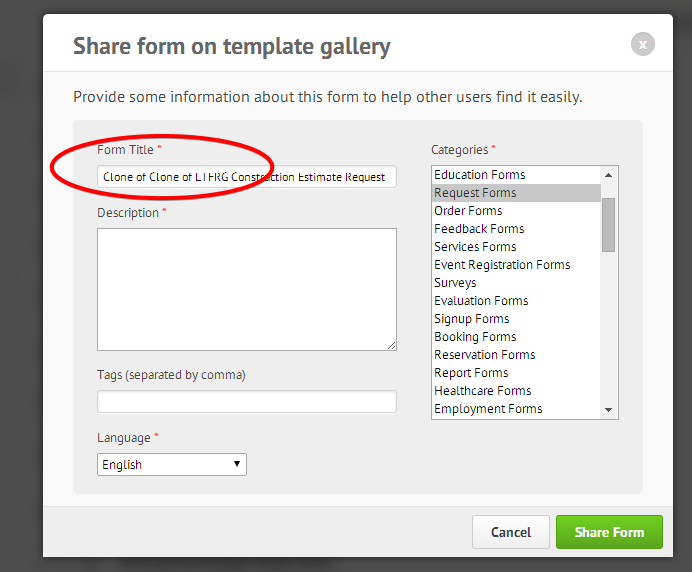
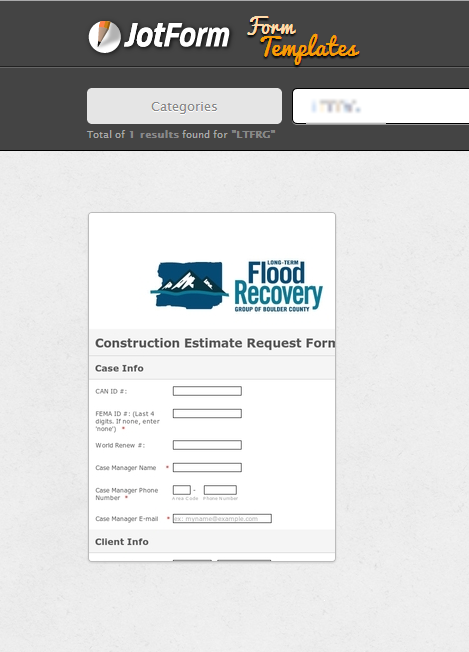
Maybe it is just temporary glitch on your end. Please clearing your browser's cache and login back to JotForm, then retry.
--
And on the other hand, I also would like to inform you that your method of copying your form to your other account is NOT the correct method. The Sharing to Template Gallery was not for that purpose.
The correct method to use is, to clone the form to your other account.
Please refer to this guide on how to
-How-to-Clone-an-Existing-Form-from-a-URL
Hope this help. Inform us if you need further assistance.
Thanks!
-
BOCOFloodRecoveryReplied on April 24, 2014 at 12:05 PM
Just tried using "How to Clone an Existing Form from a URL", not working.
Got this error: No form found on the page. Please check the source code you provided
-
CarinaReplied on April 24, 2014 at 1:31 PM
I kindly ask you to share with us the form's or website's url so we can analyse better the cause of this error. Then we will get back to you with more details.
Thank you
-
BOCOFloodRecoveryReplied on April 24, 2014 at 1:41 PMHere is the url for the form - http://www.jotformpro.com/4milestore/construction
Thank you
... -
CarinaReplied on April 24, 2014 at 2:32 PM
Please use this url instead using the clone method:
http://www.jotformpro.com/40724664886971
Let us know if further support is needed.
Thank you.
-
BOCOFloodRecoveryReplied on April 24, 2014 at 3:31 PMSame error code comes up.
See attached screenshot.
... -
Welvin Support Team LeadReplied on April 24, 2014 at 4:41 PM
How about using this form URL: http://www.jotformpro.com/form/40724664886971 ?. This is the correct one. Update us here for the results.
Thanks
-
BOCOFloodRecoveryReplied on April 25, 2014 at 11:11 AMStill getting the same error message.
See attached screenshot.
... -
CarinaReplied on April 25, 2014 at 11:23 AM
- Mobile Forms
- My Forms
- Templates
- Integrations
- INTEGRATIONS
- See 100+ integrations
- FEATURED INTEGRATIONS
PayPal
Slack
Google Sheets
Mailchimp
Zoom
Dropbox
Google Calendar
Hubspot
Salesforce
- See more Integrations
- Products
- PRODUCTS
Form Builder
Jotform Enterprise
Jotform Apps
Store Builder
Jotform Tables
Jotform Inbox
Jotform Mobile App
Jotform Approvals
Report Builder
Smart PDF Forms
PDF Editor
Jotform Sign
Jotform for Salesforce Discover Now
- Support
- GET HELP
- Contact Support
- Help Center
- FAQ
- Dedicated Support
Get a dedicated support team with Jotform Enterprise.
Contact SalesDedicated Enterprise supportApply to Jotform Enterprise for a dedicated support team.
Apply Now - Professional ServicesExplore
- Enterprise
- Pricing






























































