-
deianeiraAsked on April 23, 2014 at 4:55 PM
So, we were collaborating on a form when the other guy in our team used an already open version of the form. All the changes I made in the past two days then reverted back. Unfortunate but lesson learned and we're now cloning and saving several versions as we collaborate.
Now, I can see that my revisions are in my history (http://www.jotform.com/myaccount/history) but when I open the revision history through my forms (http://www.jotform.com/myforms/rev/32328479257160), I don't see anything. It just says UNDEFINED NAN, NAN (UNDEFINED). Nothing happens when I click on the expand/collapse button either. The cloned form does show revision history and allows reverts. I really wish I could do reverts on the original form, unfortunately, I don't see anything.
If you guys could do this, you would be a life saver! If not, I would really suggest you find a way to either compare versions before auto-saving or refresh a collaborator's open form if another collaborator made edits.
Any and all inputs are very welcome.
-
Mike_T Jotform SupportReplied on April 23, 2014 at 6:12 PM
Thank you for contacting us.
The form revision history option seems slow on your form. However, it seems to be loading on my side after some time.
What version of the form (time) do we need to use for restoration?
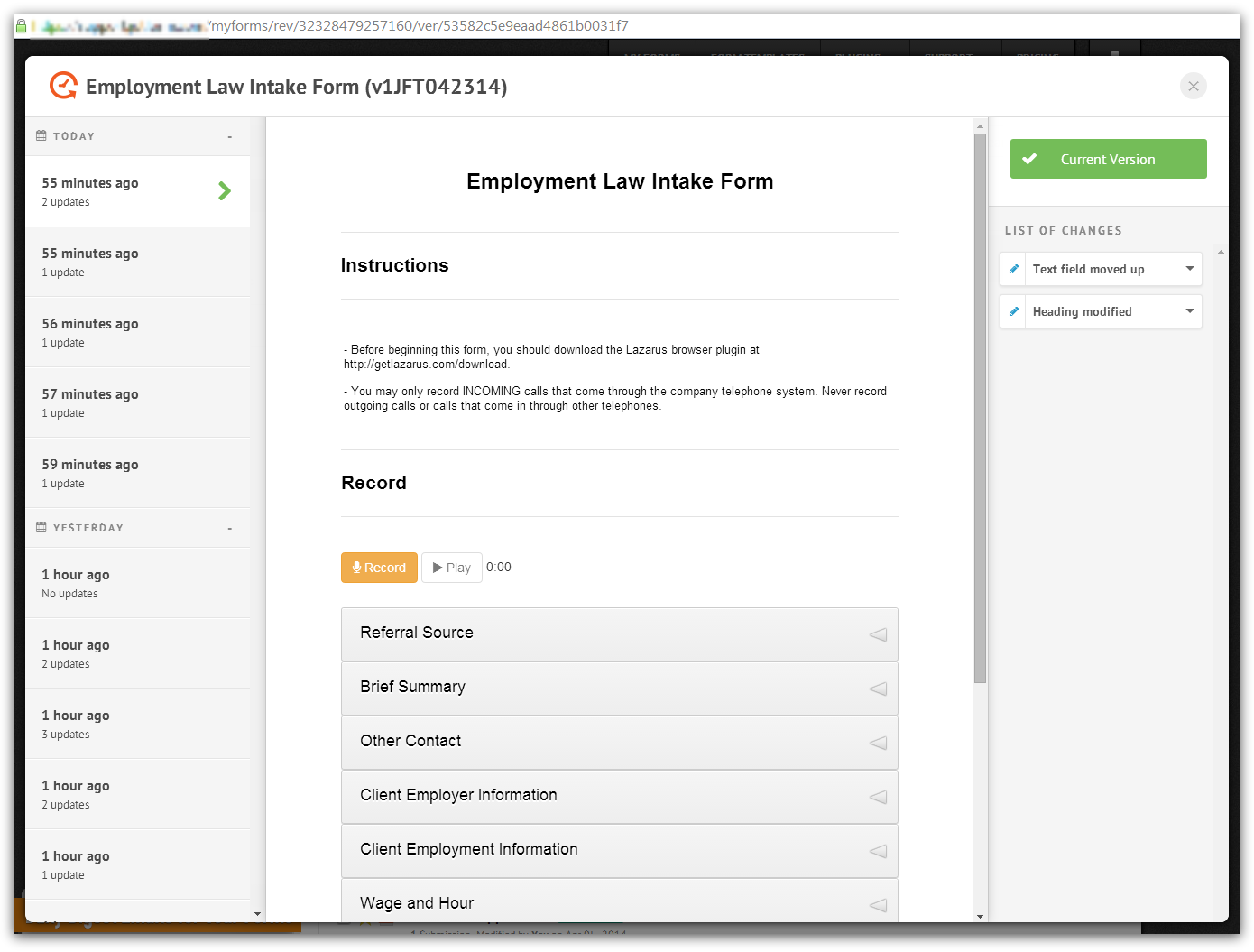
-
deianeiraReplied on April 23, 2014 at 7:52 PM
If you could get it back to its last revision yesterday that would be a ginormous help!
On my account revision history, that would be Wed, 23 Apr 14 - 13:56 (GMT+8).
A million thanks if you could make that change!
By the way, I noticed it was really slow for me too.. there are a lot of fields, conditions and widgets on there.. especially the form separator one. I plan to clear my cache once the form is reverted to the right version. That usually helps.
-
deianeiraReplied on April 23, 2014 at 10:04 PM
You know what, I am now able to do this myself. I saw my revision history and got back the right version.
Woohoo!!
Thanks again for all your help, Mike!
-
Elton Support Team LeadReplied on April 24, 2014 at 12:46 AM
@deianeira
We are happy to hear it! :)
Cheers!
- Mobile Forms
- My Forms
- Templates
- Integrations
- INTEGRATIONS
- See 100+ integrations
- FEATURED INTEGRATIONS
PayPal
Slack
Google Sheets
Mailchimp
Zoom
Dropbox
Google Calendar
Hubspot
Salesforce
- See more Integrations
- Products
- PRODUCTS
Form Builder
Jotform Enterprise
Jotform Apps
Store Builder
Jotform Tables
Jotform Inbox
Jotform Mobile App
Jotform Approvals
Report Builder
Smart PDF Forms
PDF Editor
Jotform Sign
Jotform for Salesforce Discover Now
- Support
- GET HELP
- Contact Support
- Help Center
- FAQ
- Dedicated Support
Get a dedicated support team with Jotform Enterprise.
Contact SalesDedicated Enterprise supportApply to Jotform Enterprise for a dedicated support team.
Apply Now - Professional ServicesExplore
- Enterprise
- Pricing




























































