-
hartamasreAsked on January 14, 2022 at 4:17 AM
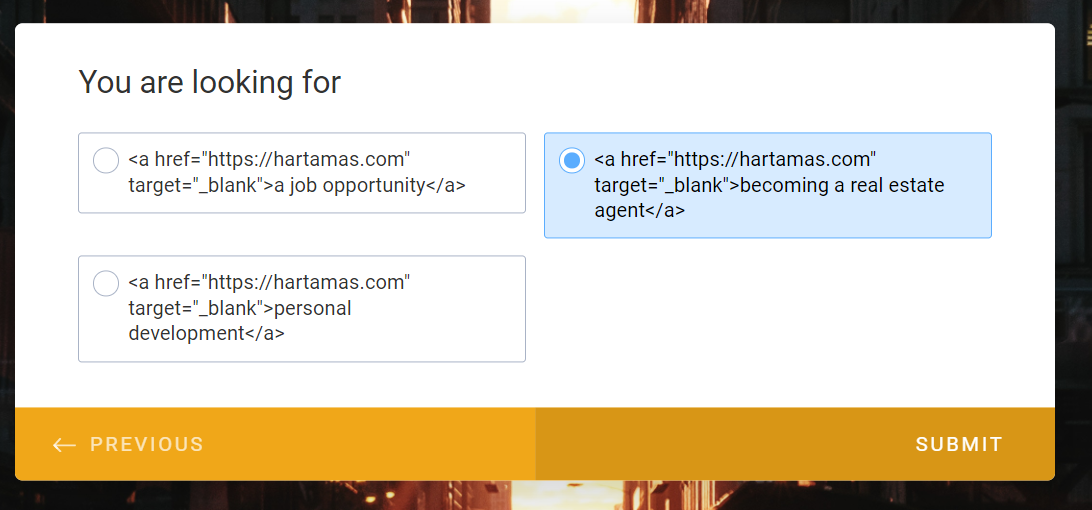 Page URL: https://form.jotform.com/220111561848450
Page URL: https://form.jotform.com/220111561848450 -
Monte JotForm SupportReplied on January 14, 2022 at 6:59 AM
Hello hartamasre,
Thank you for contacting Jotform Support. I've tested the issue and I was able to reproduce it. It's possible to hyperlink in options of single or multiple choices; however, it works in only classic forms. To change the layout of your form, please follow the steps and the screencast below:
- Click on the Brush icon on the right to open Form Designer.
- Open the Layout tab.
- Choose the Classic Forms option.

Additionally, it's possible to use the Page Break tool to create separated pages alike the view of Card Forms. To do this, open the Add Form Element + menu and drag the Page Break tools to the places where you'd like to break the form:

Please let us know if you need further assistance.
-
hartamasreReplied on January 17, 2022 at 1:20 AM
Thanks for your reply.
I want to set conditional logic to bring the users to different card based on different answer they choose from the previous single choice question. Is this still possible if I switch to Classic Form and use the Page Break?
-
Monte JotForm SupportReplied on January 17, 2022 at 3:44 AM
Hello hartamasre,
It's possible to set a conditional logic by the Skip to/Hide a Page tool. Please follow the steps and the screencast below:
- Open the Settings tab.
- Click on the Conditions in the menu on the left.
- Click on the Skip to/Hide a Page tool.
- Set the settings as you wish.

Please let us know if you need further assistance.
- Mobile Forms
- My Forms
- Templates
- Integrations
- INTEGRATIONS
- See 100+ integrations
- FEATURED INTEGRATIONS
PayPal
Slack
Google Sheets
Mailchimp
Zoom
Dropbox
Google Calendar
Hubspot
Salesforce
- See more Integrations
- Products
- PRODUCTS
Form Builder
Jotform Enterprise
Jotform Apps
Store Builder
Jotform Tables
Jotform Inbox
Jotform Mobile App
Jotform Approvals
Report Builder
Smart PDF Forms
PDF Editor
Jotform Sign
Jotform for Salesforce Discover Now
- Support
- GET HELP
- Contact Support
- Help Center
- FAQ
- Dedicated Support
Get a dedicated support team with Jotform Enterprise.
Contact SalesDedicated Enterprise supportApply to Jotform Enterprise for a dedicated support team.
Apply Now - Professional ServicesExplore
- Enterprise
- Pricing



























































