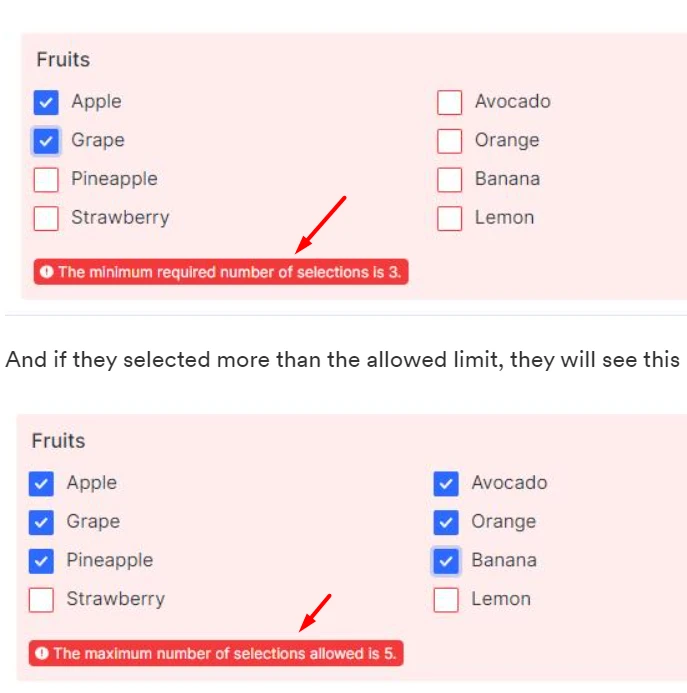-
WSIguyAsked on January 18, 2022 at 10:43 AM
So, in your example above, upon making the first of 3 required selections, an ugly, intrusive error alert is fired.
This is a terrible user experience I hope you will consider fixing ASAP.
The better experience would be to have the minimum requirement fire upon form send (or upon clicking another field) and once the maximum is reached, simply have the other boxes become uncheckable.
By all means have a guidance message appear during the process, but please refrain from having errors fire prematurely. I find this happens a lot in JotForm.
Thanks for listening. -
Girish JotForm SupportReplied on January 18, 2022 at 12:39 PM
I believe you are referring to these errors:

Please note that this error is shown once user selects the checkboxes and exits that question before moving to the next question. They get the mentioned error.
If you are referring to something else please let us know.
-
WSIguyReplied on January 18, 2022 at 12:56 PM
=Minimum Requirement Error
The error is fired immediately upon checking a box (activating the field, but not satisfying the minimum). It doesn't wait for the user to "exit that question".
They merely click and before they can click a 2nd choice, they get the error in their face.
This immediate error that fires PREMATURELY before the user has a chance to complete the requirements is a terrible user experience.
=Maximum Requirement Error
The error that fired upon exceeding the limit is also bad.
Bad, in that it is too "in your face".
Less bad than the above, but bad.
A better USER EXPERIENCE would be to have the remaining boxes become unclickable once the maximum is reached.
Humble Request:
Please don't try to explain that current experience is better than what I am suggesting (you guys always do that). If Jot does not want to take my advice, fine. But please don't be an apologist for poor user experience design :-)
https://www.jotform.com/widgets/image-checkboxes
For a lesson in proper user experience, please visit your own "Image Checkboxes" widget.
Rather than an ugly error, the remaining boxes become uncheckable once the maximum is reached.
Be like the Image Checkboxes widget :-)
Cheers,
-
Amin_NReplied on January 18, 2022 at 4:46 PM
Hi again,
I will not be an apologist for poor user experience design, don't worry.
I've successfully escalated your concern as a feature request to our developers. Also, please note that we can not provide you with when or if this will be implemented. If there is any update, we will inform you via this support ticket.
Should you have any further inquiries, we will be more than happy to help.
- Mobile Forms
- My Forms
- Templates
- Integrations
- FEATURED INTEGRATIONS
PayPal
Slack
Google Sheets
Mailchimp
Zoom
Dropbox
Google Calendar
Hubspot
Salesforce
- See more Integrations
- See 100+ integrations
- Products
- PRODUCTS
Form Builder
Jotform Enterprise
Jotform Apps
Store Builder
Jotform Tables
Jotform Inbox
Jotform Mobile App
Jotform Approvals
Report Builder
Smart PDF Forms
PDF Editor
Jotform Sign
Jotform for Salesforce Discover Now
- Support
- GET HELP
- Contact Support
- Help Center
- FAQ
- Dedicated Support
Get a dedicated support team with Jotform Enterprise.
Contact Sales - Professional ServicesExplore
- Enterprise
- Pricing