-
ldsrhbAsked on April 27, 2014 at 1:34 AM
Hi there,
Check this out:
http://processthebasics.com/contact/
Any idea how to align the form to the left?
Thanks so much.
Page URL: http://processthebasics.com/contact/ -
CesarReplied on April 27, 2014 at 1:59 AM
Please try injecting the following CSS code to shift your form a bit to the left.
.form-line
{
padding-left: 0px;
width: 300px;
}Do let us know if you need further assistance. Thank you.Related Article: -
ldsrhbReplied on April 27, 2014 at 4:59 AM
Still no luck. Thanks so much for the help. Any other suggestions?
-
BrianPauloReplied on April 27, 2014 at 5:13 AM
@Idsrhb,
If I got it right, you want the whole contact form to the left, right below the "Contact", is that right? The reason why the contact form is on the right side of your page is because it's on the side bar widget. Your widget has a property to float on the right side of your page. Also, I found out that the width of your form is to thin. You may want to adjust the width to a wider value. I have tried to remove the css value of your side bar, see image below:
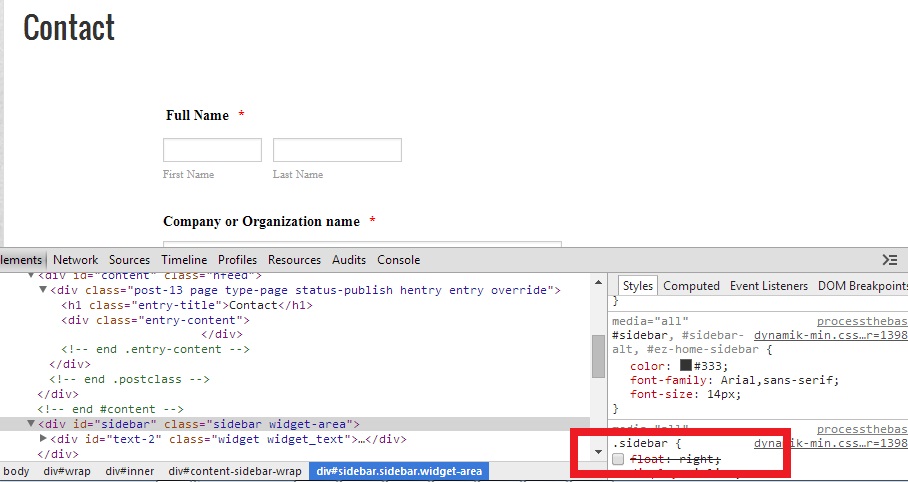
Please note that removing the side bar property affects all the elements using the class "sidebar". You can try to create another class specifically for this page.
Please let us know if you need further help.
Bryan
P.S.
These values can be found on your website's source code and cannot be set on your jotform source code.
-
ldsrhbReplied on April 27, 2014 at 6:16 PM
Bryan,
I feel like a dunce. Brain fart on my part. Thanks so much for the help, guys!
-
BrianPauloReplied on April 28, 2014 at 12:12 AM
idsrhb,
I visited your page and looks like it's fine now. Are good to assume that you were able resolve the problem?
-
ldsrhbReplied on April 28, 2014 at 12:20 AM
You got it. Thanks for the amazing help; thanks so much!!!!
- Mobile Forms
- My Forms
- Templates
- Integrations
- INTEGRATIONS
- See 100+ integrations
- FEATURED INTEGRATIONS
PayPal
Slack
Google Sheets
Mailchimp
Zoom
Dropbox
Google Calendar
Hubspot
Salesforce
- See more Integrations
- Products
- PRODUCTS
Form Builder
Jotform Enterprise
Jotform Apps
Store Builder
Jotform Tables
Jotform Inbox
Jotform Mobile App
Jotform Approvals
Report Builder
Smart PDF Forms
PDF Editor
Jotform Sign
Jotform for Salesforce Discover Now
- Support
- GET HELP
- Contact Support
- Help Center
- FAQ
- Dedicated Support
Get a dedicated support team with Jotform Enterprise.
Contact SalesDedicated Enterprise supportApply to Jotform Enterprise for a dedicated support team.
Apply Now - Professional ServicesExplore
- Enterprise
- Pricing




























































