-
CDinternAsked on April 28, 2014 at 12:59 PM
Hello, a few days ago I posted a question asking how to hide/show multiple required fields.
April 24th>"I created an event registration form for an upcoming golf tournament.
I used the Event Regisration Template.
My trouble is this: I have created a Golfer 1, Golfer 2, Golfer 3, and Golfer 4 information section. Each applicant is suppose to fill out weather they are buying a Single Person ticket or a Foursome. If they choose Single Person, we want them to just fill out Golfer 1 information, and not Golfer 2, 3, and 4. But the form will not let a Single Person ticket buy fill out just Golfer 1, it makes them fill out all four sections before proceeding."<
Someone did help me figure out how to hide/show different sections. https://www.jotform.com/answers/367043-Required-Fields-issue-PLEASE-HELP
What I need help with now: Based on the preview, when an applicant chooses either Single Person Package or Twosome Package, the payment section and submit button do not appear at the bottom. Only when someone chooses Foursome, does the payment section and submit button show up.
I have uploaded screen shots of my Conditions settings, maybe that will help.
-
Elton Support Team LeadReplied on April 28, 2014 at 1:30 PM
Hi,
That's because both fields are used in conditions multiple times. Base on your current setup, I think there is no need to use both payment and submit in multiple conditions. Using it on the first condition is sufficient.
Example:
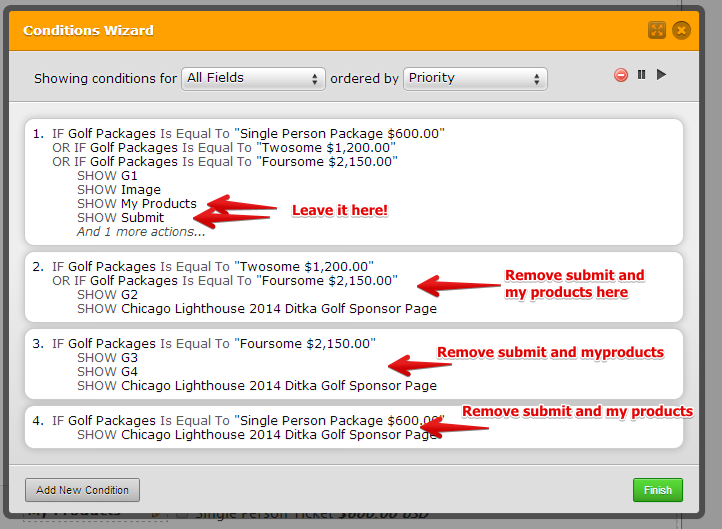
Then on top of your My Products field, add another form collapse and set its status to open and visibility to hidden. Example:
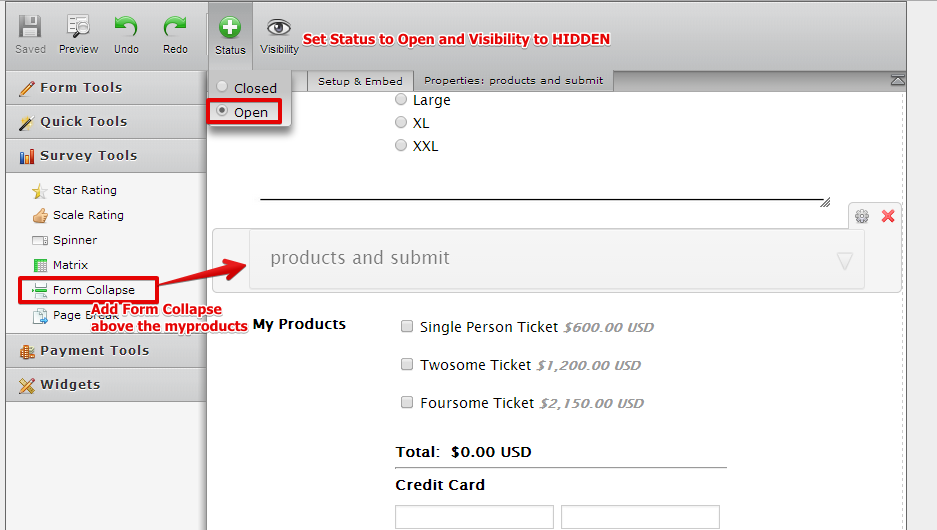
This is working here on your cloned form http://form.jotformpro.com/form/41175655213956?
Thanks!
- Mobile Forms
- My Forms
- Templates
- Integrations
- INTEGRATIONS
- See 100+ integrations
- FEATURED INTEGRATIONS
PayPal
Slack
Google Sheets
Mailchimp
Zoom
Dropbox
Google Calendar
Hubspot
Salesforce
- See more Integrations
- Products
- PRODUCTS
Form Builder
Jotform Enterprise
Jotform Apps
Store Builder
Jotform Tables
Jotform Inbox
Jotform Mobile App
Jotform Approvals
Report Builder
Smart PDF Forms
PDF Editor
Jotform Sign
Jotform for Salesforce Discover Now
- Support
- GET HELP
- Contact Support
- Help Center
- FAQ
- Dedicated Support
Get a dedicated support team with Jotform Enterprise.
Contact SalesDedicated Enterprise supportApply to Jotform Enterprise for a dedicated support team.
Apply Now - Professional ServicesExplore
- Enterprise
- Pricing



























































