-
simonebrennanAsked on May 1, 2014 at 9:35 PM
Hi, I wanting to create a widgit that I can put in a Jotform form, used for inspecting assets at different locations.
- I want to be able to scan a barcode (1D) using an iPhone camera, or input the number if user is on a computer.
- From there, I want it to connect to a database hosted on a sharepoint website (which is updated regularly) and matches the barcode number with the barcode number on the database.
- Information in the database would be fields such as make, model, location, year last tested etc
- Information from the database relating to the asset is then brought into the form, and the user answers questions relating to the asset (such as overall condition, upload a photo of the asset).
Is what I want to do possible? How is this best done? Using html?
Thanks!http://www.jotform.co/form/41208057200844
-
Elton Support Team LeadReplied on May 1, 2014 at 11:56 PM
Hi,
Sorry but we do not have available widget that currently performs the functionality that you're looking for. We also do not have a feature that retrieves the data from the external database and populate it to the form. Personally, your requirement sounds pretty complex since it involves scanning barcodes and matching data on the external database but let me inform you that you can build your custom widget. Check this page to learn more about Widgets API. http://developers.jotform.com/widgets. This requires not just HTML but PHP and MySQL because your requirement involves database connection. I would suggest hiring a developer to work this for you as I'm sure this requires an extensive knowledge of PHP and MySQL.
Hope this information helps. Feel free to contact us here should you have further questions.
Regards!
-
simonebrennanReplied on May 2, 2014 at 12:31 AM
Ok thanks.
What about just to scan the barcode? Which is recorded as a answer to one of the questions.
Then from there the user answers some generic questions?
There is similar in the form of a QR Code reader. Could one be made simply for barcodes?
-
jonathanReplied on May 2, 2014 at 5:27 AM
Hi,
Can you please also tell us the specification of the barcode you intend to use?
Does it has the UPC/EAN specification http://en.wikipedia.org/wiki/Universal_Product_Code
To my knowledge the UPC barcode are really just consist of text/numbers. The barcode you see are really just text that have barcode fonts. Like this
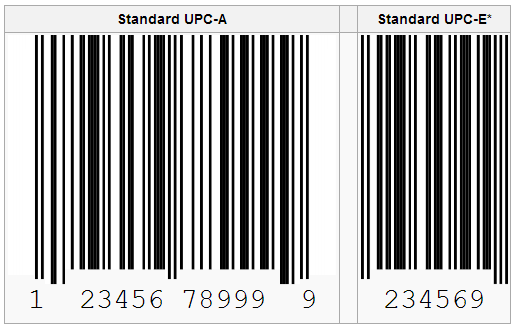
And the barcode scanner device when used to read the code, it is similar to an input command. Usually the barcode device after scan will have a carriage return trigger at the end this will initiate the input.
What I am getting at is, you can actually use the form to capture inputs coming from a barcode scanner device
The form can contain only a Textbox field and submit button. The scanner device should be connected to the computer that have browser where the form is already opened.
When you scan the barcode, the read input will register to the textbox field (similar to using keyboard when you type the answer to the textbox). Since at the end of the scan is a carriage return or Enterr command, the form will be submitted
After submit, the captured barcode data can be send to a database using the Send Post Data feature of the form.
Refer to this guide -How-to-Post-Submission-Data-to-Thank-You-Page
and this How-to-send-Submissions-to-Your-MySQL-Database-Using-PHP
It does requies knowledge of PHP and databases to be able to create the application.
Hope this also help. Inform us of your thought on this.
Thanks!
-
simonebrennanReplied on June 4, 2014 at 6:58 PM
Hi,
The barcode that I wish to be read is a custom made 8 digit barcode. I would like for users to be able to use their iPhone camera to be able to scan the barcode. (Would work much like other barcode scanning apps, where the camera is opened, a photo is automatically taken when a barcode is found, the app then only stores the number)
Then this number fills in a field in my form.
Thanks,
Simone
-
Ashwin JotForm SupportReplied on June 4, 2014 at 11:25 PM
Hello Simone,
You say custom made 8 digit barcode, isn't the barcodes universal. I assume that you are just creating an eight digit barcode.
Have you checked our "QR code" widget yet? Its quick response code which can be read by any Smartphone. Please check it here: http://widgets.jotform.com/widget/qr_code
Do check and see if this meets your requirement.
Thank you!
- Mobile Forms
- My Forms
- Templates
- Integrations
- INTEGRATIONS
- See 100+ integrations
- FEATURED INTEGRATIONS
PayPal
Slack
Google Sheets
Mailchimp
Zoom
Dropbox
Google Calendar
Hubspot
Salesforce
- See more Integrations
- Products
- PRODUCTS
Form Builder
Jotform Enterprise
Jotform Apps
Store Builder
Jotform Tables
Jotform Inbox
Jotform Mobile App
Jotform Approvals
Report Builder
Smart PDF Forms
PDF Editor
Jotform Sign
Jotform for Salesforce Discover Now
- Support
- GET HELP
- Contact Support
- Help Center
- FAQ
- Dedicated Support
Get a dedicated support team with Jotform Enterprise.
Contact SalesDedicated Enterprise supportApply to Jotform Enterprise for a dedicated support team.
Apply Now - Professional ServicesExplore
- Enterprise
- Pricing





























































