-
BWLCXRXAsked on May 2, 2014 at 10:08 AM
How can I customize the downloadable form submission? I only want specific fields.
Please see screenshots.


-
jedcadornaReplied on May 2, 2014 at 11:12 AM
Hello,
Thank you for contacting us.
Are you referring to customizing the submission data before you download it in excel format? There's a wrench icon or property settings where you can select or deselect fields to be displayed before submission data being downloaded as an excel format.
1. Click on Submissions
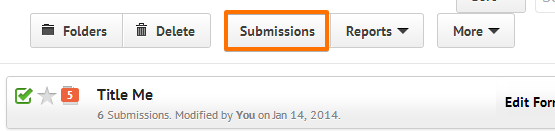
2. Click on Properties
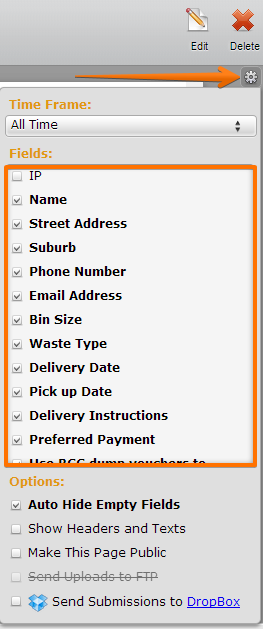
-
BWLCXRXReplied on May 11, 2014 at 6:59 PM
Please see my updated question.
-
Ashwin JotForm SupportReplied on May 11, 2014 at 10:15 PM
Hello BWLCXRX,
Upon checking, I did not find any option to select the desired fields in the WordPress admin panel. As suggested by my colleague, you will have to go to your form's "Submission Page" and then select the fields which you want to display and then download your submission data in excel.
Another option is to create an excel report where you have the option to select the form fields which you want to download. The following guide should help you: http://www.jotform.com/help/101-How-to-create-an-Excel-Report Please be noted that if you want to reorder the excel columns, it is not possible to achieve.
Do get back to us if you have any questions.
Thank you!
- Mobile Forms
- My Forms
- Templates
- Integrations
- INTEGRATIONS
- See 100+ integrations
- FEATURED INTEGRATIONS
PayPal
Slack
Google Sheets
Mailchimp
Zoom
Dropbox
Google Calendar
Hubspot
Salesforce
- See more Integrations
- Products
- PRODUCTS
Form Builder
Jotform Enterprise
Jotform Apps
Store Builder
Jotform Tables
Jotform Inbox
Jotform Mobile App
Jotform Approvals
Report Builder
Smart PDF Forms
PDF Editor
Jotform Sign
Jotform for Salesforce Discover Now
- Support
- GET HELP
- Contact Support
- Help Center
- FAQ
- Dedicated Support
Get a dedicated support team with Jotform Enterprise.
Contact SalesDedicated Enterprise supportApply to Jotform Enterprise for a dedicated support team.
Apply Now - Professional ServicesExplore
- Enterprise
- Pricing






























































