-
intranet.adminAsked on May 8, 2014 at 1:21 PM
Hello,
I have a form which needs to collect up to 8 lines of Product details. Each line needs to be selected from the same Product list. I have duplicated the Drop-down field 8 times (which of course also duplicates the long product list).
Problem is when I try to save, I get 'Data Cannot be Decoded message'.
I think it may be caused by the number of Products in my product lists. As a work around I ham trying two approaches:
Approach 1) To have a single Product Drop-down field within a Form which is capable of inserting the selection first into Product line 1, using a Conditional process. Then using the same field selector to fill Line 2 if Line 1 has alread been filled.
I can't get this to work.
Approach 2) Is a similar idea, but instead of a common field, save the Product List as a common Form. This could then be embeded into other forms when Product selection is required.
Please can you help ?
many thanks
Richard
-
intranet.adminReplied on May 8, 2014 at 4:06 PM
Thank you for your help. Below is the URL of a typical example. Similar to a multi item order form, the process would be.
1) User selects Product from Drop-down (1000+ items!!)
2) Jotform copies selection to Line 1
3) If required User selects another Product from the same Drop-down
4) Jotform copies this second entry to Line 2
5 and so on until Submit is pressed.
Note: Jotform won't let me copy the Product List a number of times in the actual form because of memory constraints.
http://www.jotform.com//?formID=41276408682964
-
jedcadornaReplied on May 8, 2014 at 6:32 PM
Hello,
Thank you for contacting us.
1) User selects Product from Drop-down (1000+ items!!)
Use the dropdown option to create your selection.
2) Jotform copies selection to Line 1
There is no built in feature that will make this prepopulate to other field, but you can make a custom script like in this example. A value is populated with other value depending on which selection.
3) If required User selects another Product from the same Drop-down
You can increase the height of the dropdown box and hold CTRL button to add another selection and CTRL+A to select all.

4) Jotform copies this second entry to Line 2 and so on until Submit is pressed.
Same goes with your question number 2. You have to create your own custom script meaning to say that you have to download your form source and modify the script.
-
intranet.adminReplied on May 9, 2014 at 5:04 AM
Thank you for your answer. Please can you help me create the 'custom script'
-
TitusNReplied on May 9, 2014 at 10:39 AM
Hello,
Before we go the script method - consider our Configurable List Widget -http://widgets.jotform.com/widget/configurable_list
Demo Form - http://www.jotformpro.com/form/41284136331952
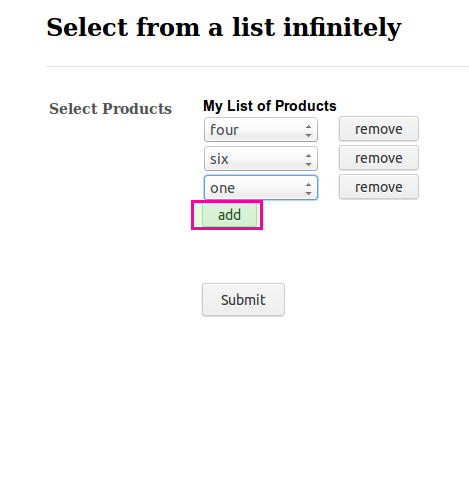
Let us know whether this turns in the right direction.
-
intranet.adminReplied on May 9, 2014 at 12:13 PM
Thank you so much, that is so close to what I'm after.
My questions are:
1) If the list is of Products, is there anyway of associating a Price against each one ?
2) Can the selections be used in conjunction with the Conditional Calculation options ?
-
NeilVicenteReplied on May 9, 2014 at 1:26 PM
@intranet.admin
If you are trying to include this widget (Configurable list) as an operand for the calculation widget, then the answer is no. Widgets cannot communicate with one another. Sorry about that.
As for the script, our colleagues who have volunteered will be updating you soon.
Thanks!
-
intranet.adminReplied on May 9, 2014 at 1:46 PM
-
jonathanReplied on May 9, 2014 at 3:06 PM
@ intranet.admin
Hi,
I have created a separate post regarding your new different question here
http://www.jotform.com/answers/374598 -- we will attend to it as soon as we can.
As for the original question that involve the custom script, I will relay a follow-up to my colleague to provide you an update about it also.
I will also provide my version of the custom script when I can.
Thanks.
-
jedcadornaReplied on May 10, 2014 at 12:38 AM
Hello,
This is on regards to your question number 2,3,4.
2) Jotform copies selection to Line 1
3) If required User selects another Product from the same Drop-down
4) Jotform copies this second entry to Line 2
What I did what used the conditional logic to add new products so certain questions will be asked. Here's how it looks.
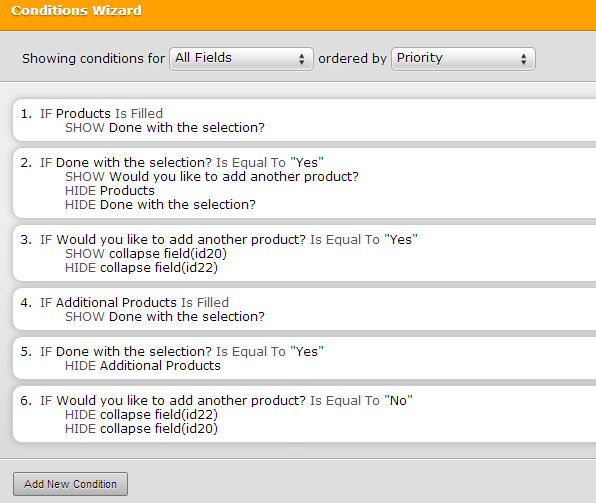
User selects in "Products" then value would pop up in Line 1. Once done they will choose if "Done with the selection" if yes they will be asked if they "Would like to add another product" if yes they will see another product list and selected option will be displayed in Line 2 if they choose no questions will be hidden according to conditional logic and user will then submit the form.
Basically, you'll just have to repeat the process since you will be adding a number of a text box.
You can view the sample on this link.
-
intranet.adminReplied on May 10, 2014 at 8:36 AM
Thank you so much for this. What I can't quite see is if there is only one Products field in the Form? Please can I have a copy of the Form.
-
abajan Jotform SupportReplied on May 10, 2014 at 10:05 AM
Absolutely. Just clone it and you'll be able to examine it to your heart's content!
Cheers -
intranet.adminReplied on May 10, 2014 at 11:42 AM
Sorry, from the link, I do not know how to 'see' the form to clone. I only get the input screen. Please help!
-
intranet.adminReplied on May 10, 2014 at 12:01 PM
Doh! Just relaised that your Clone It link, tells me exactly how to do it! Thanks for your help!
-
intranet.adminReplied on May 10, 2014 at 12:05 PM
Well I've examined it, and unfortunately this does not answer the question. This merely duplicates the Product list, which is how I originally tried, but the problem is when I try to save, I get 'Data Cannot be Decoded because the Product list is so long, and Jotform runs out of memmory if I copy it more than once!
Please can someone help?
-
jedcadornaReplied on May 11, 2014 at 6:44 AM
I misread your question number 3. If required User selects another Product from the same Drop-down. I thought when user selects another product they will add to the same field. So if user selects 3 products in 3 products will be displayed in line 1.
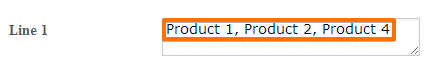
The closest solution that I've tested was using a configurable list like what my colleague mention in his previous post but base on my own test I can only add 500 products exceeding to that would give you some error like this. But if you are fine with that then you can go ahead and use that widget.
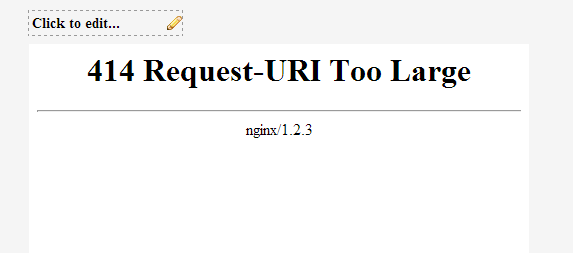
About the error that you get "Data cannot be decoded" when you duplicated the dropdown 8 times, I wasn't able to encounter that. This form does contain 8 dropdown fields with 1000 products without any error.
UPDATE:
By the way, I have made a custom script with your form id 41276408682964 with only one dropdown selection. You can view the form by clicking this link and if you want to download the rar file you can download it in this link. This one does allows you to have 1000 products in your dropdown selection.
- Mobile Forms
- My Forms
- Templates
- Integrations
- INTEGRATIONS
- See 100+ integrations
- FEATURED INTEGRATIONS
PayPal
Slack
Google Sheets
Mailchimp
Zoom
Dropbox
Google Calendar
Hubspot
Salesforce
- See more Integrations
- Products
- PRODUCTS
Form Builder
Jotform Enterprise
Jotform Apps
Store Builder
Jotform Tables
Jotform Inbox
Jotform Mobile App
Jotform Approvals
Report Builder
Smart PDF Forms
PDF Editor
Jotform Sign
Jotform for Salesforce Discover Now
- Support
- GET HELP
- Contact Support
- Help Center
- FAQ
- Dedicated Support
Get a dedicated support team with Jotform Enterprise.
Contact SalesDedicated Enterprise supportApply to Jotform Enterprise for a dedicated support team.
Apply Now - Professional ServicesExplore
- Enterprise
- Pricing































































