-
UnboundVisualArtsAsked on May 11, 2014 at 1:30 PM
-
BryanPauloReplied on May 11, 2014 at 1:58 PM
Hi UnboundVisualArts,
If you are trying to download all submissions in PDF format, you can do so by clicking the Download all PDF icon below your submissions page (See image below).
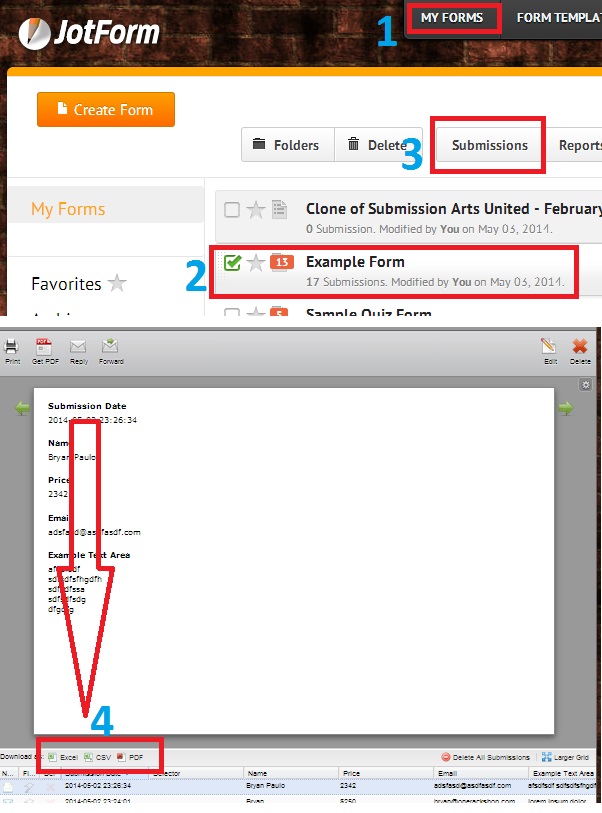
Please let us know if this answers your question.
Bryan
-
BryanPauloReplied on May 11, 2014 at 4:34 PM
Hi UnboundVisualArts,
It appears that you replied to this thread but it came out blank. Kindly logon to your JotForm account and re-post your reply by opening this LINK.
Bryan
-
UnboundVisualArtsReplied on May 11, 2014 at 4:43 PM
Hi Bryan,
I tried the "pdf" for all submissions and it appeared to work, but both the MacBook Preview and Adobe Acrobat gave a message that the PDF cannot be opened because of formatting. I tried 3 times to make sure too. Any suggestions or ideas? It would be nice to download all submissions at once, rather than one by one.
Many thanks -- John
-
BryanPauloReplied on May 11, 2014 at 4:51 PM
Hi John,
Does the error only shows on Mac? Would it be possible if you can attach a screenshot of the error so we can investigate if this is a bug?
We will wait for your reply.
Bryan
- Mobile Forms
- My Forms
- Templates
- Integrations
- INTEGRATIONS
- See 100+ integrations
- FEATURED INTEGRATIONS
PayPal
Slack
Google Sheets
Mailchimp
Zoom
Dropbox
Google Calendar
Hubspot
Salesforce
- See more Integrations
- Products
- PRODUCTS
Form Builder
Jotform Enterprise
Jotform Apps
Store Builder
Jotform Tables
Jotform Inbox
Jotform Mobile App
Jotform Approvals
Report Builder
Smart PDF Forms
PDF Editor
Jotform Sign
Jotform for Salesforce Discover Now
- Support
- GET HELP
- Contact Support
- Help Center
- FAQ
- Dedicated Support
Get a dedicated support team with Jotform Enterprise.
Contact SalesDedicated Enterprise supportApply to Jotform Enterprise for a dedicated support team.
Apply Now - Professional ServicesExplore
- Enterprise
- Pricing



























































