-
WTTIAsked on May 12, 2014 at 11:38 AM
I would like the auto responder and the email that comes to me to show only questions that the person completing the form has answered, rather than showing all of the fields.
For example, I am using a few logic questions. I only want to see those questions if they have been answered, I do not want to view all. Is this possible?
-
Jeanette JotForm SupportReplied on May 12, 2014 at 1:02 PM
That is possible through the Hide Empty Fields option. While on edit mode, please follow the steps in the screen:
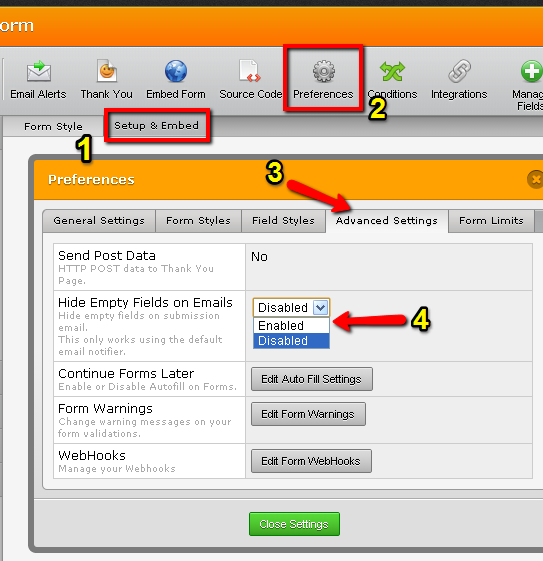
This feature only works in the default email template that it's generated upon creating the autoresponder. If you create a customized one, it won't work.
-
WTTIReplied on May 12, 2014 at 2:41 PMJeanette,
Thanks for your response. That worked!
My next question may be pretty easy to answer, however, I am stuck. I have the forms being submitted to someone at our company, however, as the person filling out the form, I am not getting a copy. Do you have any information on how to make this happen?
Thanks,
Tracy Wiswesser
... -
Jeanette JotForm SupportReplied on May 12, 2014 at 2:50 PM
You must setup email alerts this way:
Notifier: Will trigger a copy to you and/or your company's co-workers
Autoresponder: Will send a copy to your submitter.
Please also check this important guide to prevent email notifications problems How-to-setup-email-alerts
- Mobile Forms
- My Forms
- Templates
- Integrations
- INTEGRATIONS
- See 100+ integrations
- FEATURED INTEGRATIONS
PayPal
Slack
Google Sheets
Mailchimp
Zoom
Dropbox
Google Calendar
Hubspot
Salesforce
- See more Integrations
- Products
- PRODUCTS
Form Builder
Jotform Enterprise
Jotform Apps
Store Builder
Jotform Tables
Jotform Inbox
Jotform Mobile App
Jotform Approvals
Report Builder
Smart PDF Forms
PDF Editor
Jotform Sign
Jotform for Salesforce Discover Now
- Support
- GET HELP
- Contact Support
- Help Center
- FAQ
- Dedicated Support
Get a dedicated support team with Jotform Enterprise.
Contact SalesDedicated Enterprise supportApply to Jotform Enterprise for a dedicated support team.
Apply Now - Professional ServicesExplore
- Enterprise
- Pricing



























































