-
laddsaAsked on May 14, 2014 at 5:54 AM
Hi
I have a form on my website which uses a lot of matrix boxes.
See: http://form.jotformpro.com/form/40483729383967 - you will need to go to second page of the form.
For the matrix input fields I would like to make them numberic input only. But in the matrix properties this option does not exist.
Is this functionality that could be added?
-
TitusNReplied on May 14, 2014 at 9:25 AM
Hello,
Your request is certainly reasonable.
I have raised a feature request to add a field input type "Number" in the selectable options:
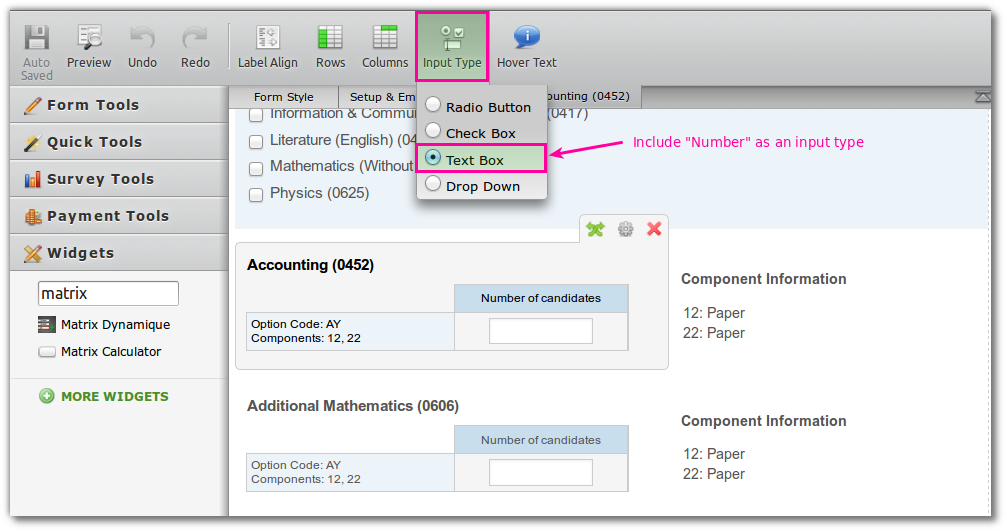
We will update you on this thread on any developments
-
laddsaReplied on May 14, 2014 at 9:58 AM
Thank you ror raising a feature request. Much appreciated!
-
Aytekin JotForm FounderReplied on May 14, 2014 at 10:02 AM
I was just looking at your form, and thought it might actually make more sense to use dropdowns instead of letting them enter anything.
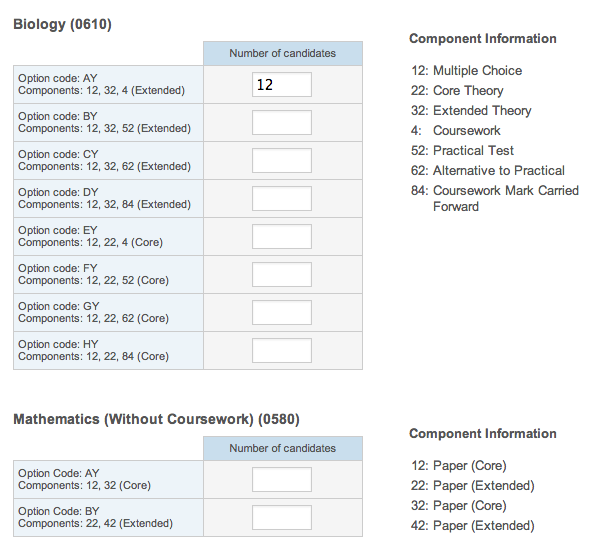
So, why don't use the dropdown field and have the options like 12, 22 inside the dropdown?
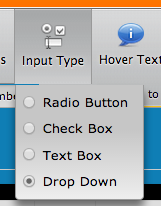
If I am missing something please let me know.
-
laddsaReplied on May 14, 2014 at 10:53 AM
Hi
It's possible that a user could enter anything from 0 to 500 in each box, so having a drop down wouldn't really work. The numbers to the right of a matrix box (i.e. 12, 22, 32, 42) are for information only - not the numbers to be entered into the box.
Having the matrix input field as numeric only would make it easier for us when exporting the data, as we wouldn't need to check if a user had typed (for example) TEN instead of 10.
Does that makes sense?
-
Elton Support Team LeadReplied on May 14, 2014 at 1:20 PM
@laddsa
Thanks. Your request has been taken into consideration for future implementation.
Here's a workaround that might help for now. This involves modifying your form source code.
2. Find every input="text" on the form source code particularly on the matrix section and change it with input="number"
Example:
<td align="center" class="form-matrix-values">
<input class="form-textbox" type="number" size="5" name="q4_clickTo[0][]">
</td>
3. Embed the modified form source code to your website.
Hope this helps. Thanks!
- Mobile Forms
- My Forms
- Templates
- Integrations
- INTEGRATIONS
- See 100+ integrations
- FEATURED INTEGRATIONS
PayPal
Slack
Google Sheets
Mailchimp
Zoom
Dropbox
Google Calendar
Hubspot
Salesforce
- See more Integrations
- Products
- PRODUCTS
Form Builder
Jotform Enterprise
Jotform Apps
Store Builder
Jotform Tables
Jotform Inbox
Jotform Mobile App
Jotform Approvals
Report Builder
Smart PDF Forms
PDF Editor
Jotform Sign
Jotform for Salesforce Discover Now
- Support
- GET HELP
- Contact Support
- Help Center
- FAQ
- Dedicated Support
Get a dedicated support team with Jotform Enterprise.
Contact SalesDedicated Enterprise supportApply to Jotform Enterprise for a dedicated support team.
Apply Now - Professional ServicesExplore
- Enterprise
- Pricing





























































