-
HelanieAsked on May 15, 2014 at 2:50 PM
I've set my notification email to go to my email address, peter@align4profit.com, but when I test email send, they go to another address, helaniescott@align4profit.com
What can I do to receive emails at the address I set?
The attached screen shots show how I have set the send setting.
Please do not bother telling me to set the email address in the notification dialog. I've done that over and over again.
Thanks in advance for your help.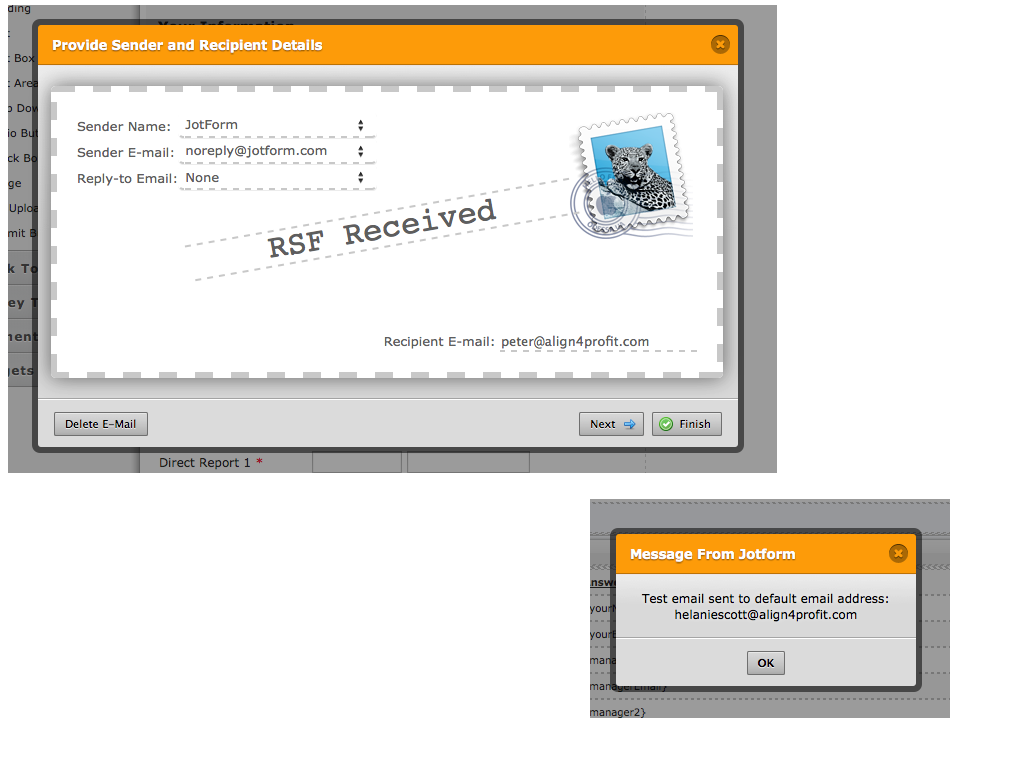
-
HelanieReplied on May 15, 2014 at 3:58 PM
Here's my current work-around.
I changed my client's email address to my email address, so that when JotForm insists on sending to "default" instead of the address I set, that default address turns out to be the one I want notifications sent to.
Sucks to have to work like this, but so it goes.
Peter
peter@align4profit.com
-
CesarReplied on May 15, 2014 at 6:24 PM
The Test Email button will test sending emails on the email address set on the account. To test the actual email address on the Email Alert you must make a submission on the form. You will notice that by doing so the email alert will be sent to the email address on the Email Alert, despite of the email address that is set on the Account settings.
Please try this out. Do let us know iif you need further assistance. Thank you.
- Mobile Forms
- My Forms
- Templates
- Integrations
- INTEGRATIONS
- See 100+ integrations
- FEATURED INTEGRATIONS
PayPal
Slack
Google Sheets
Mailchimp
Zoom
Dropbox
Google Calendar
Hubspot
Salesforce
- See more Integrations
- Products
- PRODUCTS
Form Builder
Jotform Enterprise
Jotform Apps
Store Builder
Jotform Tables
Jotform Inbox
Jotform Mobile App
Jotform Approvals
Report Builder
Smart PDF Forms
PDF Editor
Jotform Sign
Jotform for Salesforce Discover Now
- Support
- GET HELP
- Contact Support
- Help Center
- FAQ
- Dedicated Support
Get a dedicated support team with Jotform Enterprise.
Contact SalesDedicated Enterprise supportApply to Jotform Enterprise for a dedicated support team.
Apply Now - Professional ServicesExplore
- Enterprise
- Pricing



























































