-
MettaYogaAsked on February 19, 2022 at 10:27 PM
I have archived a number of records via the website/pc with no issues.
When I then look in the mobile app on the iPhone, the records are still there.
i have logged out of the app and logged back in.
How do I get the data to sync between the website and the mobile app?
-
Collin_SReplied on February 20, 2022 at 2:24 AM
Hi,
Thank you for contacting us, can you please try manually syncing the data by going to your settings?In your Mobile Form App click the gear icon top open the settings
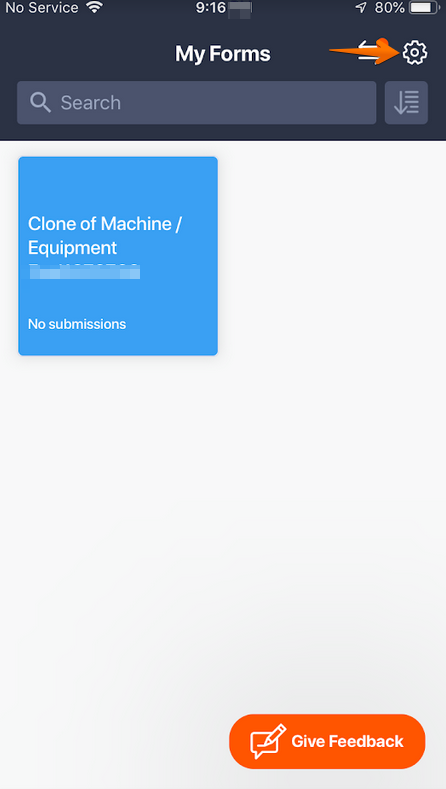
in the Settings got to Sync your data and click Sync now.
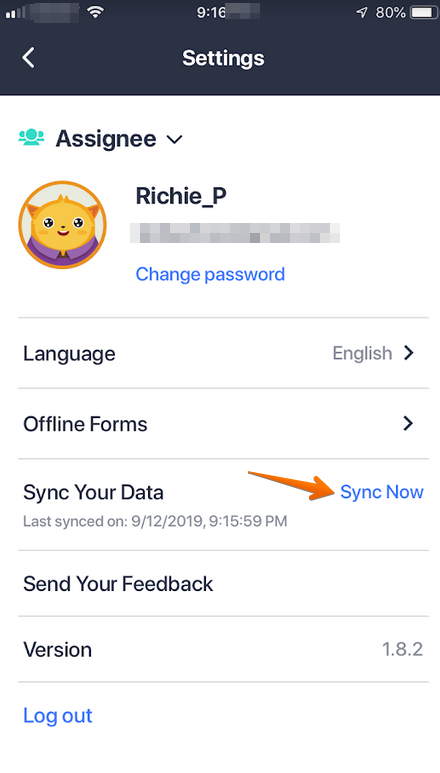
Please let us know if this worked or if you require any further assistance or information.
Have an amazing day. -
MikeReplied on February 22, 2022 at 3:01 PM
I have manually forced sync but that did not resolve the issue.
please advise.
-
VincentJayReplied on February 22, 2022 at 3:20 PM
Hi,
To my understanding, you archived a submission to the Jotform Tables and it is still showing in the Jotform Mobile app. Is that correct?
Also, is the issue happen when you delete the submissions? It will still show on the Jotform mobile app. Is that correct?
Let us know if that's correct so we can try and replicate the issue. We'll wait for your response.
-
MikeReplied on February 22, 2022 at 3:31 PM
I am only archiving records from the submission table. Those continue to show in the mobile app.
I did not plan to fully delete any records from submissions so I cannot perform that test.
I have also logged out and back into the mobile app.
thanks
-
John Support Team LeadReplied on February 22, 2022 at 4:02 PM
Archive feature is not available yet in the mobile app. This is the reason why you're still seeing them in the Submissions (app) even if you archived those entries on desktops/laptops.
I am sending this a feature request to our developers. We cannot provide an ETA, but as soon as this gets implemented in the future, we will let you know here.
-
Felizio JotForm SupportReplied on April 17, 2024 at 4:47 AM
Hi Mike,
Thanks for waiting patiently. It is now possible to Archive and Delete forms and submissions on the Jotform Mobile App.
- You can view the Archived and Trashed forms through the main menu:
- You can also Archive submissions after selecting them by pressing long:
Reach out again if you need any other help.
- Mobile Forms
- My Forms
- Templates
- Integrations
- INTEGRATIONS
- See 100+ integrations
- FEATURED INTEGRATIONS
PayPal
Slack
Google Sheets
Mailchimp
Zoom
Dropbox
Google Calendar
Hubspot
Salesforce
- See more Integrations
- Products
- PRODUCTS
Form Builder
Jotform Enterprise
Jotform Apps
Store Builder
Jotform Tables
Jotform Inbox
Jotform Mobile App
Jotform Approvals
Report Builder
Smart PDF Forms
PDF Editor
Jotform Sign
Jotform for Salesforce Discover Now
- Support
- GET HELP
- Contact Support
- Help Center
- FAQ
- Dedicated Support
Get a dedicated support team with Jotform Enterprise.
Contact SalesDedicated Enterprise supportApply to Jotform Enterprise for a dedicated support team.
Apply Now - Professional ServicesExplore
- Enterprise
- Pricing































































