-
n2sAsked on May 15, 2014 at 7:11 PM
im using the form as an RSVP list for our monthly events. capacity of the event is 100, and I want to make sure we display a pre-defined "Warning Message" forwarding guests to another form for "waitlist RSVP". Currently Im not utilized the "Submission Limit" necause I can't customize the text to include a hyperlink. Instead Im using a hidden Counter and once that counder reaches "X" of submissions it should trigger a condition that displays hidden text in the form. very simple... BUT it's not working for some reason. Any help?
-
Ashwin JotForm SupportReplied on May 16, 2014 at 2:49 AM
Hello n2s,
Yes your understanding is correct. Though you can add the custom message to be displayed if the submission limit is reached, you cannot display the desired hyperlink and layout. There is a possible work around to achieve your requirement. Here are the steps to you should take.
1. Add a "Unique ID" widget in your form.
2. Add a "Text" field in your form where you can customize the text and add the desired hyperlink.
3. Add a condition in your form to read the value of the "Unique ID" widget and check if it greater than the allowed submission limit. Then you can show the "Text" field with your hyperlink and then hide the other fields. Please check the screenshot below for a sample condition:
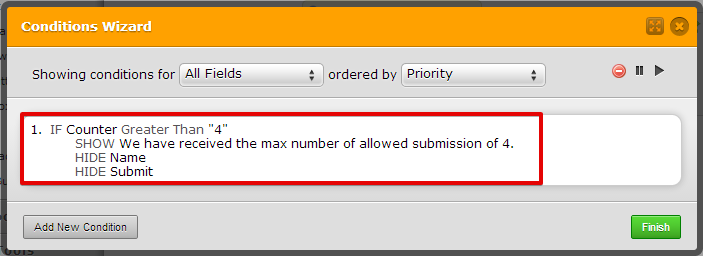
Please check the following demo form which I have created for you: http://www.jotformpro.com/form/41351076213949 Feel free to clone this form for a closer look. The following guide should help you in form cloning: https://www.jotform.com/help/42-How-to-Clone-an-Existing-Form-from-a-URL
Hope this helps.
Do get back to us if you have any questions.
Thank you!
-
n2sReplied on May 17, 2014 at 2:05 AM
Hi Ashwin -- for some reason it doesnt work. please see the conditions on my form:
FORM: http://form.jotformpro.com/form/41304901168953?LIVE FORM: http://tinyurl.com/q2gjb5j -
liyamReplied on May 17, 2014 at 5:16 AM
Hello n2s,
What I'm seeing right now on your form is a password field, which based on your condition should appear if in case the counter exceeds 20. If this is not what's appearing on your end, can you try clearing your browser's cache and check again? If the problem still persists, provide us more details about the browser that you're using?
Thanks.
- Mobile Forms
- My Forms
- Templates
- Integrations
- INTEGRATIONS
- See 100+ integrations
- FEATURED INTEGRATIONS
PayPal
Slack
Google Sheets
Mailchimp
Zoom
Dropbox
Google Calendar
Hubspot
Salesforce
- See more Integrations
- Products
- PRODUCTS
Form Builder
Jotform Enterprise
Jotform Apps
Store Builder
Jotform Tables
Jotform Inbox
Jotform Mobile App
Jotform Approvals
Report Builder
Smart PDF Forms
PDF Editor
Jotform Sign
Jotform for Salesforce Discover Now
- Support
- GET HELP
- Contact Support
- Help Center
- FAQ
- Dedicated Support
Get a dedicated support team with Jotform Enterprise.
Contact SalesDedicated Enterprise supportApply to Jotform Enterprise for a dedicated support team.
Apply Now - Professional ServicesExplore
- Enterprise
- Pricing




























































