-
mmpdotbizAsked on May 19, 2014 at 8:38 PM
Hello, I would like to know if I can use my get repsonse account with my Jot Form Opt-in form? For example, let's say a visitor fills out the form, I would like the visitor's informaiton to be added to my get response form.
-
Welvin Support Team LeadReplied on May 19, 2014 at 10:06 PM
Hi,
We have a get response integration: http://apps.jotform.com/app/getresponse_integration. While in editing your form, navigate to the following:
Setup & Embed > Integrations > Emails > Getresponse Integration
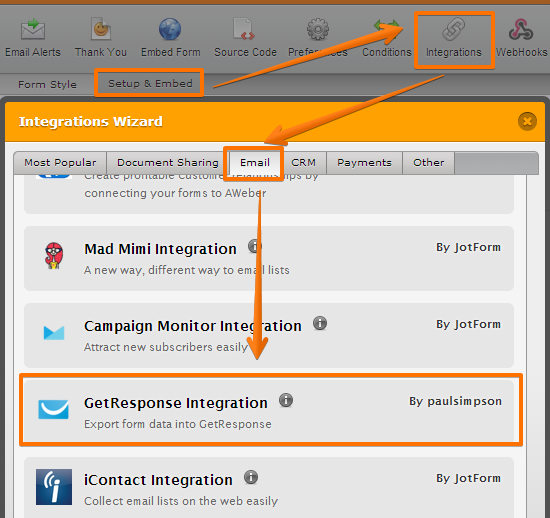
You will be ask to Add an Account, click "Add New Account" button:
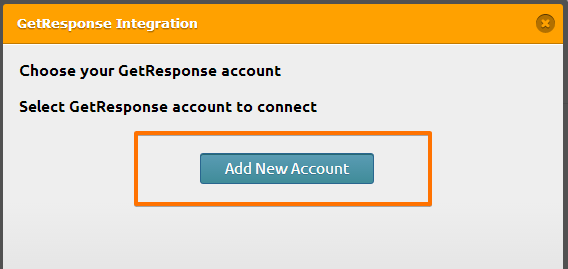
Put in your GetResponse API Key and Nickname. You can obtain your GetResponse API Key by following this guide: http://support.getresponse.com/faq/where-i-find-api-key
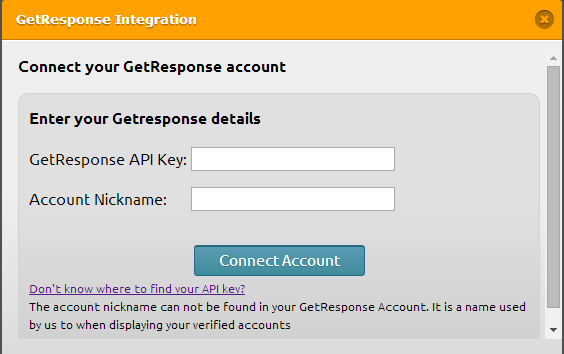
You will be ask to select a Campaign:
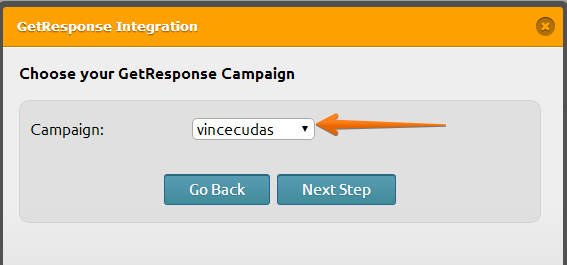
Next is mapping GetResponse and Jotform fields
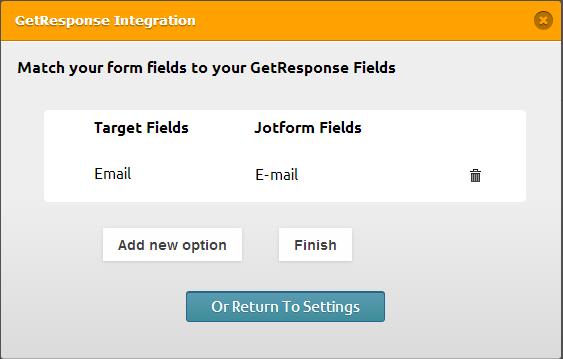
Click "Finish" button to save the integration.
Let us know if you have any further questions.
Thanks
-
mmpdotbizReplied on May 19, 2014 at 10:41 PMThank you very much!
... -
mmpdotbizReplied on May 19, 2014 at 11:11 PMI don't see the get response option. Only mail chip constant contact and a
weber.
... -
Welvin Support Team LeadReplied on May 19, 2014 at 11:21 PM
Please send us a screenshot of how that looks like to your end. Please follow this guide on how to add images here in our support forum: http://www.jotform.com/answers/277033. OR, you can just paste the link of the screenshot here.
I just use another computer and a guest account, but I am able to see the GetResponse Integration.
Thanks
-
mmpdotbizReplied on October 1, 2014 at 1:21 AMHi,
I'd like to add you to my professional network on LinkedIn.
- Money Making Profits
Accept: http://www.linkedin.com/blink?simpleRedirect=0Od3oUd3gQdP4Qd3kRd3AOczARfkh9rCZFt65QqnpKqipilzBgszBvhzRVpkJApn9xq7cCt7dBtmtvpnhFtCVFfmJB9C5QoORBt6BSrCAJt7dBtmsJr6RBfmtKqmJzon9Q9ClQqnpKimtBkClOs3Rx9DEPbmQSsTkTsj1Fbn1UpS8UujRBfP9SbSkLrmZzbCVFp6lHrCBIbDtTtOYLeDdMt7hE&msgID=I8016972245_1&markAsRead=
You received an invitation to connect. LinkedIn will use your email address to make suggestions to our members in features like People You May Know. Unsubscribe here: http://www.linkedin.com/blink?simpleRedirect=1JrSd5cylVpSZIsClQrCAMd2kUcjoVdPdvrnlOrSpJsCZCt6ZGfmNFomRB9zxSsz9Et6pPemdxc7gPt3RAqm4CcjoMc38Zp6ACciQZp6BJ9DEPbmQSsTkTsj1Fbn1UpS8UujRAqmkCt7dBtmtvpnhFtCVFfmJB9B4ScSh5hSxmhD9JhB51fmVBqSZkp6BJ9DdKtjRQ9DEPbmQSsTkTsj1Fbn1UpS8UujRBfP9SbSkLrmZzbCVFp6lHrCBIbDtTtOYLeDdMt7hE&msgID=I8016972245_1&markAsRead= Learn why we included this at the following link: http://www.linkedin.com/blink?simpleRedirect=3wUdPgZp4BBr6dFt79x9DhPpnlDnSlQqnpKqjRHpipIsBlBoSBSsCljsClJrThPtmcZoipWcORJdDdRdT4MqiRMu6tye7AZpjYOtyZBbSRLoOVKqmhBqSVFr2VTtTsLbPFMt7hE&msgID=I8016972245_1&markAsRead=
© 2014, LinkedIn Corporation. 2029 Stierlin Ct. Mountain View, CA 94043, USA
...
- Mobile Forms
- My Forms
- Templates
- Integrations
- INTEGRATIONS
- See 100+ integrations
- FEATURED INTEGRATIONS
PayPal
Slack
Google Sheets
Mailchimp
Zoom
Dropbox
Google Calendar
Hubspot
Salesforce
- See more Integrations
- Products
- PRODUCTS
Form Builder
Jotform Enterprise
Jotform Apps
Store Builder
Jotform Tables
Jotform Inbox
Jotform Mobile App
Jotform Approvals
Report Builder
Smart PDF Forms
PDF Editor
Jotform Sign
Jotform for Salesforce Discover Now
- Support
- GET HELP
- Contact Support
- Help Center
- FAQ
- Dedicated Support
Get a dedicated support team with Jotform Enterprise.
Contact SalesDedicated Enterprise supportApply to Jotform Enterprise for a dedicated support team.
Apply Now - Professional ServicesExplore
- Enterprise
- Pricing



























































