-
a1119989Asked on May 20, 2014 at 1:50 AM
Hi there,
Here is the form I am refering to: http://www.jotformpro.com/form/41380807749967
What does everyone else do to avoid the $ error - I have tried it as numeric and alphanumberic but still the error remains.
Thanks for your help,
Jesse
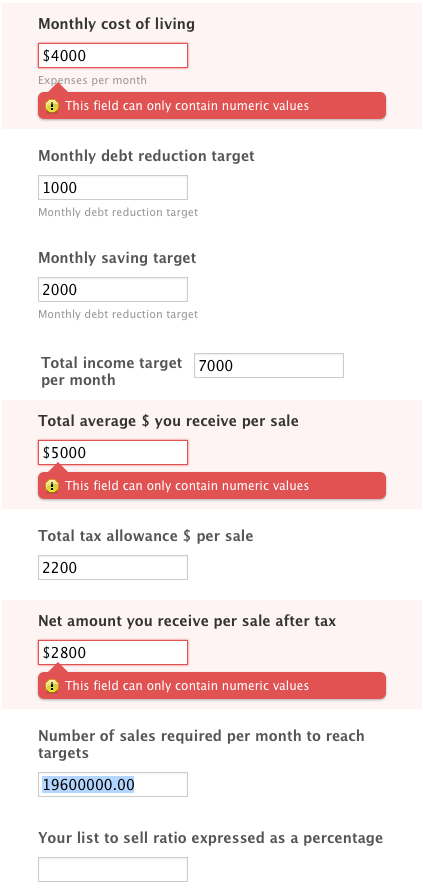
-
Ashwin JotForm SupportReplied on May 20, 2014 at 3:30 AM
Hello a1119989,
The "$" is actually not a alphabet and that is the reason you are seeing the validation error. To solve your problem, you need to simply set the validation as "None". Please check the screenshot below:
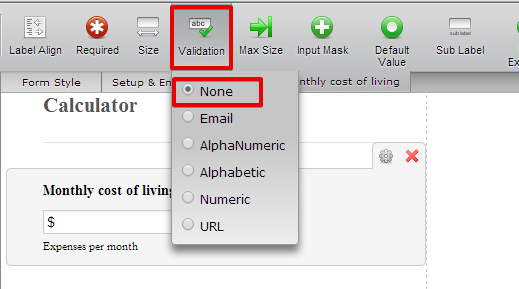
If you want to display "$" and still ensure that the input is a number, you should set the validation as "Numeric" and then set the "Hint Example" as "$" text. Please check the screenshot below:
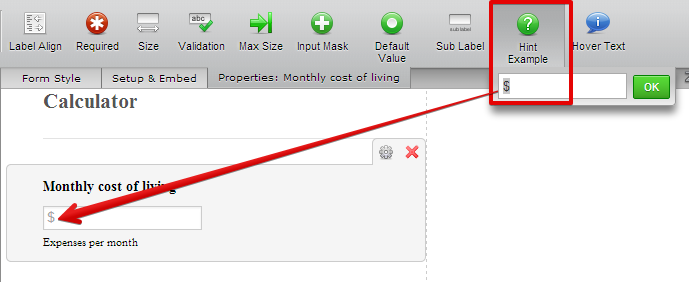
Please check the following cloned form and see if this will be an acceptable solution for the requirement you are having: http://form.jotformpro.com/form/41388967902973? Feel free to clone this form for a closer look. The following guide should help you in form cloning: https://www.jotform.com/help/42-How-to-Clone-an-Existing-Form-from-a-URL
Hope this helps.
Do get back to us if you have any questions.
Thank you!
-
a1119989Replied on May 20, 2014 at 3:53 AM
Thanks so much for your help thats great!
-
Ashwin JotForm SupportReplied on May 20, 2014 at 4:04 AM
Hello a1119989,
You are welcome.
I'm very pleased that I was able to help you.
Do get back to us if you have any questions.
Thank you!
- Mobile Forms
- My Forms
- Templates
- Integrations
- INTEGRATIONS
- See 100+ integrations
- FEATURED INTEGRATIONS
PayPal
Slack
Google Sheets
Mailchimp
Zoom
Dropbox
Google Calendar
Hubspot
Salesforce
- See more Integrations
- Products
- PRODUCTS
Form Builder
Jotform Enterprise
Jotform Apps
Store Builder
Jotform Tables
Jotform Inbox
Jotform Mobile App
Jotform Approvals
Report Builder
Smart PDF Forms
PDF Editor
Jotform Sign
Jotform for Salesforce Discover Now
- Support
- GET HELP
- Contact Support
- Help Center
- FAQ
- Dedicated Support
Get a dedicated support team with Jotform Enterprise.
Contact SalesDedicated Enterprise supportApply to Jotform Enterprise for a dedicated support team.
Apply Now - Professional ServicesExplore
- Enterprise
- Pricing



























































